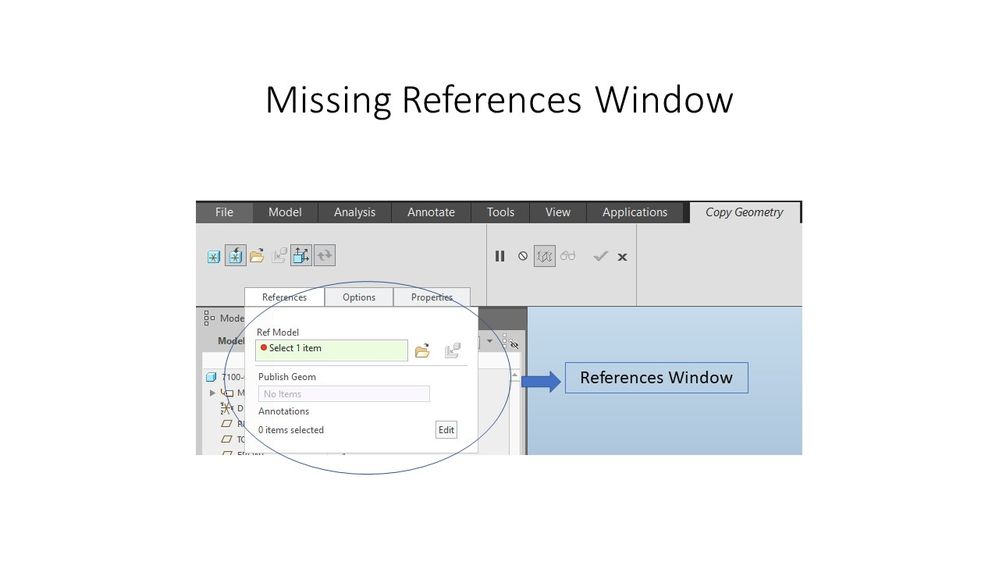Turn on suggestions
Auto-suggest helps you quickly narrow down your search results by suggesting possible matches as you type.
Showing results for
Please log in to access translation
Turn on suggestions
Auto-suggest helps you quickly narrow down your search results by suggesting possible matches as you type.
Showing results for
Community Tip - Want the oppurtunity to discuss enhancements to PTC products? Join a working group! X
- Community
- Creo+ and Creo Parametric
- Customization
- Missing Copy Geometry References Window
Translate the entire conversation x
Please log in to access translation
Options
- Subscribe to RSS Feed
- Mark Topic as New
- Mark Topic as Read
- Float this Topic for Current User
- Bookmark
- Subscribe
- Mute
- Printer Friendly Page
Missing Copy Geometry References Window
Mar 18, 2019
12:47 PM
- Mark as New
- Bookmark
- Subscribe
- Mute
- Subscribe to RSS Feed
- Permalink
- Notify Moderator
Please log in to access translation
Mar 18, 2019
12:47 PM
Missing Copy Geometry References Window
Something went wrong on my Creo Student version and I lost the copy geometry references window shown in the image below. Now I no longer can choose a published geometry.
What can I do to retrieve it? Is there a setting that I need to pick in-order to retrieve missing window or I need to reinstall Creo again?
Please advise,
Bassam
Labels:
- Labels:
-
General
2 REPLIES 2
Mar 18, 2019
01:14 PM
- Mark as New
- Bookmark
- Subscribe
- Mute
- Subscribe to RSS Feed
- Permalink
- Notify Moderator
Please log in to access translation
Mar 18, 2019
01:14 PM
You need to gointo File > Options and then to Window Settings. There is a butto
Mar 19, 2019
11:39 AM
- Mark as New
- Bookmark
- Subscribe
- Mute
- Subscribe to RSS Feed
- Permalink
- Notify Moderator
Please log in to access translation
Mar 19, 2019
11:39 AM
It worked...
Thank you,
Bassam
Announcements
Top Tags