Community Tip - Did you know you can set a signature that will be added to all your posts? Set it here! X
- Community
- Creo+ and Creo Parametric
- Customization
- Re: Need Help!! How to "Create Balloons - By Recor...
- Subscribe to RSS Feed
- Mark Topic as New
- Mark Topic as Read
- Float this Topic for Current User
- Bookmark
- Subscribe
- Mute
- Printer Friendly Page
Need Help!! How to "Create Balloons - By Record"?
- Mark as New
- Bookmark
- Subscribe
- Mute
- Subscribe to RSS Feed
- Permalink
- Notify Moderator
Need Help!! How to "Create Balloons - By Record"?
I had set up a table that contains the repeat region. I could have the balloons shown by ALL, BY VIEW, BY COMP, BY COMP & VIEW but not By Record.
Creo prompts "Select a bulk or included item record from the BOM table.", but as I click on any single item in the table, nothing shows up and nothing changes.
Also, as an equivalent of this feature, the toolkit API function: ProBomballoonByRecordCreate() keep returning an error saying "PRO_TK_BAD_INPUTS - One or more of the input arguments are invalid."
Does anyone here have a clue how use this feature?
Thanks in advance!
This thread is inactive and closed by the PTC Community Management Team. If you would like to provide a reply and re-open this thread, please notify the moderator and reference the thread. You may also use "Start a topic" button to ask a new question. Please be sure to include what version of the PTC product you are using so another community member knowledgeable about your version may be able to assist.
Solved! Go to Solution.
Accepted Solutions
- Mark as New
- Bookmark
- Subscribe
- Mute
- Subscribe to RSS Feed
- Permalink
- Notify Moderator
- Mark as New
- Bookmark
- Subscribe
- Mute
- Subscribe to RSS Feed
- Permalink
- Notify Moderator
- Mark as New
- Bookmark
- Subscribe
- Mute
- Subscribe to RSS Feed
- Permalink
- Notify Moderator
It works!
Thanks for detailed explanation.
- Mark as New
- Bookmark
- Subscribe
- Mute
- Subscribe to RSS Feed
- Permalink
- Notify Moderator
I am having the same issue. Can't select Ballon By Record.
Yes this video from Blue Duncan works when creating a bulk item. But still the problem with selecting an existing item/record remains.
Is this option only for Bulk items?
Thanks.
- Mark as New
- Bookmark
- Subscribe
- Mute
- Subscribe to RSS Feed
- Permalink
- Notify Moderator
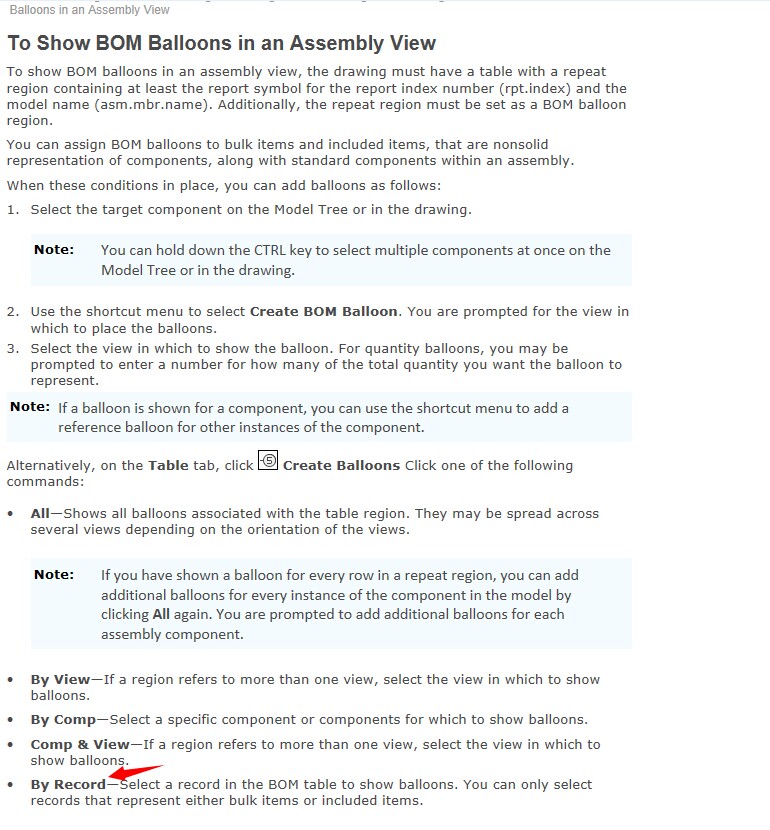
- Mark as New
- Bookmark
- Subscribe
- Mute
- Subscribe to RSS Feed
- Permalink
- Notify Moderator
This old but to create additional balloons for items that have a balloon created by record use split balloon.





