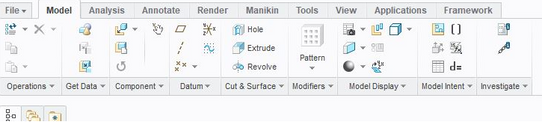Community Tip - Did you know you can set a signature that will be added to all your posts? Set it here! X
- Community
- Creo+ and Creo Parametric
- Customization
- Quick access toolbar showing icons with limited te...
- Subscribe to RSS Feed
- Mark Topic as New
- Mark Topic as Read
- Float this Topic for Current User
- Bookmark
- Subscribe
- Mute
- Printer Friendly Page
Quick access toolbar showing icons with limited text??
- Mark as New
- Bookmark
- Subscribe
- Mute
- Subscribe to RSS Feed
- Permalink
- Notify Moderator
Quick access toolbar showing icons with limited text??
Hello all,
I have an issue with creo 3.0 which occurs from time to time. Obviously I am inadvertently hitting a hotkey which make all of the quick access toolbar reduce to an icon only interface, see below:
To date, the only solution I have for this is to close the part/assembly and reopen it in order to restore the default appearance (below). Anyone know of an easier fix?
- Labels:
-
General
- Mark as New
- Bookmark
- Subscribe
- Mute
- Subscribe to RSS Feed
- Permalink
- Notify Moderator
Hi,
I've run into this issue many times as well. I've never nailed down the cause though...
What I do to fix it is resize the window and then make it full size again. If you use the Windows shortcuts to do this, it's pretty fast. Here's an example:
Click on the Creo Window
Windows Key + Left Arrow - To snap window to the left side of the screen
2x(Windows Key + Up Arrow) - To maximize the Window size
Ty