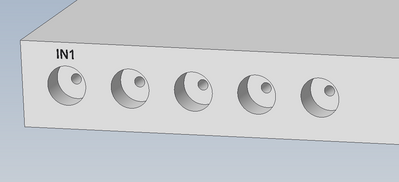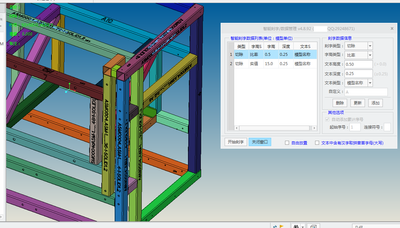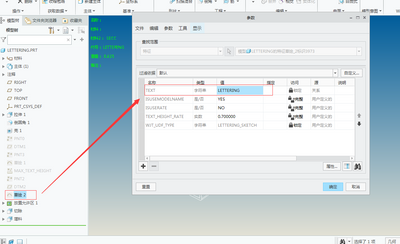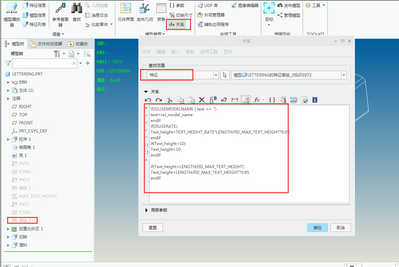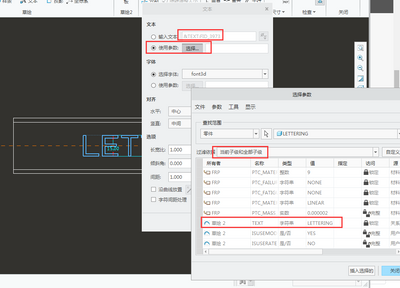Community Tip - You can change your system assigned username to something more personal in your community settings. X
- Community
- Creo+ and Creo Parametric
- Customization
- UDF - Change text value
- Subscribe to RSS Feed
- Mark Topic as New
- Mark Topic as Read
- Float this Topic for Current User
- Bookmark
- Subscribe
- Mute
- Printer Friendly Page
UDF - Change text value
- Mark as New
- Bookmark
- Subscribe
- Mute
- Subscribe to RSS Feed
- Permalink
- Notify Moderator
UDF - Change text value
Hello
I want to create a UDF to automate engravings.
The engraving consists in the Extrude of a text value, having a hole and 2 planes as references.
I was able to create the UDF, and automate the engraving, but I want to be able to have the text as a variable that I can change when running the UDF.
Ex: IN1, IN2. IN3....
Is this possible?
Thanks
- Labels:
-
Other
- Mark as New
- Bookmark
- Subscribe
- Mute
- Subscribe to RSS Feed
- Permalink
- Notify Moderator
You can include a variable parameter in a UDF. If your engraving can access such a parameter then you will be able to define the string with each placement of the UDF as a variable.
Involute Development, LLC
Consulting Engineers
Specialists in Creo Parametric
- Mark as New
- Bookmark
- Subscribe
- Mute
- Subscribe to RSS Feed
- Permalink
- Notify Moderator
I tried to do it, but when I hit the Define button on Var Parameters nothing happens, maybe this can only be done with annotation feature, and not with extrude/sketch?
- Mark as New
- Bookmark
- Subscribe
- Mute
- Subscribe to RSS Feed
- Permalink
- Notify Moderator
You can only select features that contain parameters. Have you defined a feature parameter in the feature of interest within the UDF?
This thread addresses variable text using pattern functionality. It details the feature relation used to alter the text within the pattern and may be helpful as a reference for you to understand how to exploit relations/parameters to alter text values. Review the model and watch the video, I think it will be helpful.
https://community.ptc.com/t5/3D-Part-Assembly-Design/text-repetition/m-p/697310
Involute Development, LLC
Consulting Engineers
Specialists in Creo Parametric
- Mark as New
- Bookmark
- Subscribe
- Mute
- Subscribe to RSS Feed
- Permalink
- Notify Moderator
你好!
这个是完全可以实现的
如何你已经完成了UDF放置的动作了,那么你需要做的是在创建UDF之前,向草绘特征中创建一个特征参数,然后在草绘中创建文字的内容时连接这个参数,而这个参数值,通过代码来给定。
我的方法是:
1、首先创建草绘随意输入内容
2、创建特征参数,比如TEXT,当然我也添加其它的控制性参数
3、我又添加了特征关系式,目的是可以选择性的控制这个文本是否可以直接使用模型名称和文本的大小
4、再次编辑刚才的草绘,直接双击之前创建 文本→内容选择参数,
我上几个图片供你参数,希望可以提供帮助
- Mark as New
- Bookmark
- Subscribe
- Mute
- Subscribe to RSS Feed
- Permalink
- Notify Moderator
- Mark as New
- Bookmark
- Subscribe
- Mute
- Subscribe to RSS Feed
- Permalink
- Notify Moderator
I didn't had the chance yet to try this solutions, as soon as I have opportunity will I will check this.
Thanks!!