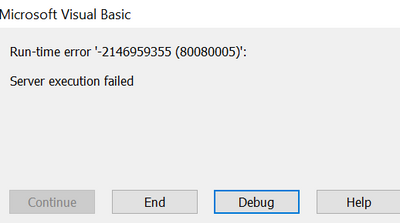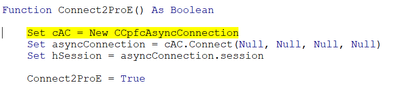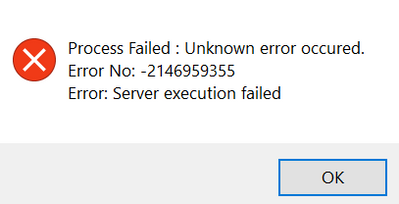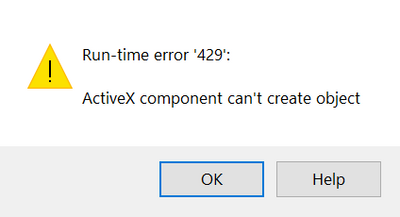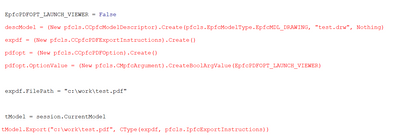Community Tip - Have a PTC product question you need answered fast? Chances are someone has asked it before. Learn about the community search. X
- Community
- Creo+ and Creo Parametric
- Customization
- VB API not able to connect -- some error-- help
- Subscribe to RSS Feed
- Mark Topic as New
- Mark Topic as Read
- Float this Topic for Current User
- Bookmark
- Subscribe
- Mute
- Printer Friendly Page
VB API not able to connect -- some error-- help
- Mark as New
- Bookmark
- Subscribe
- Mute
- Subscribe to RSS Feed
- Permalink
- Notify Moderator
VB API not able to connect -- some error-- help
Hi,
i have all set up VB api in my pc along with i have marked vb reference in creo as well but when i try to run below code i am getting error;
'globale Variablen:
Dim asyncConnection As IpfcAsyncConnection
Dim cAC As CCpfcAsyncConnection
Dim hSession As IpfcBaseSession
Dim hCurMdl As IpfcModel
Function Connect2ProE() As Boolean
Set cAC = New CCpfcAsyncConnection
Set asyncConnection = cAC.Connect(Null, Null, Null, Null)
Set hSession = asyncConnection.session
Connect2ProE = True
End Function
Private Sub but_connect_proe_Click()
bProeConnect = Connect2ProE()
End Sub
your help really be appreciated. Thanks
- Labels:
-
General
- Mark as New
- Bookmark
- Subscribe
- Mute
- Subscribe to RSS Feed
- Permalink
- Notify Moderator
- Mark as New
- Bookmark
- Subscribe
- Mute
- Subscribe to RSS Feed
- Permalink
- Notify Moderator
You need assistance with your VB code throwing an error. Let's clarify a little my scope: I cover several Creo Toolkit offerings and VB is not part of that. i'm sorry.
Now given the screencapture, the error code does not look like a Creo error.
Do you have a mean to test your connexion to the Creo session? other than with this code?
- Mark as New
- Bookmark
- Subscribe
- Mute
- Subscribe to RSS Feed
- Permalink
- Notify Moderator
Hey Remy,
thanks alot to jumping in.
what i feel is that creo is not able to connect with vb api..below is error i see
- Mark as New
- Bookmark
- Subscribe
- Mute
- Subscribe to RSS Feed
- Permalink
- Notify Moderator
indeed connexion fails.
Did you search the knowledge base with IpfcAsyncConnection? A number of articles have been written ranging from changing PATH env var to settings in Visual Studio:
https://www.ptc.com/en/support/article/CS149910
https://www.ptc.com/en/support/article/CS341502
https://www.ptc.com/en/support/article/CS225432
https://www.ptc.com/en/support/article/CS337504
alternatively do you have benchmark VB application that connect to Creo?
- Mark as New
- Bookmark
- Subscribe
- Mute
- Subscribe to RSS Feed
- Permalink
- Notify Moderator
Thanks...gonna look those article right away.
and for vb i am using Microsoft excel.
- Mark as New
- Bookmark
- Subscribe
- Mute
- Subscribe to RSS Feed
- Permalink
- Notify Moderator
Hi
Long time before i worked on this area. Here is a code snippet which converts drw to pdf.
Sub Main()
Dim asyncConnection As pfcls.IpfcAsyncConnection = Nothing 'conn
Dim cAC As pfcls.CCpfcAsyncConnection
Dim session As pfcls.IpfcBaseSession
Dim tModel As pfcls.IpfcModel
Try
cAC = New pfcls.CCpfcAsyncConnection 'asynconn
cAC = CreateObject("pfcls.pfcAsyncConnection")
asyncConnection = cAC.Connect("", "", "", 5)
session = asyncConnection.Session
Dim descModel As pfcls.IpfcModelDescriptor
Dim expdf As pfcls.IpfcPDFExportInstructions
Dim pdfopt As pfcls.IpfcPDFOption
Dim EpfcPDFOPT_LAUNCH_VIEWER As Boolean
EpfcPDFOPT_LAUNCH_VIEWER = False
descModel = (New pfcls.CCpfcModelDescriptor).Create(pfcls.EpfcModelType.EpfcMDL_DRAWING, "test.drw", Nothing)
expdf = (New pfcls.CCpfcPDFExportInstructions).Create()
pdfopt = (New pfcls.CCpfcPDFOption).Create()
pdfopt.OptionValue = (New pfcls.CMpfcArgument).CreateBoolArgValue(EpfcPDFOPT_LAUNCH_VIEWER)
expdf.FilePath = "c:\work\test.pdf"
tModel = session.CurrentModel
tModel.Export("c:\work\test.pdf", CType(expdf, pfcls.IpfcExportInstructions))
Catch ex As Exception
MsgBox(ex.Message.ToString + Chr(13) + ex.StackTrace.ToString)
Finally
asyncConnection.Disconnect(2)
End Try
End Sub
- Mark as New
- Bookmark
- Subscribe
- Mute
- Subscribe to RSS Feed
- Permalink
- Notify Moderator
any idea why this code showing red highlighted(not working)
- Mark as New
- Bookmark
- Subscribe
- Mute
- Subscribe to RSS Feed
- Permalink
- Notify Moderator
While similar, VB is not VBA. Excel uses VBA. When translating VB examples into VBA, you will need to translate the code to work in VBA. Examples:
- When defining object variables you need to add Set cAC = New CCpfcAsyncConnection. This isn't required when using simple variables like strings, integers, boolean, etc.
- When trying to execute tModel.Export() you need to add Call tModel.Export(). However, it seems to be inconsistent when adding this is required. For example, when using CreoWindow.Activate it is not required.
- Some VB commands aren't supported in VBA.
- Try/Catch is not available in VBA. You will have to use the VBA On Error GoTo
- Ctype is not available in VBA. In VBA, Dim two separate variables and Set one object type equal to a different object type to convert. Example:
Dim model As IpfcModel Dim solidMdl As IpfcSolid Set model = session.CurrentModel Set solidMdl = model
- Mark as New
- Bookmark
- Subscribe
- Mute
- Subscribe to RSS Feed
- Permalink
- Notify Moderator
Thank for tour reply bro!!
my main concern right now is , i am not able to connect creo with vb abi. i have done pro_comm_msg.exe pvariable set, vb_register.bat also ran, ticked on vb referancing in excel. still not able to connect creo with vb api.
- Mark as New
- Bookmark
- Subscribe
- Mute
- Subscribe to RSS Feed
- Permalink
- Notify Moderator
You may need to run vb_register.bat using right click>run as admin.
- Mark as New
- Bookmark
- Subscribe
- Mute
- Subscribe to RSS Feed
- Permalink
- Notify Moderator
@Ketan_Lalcheta @NM_9425708 @HanSolo97 @RPN @lhoogeveen if you guys could resolve my issue?
- Mark as New
- Bookmark
- Subscribe
- Mute
- Subscribe to RSS Feed
- Permalink
- Notify Moderator
At the end it is Toolkit, did you add PRO_COMM_MSG_EXE to the System variables and you run vb_api_register.bat?
No connection if path to pro_comm_msg is not specified.
- Mark as New
- Bookmark
- Subscribe
- Mute
- Subscribe to RSS Feed
- Permalink
- Notify Moderator
yes bro that is done. i can also see vb reference in excel. but dont know why i am not able to connect. could you please help me further.
just to let you know nmsd.exe not running. how can i make that run. i try double clicking on that but didn't worked
- Mark as New
- Bookmark
- Subscribe
- Mute
- Subscribe to RSS Feed
- Permalink
- Notify Moderator
@Ragnarok8979 could you please try the below ?
1) Start Creo Parametric with elevated previlages .Use Run as Administrator or start parameteric.exe from a command prompt window that is launched as 'Run as Admin'
2) Start MS Excel application also as "Run as Administrator"
3) Now try executing your VBA Excel script and see if the connection succeeds.
4) Also, try changing the line Set asyncConnection = cAC.Connect(Null, Null, Null, 50) 'this mean that try attempting to connect to Creo for 50 seconds.