Community Tip - Did you get called away in the middle of writing a post? Don't worry you can find your unfinished post later in the Drafts section of your profile page. X
- Community
- Creo+ and Creo Parametric
- Customization
- Re: When connecting to Creo through a VB.NET appli...
- Subscribe to RSS Feed
- Mark Topic as New
- Mark Topic as Read
- Float this Topic for Current User
- Bookmark
- Subscribe
- Mute
- Printer Friendly Page
When connecting to Creo through a VB.NET application, why am I getting an "xToolkit Busy" error?
- Mark as New
- Bookmark
- Subscribe
- Mute
- Subscribe to RSS Feed
- Permalink
- Notify Moderator
When connecting to Creo through a VB.NET application, why am I getting an "xToolkit Busy" error?
Through the SmarTeam integration, my referenced VB.NET COM object attempts to connect to the existing Creo session but fails with an error depicting "xToolkit Busy":
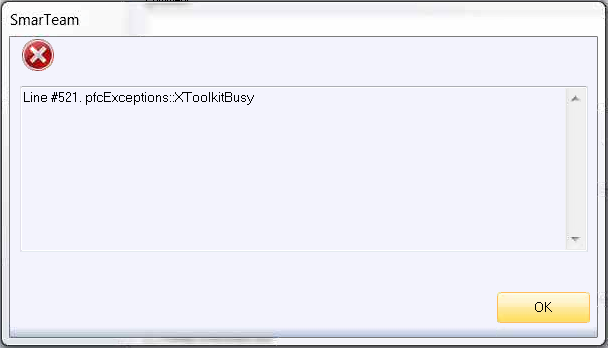
My code is as follows, and the error occurs at the first Connect() method:
Dim asynconn As New pfcls.CCpfcAsyncConnection
Dim conn As pfcls.IpfcAsyncConnection
Dim CreoSession As pfcls.IpfcBaseSession
conn = asynconn.Connect("", "", ".", 5)
conn = asynconn.GetActiveConnection()
CreoSession = conn.Session
'... Do stuff here
conn.Disconnect(2)
I have ensured the following:
- JRE component is installed for Creo
- System environment variable is set to PRO_COMM_MSG with path to the .exe file (includes whitespace)
- J8U40 (64 bit) is installed
I'm not sure what else to look for or how to troubleshoot this. Any advice is appreciated.
- Labels:
-
General
- Mark as New
- Bookmark
- Subscribe
- Mute
- Subscribe to RSS Feed
- Permalink
- Notify Moderator
Hello Sarah Nguyen
Remove this statement
conn = asynconn.GetActiveConnection()
Your coding trying to execute this statement before connecting to creo. That's why Toolkit is Busy.
and use
conn = asynconn.Connect("", "", ".", 5)
If conn IsNot Nothing Then
CreoSession = conn.Session
End If
href="https://www.linkedin.com/in/parthiban-kannan/" target="_blank"
- Mark as New
- Bookmark
- Subscribe
- Mute
- Subscribe to RSS Feed
- Permalink
- Notify Moderator
Thank you, Parthiban!
I tried your suggestion but am still receiving the same error. Any other ideas?
- Mark as New
- Bookmark
- Subscribe
- Mute
- Subscribe to RSS Feed
- Permalink
- Notify Moderator
Let me know for which statement, you getting the error
And try this
conn = asynconn.Connect(Nothing, Nothing , Nothing, 10)
href="https://www.linkedin.com/in/parthiban-kannan/" target="_blank"
- Mark as New
- Bookmark
- Subscribe
- Mute
- Subscribe to RSS Feed
- Permalink
- Notify Moderator
I am getting the error on the .Connect() method.
I have also tried your suggestion and, unfortunately, am still receiving the same error.
Might it be related to my Java installation?
- Mark as New
- Bookmark
- Subscribe
- Mute
- Subscribe to RSS Feed
- Permalink
- Notify Moderator
VB API not required java installation. Do you have registered your batch file & set your environment variables. If not see this link for preliminary steps
href="https://www.linkedin.com/in/parthiban-kannan/" target="_blank"
- Mark as New
- Bookmark
- Subscribe
- Mute
- Subscribe to RSS Feed
- Permalink
- Notify Moderator
Great link! Thanks, Parthiban. I have gone through those steps and had noticed during the installation that for the "API Toolkits" all of them were checked for the specific machine I'm testing on.
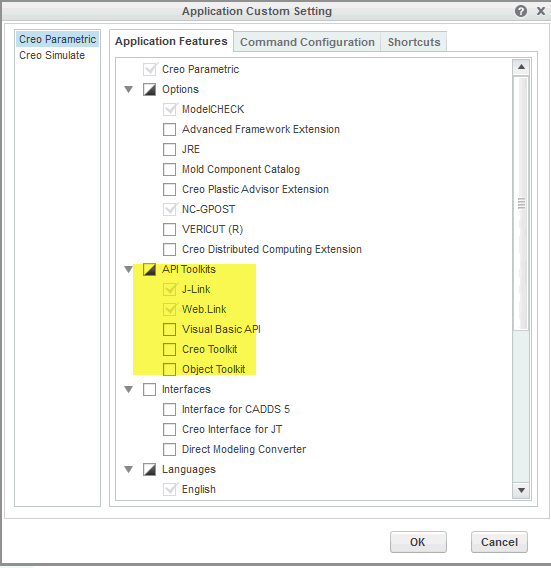
(Note the screenshot above does not reflect the actual state, in which ALL of the toolkits are actually selected.)
Should I uncheck them all and use only the "Visual Basic API?"
- Mark as New
- Bookmark
- Subscribe
- Mute
- Subscribe to RSS Feed
- Permalink
- Notify Moderator
You don't need to uncheck other stuffs they may be useful if you would like to code in C Programming or Java. But you have to select Visual Basic API to use Visual basic coding.
href="https://www.linkedin.com/in/parthiban-kannan/" target="_blank"
- Mark as New
- Bookmark
- Subscribe
- Mute
- Subscribe to RSS Feed
- Permalink
- Notify Moderator
Do I need an additional license to use these toolkits or the VB API?





