Community Tip - Have a PTC product question you need answered fast? Chances are someone has asked it before. Learn about the community search. X
- Community
- Creo+ and Creo Parametric
- Customization
- beginning with VB
- Subscribe to RSS Feed
- Mark Topic as New
- Mark Topic as Read
- Float this Topic for Current User
- Bookmark
- Subscribe
- Mute
- Printer Friendly Page
beginning with VB
- Mark as New
- Bookmark
- Subscribe
- Mute
- Subscribe to RSS Feed
- Permalink
- Notify Moderator
beginning with VB
Hello,
I would like to try to use Visual Basic with Creo.
Never tried, don't made any VB programs since a long time...
I would like to learn, je for seeing for the moment.
So, where I could look how to start ?
What have I to install and setup for beginning. (VB Community ?)
Then, Are there some tutorials to start to develop ?
Thanks,
Dom
- Tags:
- vb api
- Mark as New
- Bookmark
- Subscribe
- Mute
- Subscribe to RSS Feed
- Permalink
- Notify Moderator
Hi Dominique,
Look at this location in your PC (Creo installation location)
C:\ProgramFiles\PTC\Creo2-amd64-M120\Creo 2.0\Common Files\M120\vbapi
You can find
vbug.pdf → You can find how to start with vbapi
href="https://www.linkedin.com/in/parthiban-kannan/" target="_blank"
- Mark as New
- Bookmark
- Subscribe
- Mute
- Subscribe to RSS Feed
- Permalink
- Notify Moderator
Hi and thanks,
This documents seems to be what I was looking for.
However, at the very beginning of it, I'm afraid to see I'm not able to start (on page 20).
We can see a main Window "Microsoft Visual Basic" and they speak about VBA.
So, I should find this on within Excel or Word (currently on Office 2016).
I've also installed Visual Studio Express 2015.
but, I can't find something like this.
So, where could I find those Visual Basic Windows ?
Thanks
- Mark as New
- Bookmark
- Subscribe
- Mute
- Subscribe to RSS Feed
- Permalink
- Notify Moderator
Hi Dominique,
You can use both MS Office products or Visual studio, You mentioned you have Visual studio 2015.
It is better to go for advanced features.
Anyway you can access Microsoft Visual basic window by following below steps
(Sorry for inconvenience, I dont have MS Excel 2016 - Pictures shows from Excel 2007)
1 . Go to Excel Options
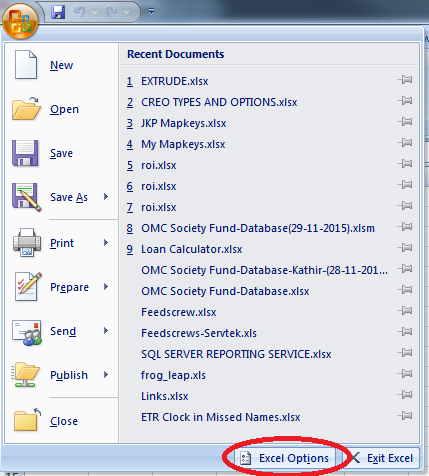
2. In Popular section check th Show Developer tab in the Ribbon
3. Then you can find developer tab in excel
4. Click Visual basic for Visual basic window
href="https://www.linkedin.com/in/parthiban-kannan/" target="_blank"
- Mark as New
- Bookmark
- Subscribe
- Mute
- Subscribe to RSS Feed
- Permalink
- Notify Moderator
Hi and thanks,
I'll begin as you mention with Excel.
However, "my" Visual studio is "Visual Studio Express 2015 for Windows desktop.
It's a free edition distributed by Microsoft.
I'll try it later.





