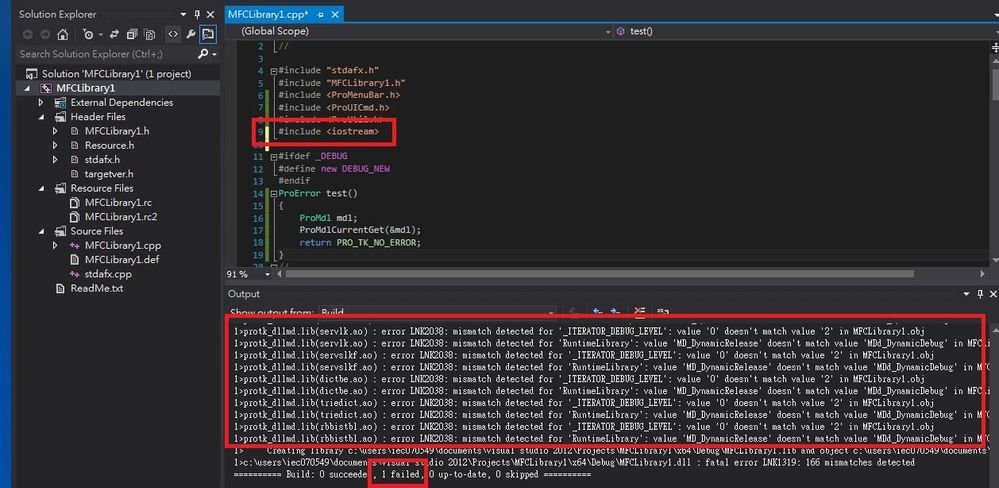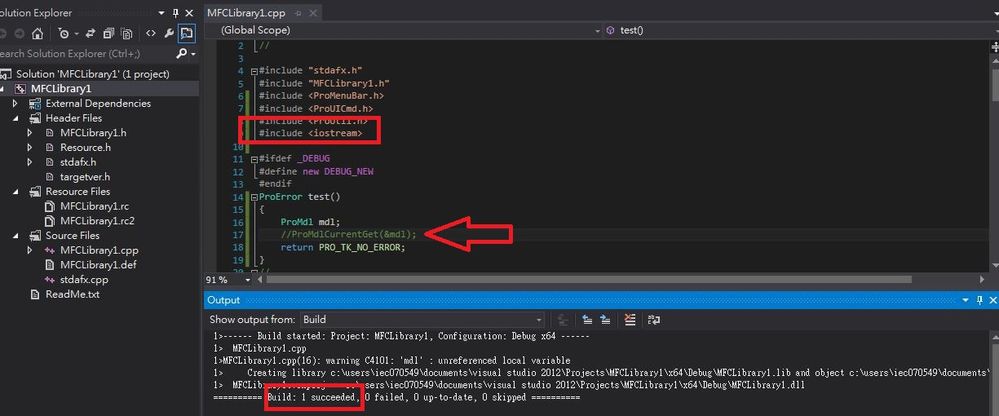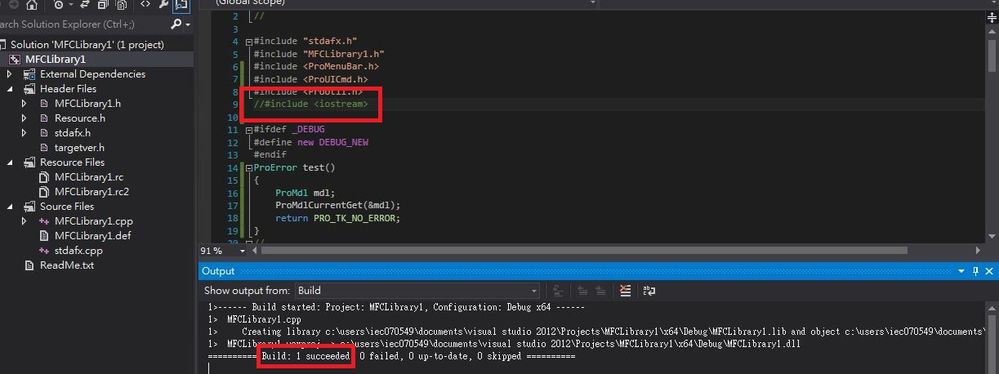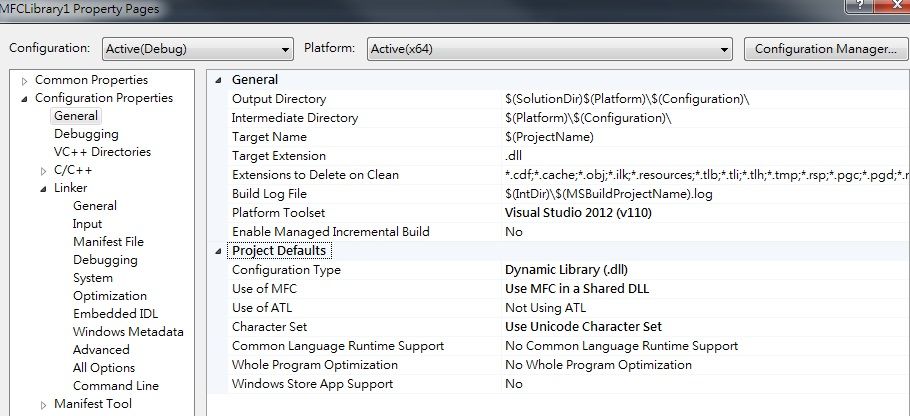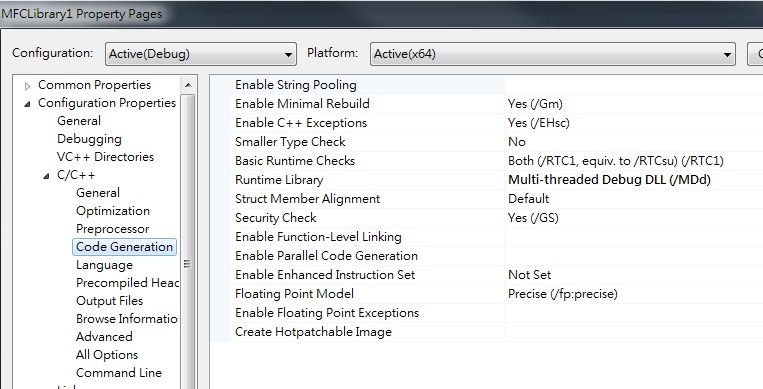Community Tip - New to the community? Learn how to post a question and get help from PTC and industry experts! X
- Community
- Creo+ and Creo Parametric
- Customization
- toolkit : c++ include failed
- Subscribe to RSS Feed
- Mark Topic as New
- Mark Topic as Read
- Float this Topic for Current User
- Bookmark
- Subscribe
- Mute
- Printer Friendly Page
toolkit : c++ include failed
- Mark as New
- Bookmark
- Subscribe
- Mute
- Subscribe to RSS Feed
- Permalink
- Notify Moderator
toolkit : c++ include failed
hello all,
i use the vs2012 mfc dll c++ coding the toolkit.(debug x64 version)
when: #include <iostream> #include <vector> ...etc.
will cause the fail:
protk_dllmd.lib(srcenv.obj) : error LNK2038: mismatch detected for '_ITERATOR_DEBUG_LEVEL': value '0' doesn't match value '2'
protk_dllmd.lib(srcenv.obj) :error LNK2038: mismatch detected for 'RuntimeLibrary': value 'MD_DynamicRelease' doesn't match value 'MDd_DynamicDebug'
but when i comment the toolkit function ,no problem appear.
anyone know what's wrong with?
hope some one can save me.....thanks!!!
- Labels:
-
Toolkit
- Mark as New
- Bookmark
- Subscribe
- Mute
- Subscribe to RSS Feed
- Permalink
- Notify Moderator
Do not comment any code.
Give a try with below options for Project Pages --> Configuration Properties:
Go to C/C++ --> Preprocessor --> Preprocessor Definitions. Here, Add or ensure that _ITERATOR_DEBUG_LEVEL=0 is there
Go to C/C++ --> Code Generation --> Runtime Library . Here, ensure that Multi-threaded (/MT) is there
If you want code to be debugged, ensure that Project Pages --> Configuration Properties --> Linker --> Debugging --> Generate Debug Info is set to Yes
HIH
Ketan
- Mark as New
- Bookmark
- Subscribe
- Mute
- Subscribe to RSS Feed
- Permalink
- Notify Moderator
thanks @Ketan_LalchetaKetan_Lalcheta
After setting _ITERATOR_DEBUG_LEVEL=0 ,
the error message decrease half, but still build failed.
exist error message:
protk_dllmd.libl : error LNK2038: mismatch detected for 'RuntimeLibrary': value 'MD_DynamicRelease' doesn't match value 'MDd_DynamicDebug' in MFCLibrary1.obj
About setting "Runtime Library", if i set "Runtime Library" to (/MT)
the error generate:
>C:\Program Files (x86)\Microsoft Visual Studio 11.0\VC\atlmfc\include\afxver_.h(81): fatal error C1189: #error : Please use the /MD switch for _AFXDLL builds
- Mark as New
- Bookmark
- Subscribe
- Mute
- Subscribe to RSS Feed
- Permalink
- Notify Moderator
Can anyone teach me How to set the environment of Visual Studio 2012 ?
I want to use the MFC C++ DLL .
ex: the _.lib which i need include?
- Mark as New
- Bookmark
- Subscribe
- Mute
- Subscribe to RSS Feed
- Permalink
- Notify Moderator
MFC is only supported in asynchronous mode. That means toolkit DLL does not work with MFC.
If you need to develop a custom user interface that will connect with creo via the toolkit application I suggest to have a look at the ProUI* API's. Toolkit user guide describe those extensively and also there are some good examples under the "protk_appls" sub-directory.
- Mark as New
- Bookmark
- Subscribe
- Mute
- Subscribe to RSS Feed
- Permalink
- Notify Moderator
thanks @GabrielZaha
Actually, toolkit DLL can work with MFC.
Firstly, I already finish the development of toolki dll with MFC,
but when i want to add some external c++ open source code,
need to #include<vector>/<iostream> ,compiler is success, but build fail .(the error message is show in pic.
After a month study, i found a way that can make it run success:
1.change the Debug to Release mode
2. use MFC in a static library instead of use MFC in shared DLL