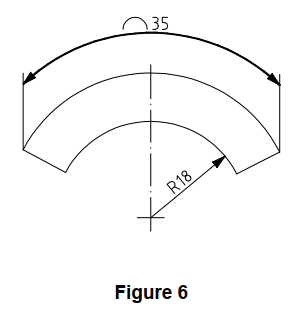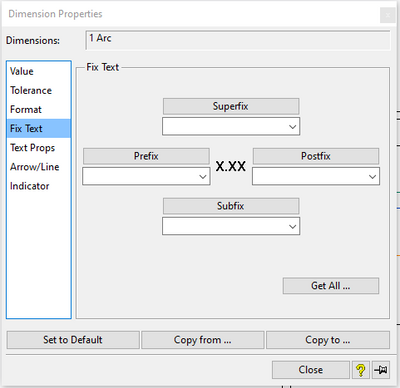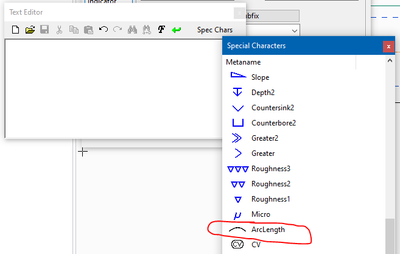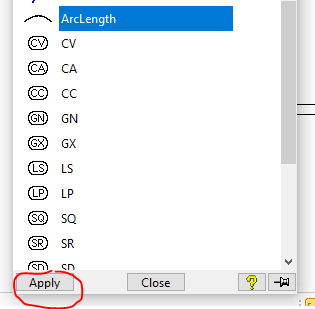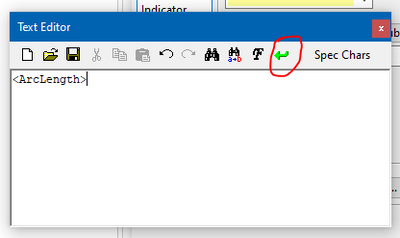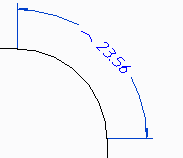Community Tip - Learn all about the Community Ranking System, a fun gamification element of the PTC Community. X
- Community
- Creo Elements Direct
- Drafting
- Re: PTC CREO ELEMENTS ARC LENGTH SYMBOL ADDITION
- Subscribe to RSS Feed
- Mark Topic as New
- Mark Topic as Read
- Float this Topic for Current User
- Bookmark
- Subscribe
- Mute
- Printer Friendly Page
PTC CREO ELEMENTS ARC LENGTH SYMBOL ADDITION
- Mark as New
- Bookmark
- Subscribe
- Mute
- Subscribe to RSS Feed
- Permalink
- Notify Moderator
PTC CREO ELEMENTS ARC LENGTH SYMBOL ADDITION
Hi,
How to add arc length symbol in the drawing as shown in red loop in the attached snap. Please explain step by step. (CREO ELEMENTS)
Regards,
Nidhin
Solved! Go to Solution.
Accepted Solutions
- Mark as New
- Bookmark
- Subscribe
- Mute
- Subscribe to RSS Feed
- Permalink
- Notify Moderator
Dear Nidhin,
According to ISO 129-1, the arc symbol is not on the value but on the side:
To add the arc symbol:
Click on "Properties"
Click on the arc dimension, then on "Fix Text"
Click on "Prefix"
Click on "Spec Chars"
Click on "ArcLength" then on "Apply"
Click on the green arrow
Done
- Mark as New
- Bookmark
- Subscribe
- Mute
- Subscribe to RSS Feed
- Permalink
- Notify Moderator
Dear Nidhin,
According to ISO 129-1, the arc symbol is not on the value but on the side:
To add the arc symbol:
Click on "Properties"
Click on the arc dimension, then on "Fix Text"
Click on "Prefix"
Click on "Spec Chars"
Click on "ArcLength" then on "Apply"
Click on the green arrow
Done