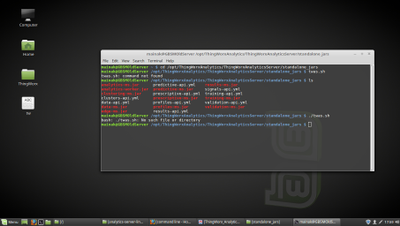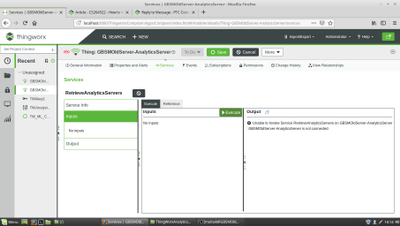Community Tip - Visit the PTCooler (the community lounge) to get to know your fellow community members and check out some of Dale's Friday Humor posts! X
- Subscribe to RSS Feed
- Mark as New
- Mark as Read
- Bookmark
- Subscribe
- Printer Friendly Page
- Notify Moderator
Installing ThingWorx Analytics 8.3
- Mark as Read
- Mark as New
- Bookmark
- Permalink
- Notify Moderator
This video doesn't mention the need to execute the setConfiguration service of the TW_ML_Configuration thing.
- Mark as Read
- Mark as New
- Bookmark
- Permalink
- Notify Moderator
This is true, however the scope of the video is the installation of ThingWorx Analytics Server . It is assumed that the ThingWorx Analytics Extension has already been installed and configured.
Executing the setConfiguration service of the TW_ML_Configuration thing is a post-installation step of the extension. and it is assumed this has already been done.
Similarly at time 3:17, we access the Analytics Workbench, this can only be done if the extension has already been installed.
We could have shown this as well in the video but we have some constraint on duration and this is why the scope here has been limited to the installation of Analytics Server .
- Mark as Read
- Mark as New
- Bookmark
- Permalink
- Notify Moderator
Thank you for the clarification, Chris, I didn't thought about the duration limitations.
It could be only my own perception, but I see this kind of videos as a "quick start" guides for people who want to promptly get the system up and running (possibly for overview of the product) without looking up in manuals and omitting some steps / parts of the process without even mentioning it could be confusing.
So it may be worth considering to add some prerequisites / next steps information to the videos.
- Mark as Read
- Mark as New
- Bookmark
- Permalink
- Notify Moderator
Hi Dmitry
I have added a callout at time 3:17 when accessing the Analytics Workbench to warn that the extension needs to be installed and configured.
Thank you for the suggestion.
Kind regards
Christophe
- Mark as Read
- Mark as New
- Bookmark
- Permalink
- Notify Moderator
I am having a problem with logging in after installing thingworx foundation H2 trial version 8.3.2. I am trying to open it in browser with link http://localhost:8080/Thingworx but it asks for password and username. So what is the username and the password and if there is an option to change it how should I change it?
Apache Tomcat was installed with the thingsworx foundation only.
- Mark as Read
- Mark as New
- Bookmark
- Permalink
- Notify Moderator
Hi
The username is Administrator, the password is the one you entered during installation - see time 0:45 at https://community.ptc.com/t5/IoT-Tech-Tips/Installing-ThingWorx-and-ThingWorx-Analytics-Trial-Edition-8-3/m-p/576047 .
If you do not remember what you entered, I think you will need to reinstall it.
Hope this helps
Kind regards
Christophe
- Mark as Read
- Mark as New
- Bookmark
- Permalink
- Notify Moderator
Thanks it helped.
- Mark as Read
- Mark as New
- Bookmark
- Permalink
- Notify Moderator
After successful installation and configuration of Thingworx Foundation, I am trying to install Analytics also but during the installation around 90% of the setup is done then it stays like that only and doesn't complete. I left for one day but still it was stuck at 90% only. Why its happening like that ?
- Mark as Read
- Mark as New
- Bookmark
- Permalink
- Notify Moderator
You would want to check our Knowledge base when you get some issue as you probably can find some answer there.
In this particular instance I would think https://www.ptc.com/en/support/article?n=CS287459 should help.
If you still have issue, please open a new discussion post or a case to Technical Support as the investigation may be involved and would not be suited here.
Thank you
Kind regards
Christophe
- Mark as Read
- Mark as New
- Bookmark
- Permalink
- Notify Moderator
- Mark as Read
- Mark as New
- Bookmark
- Permalink
- Notify Moderator
The installation guide states: