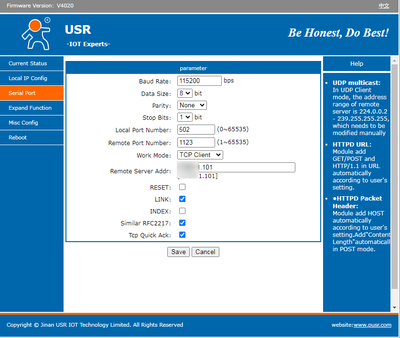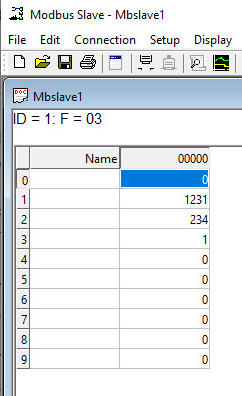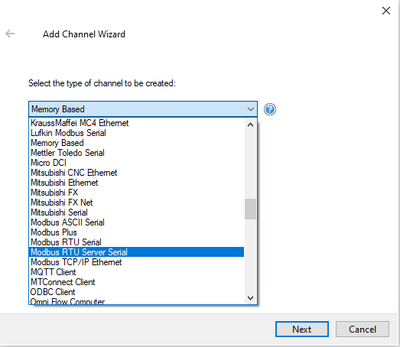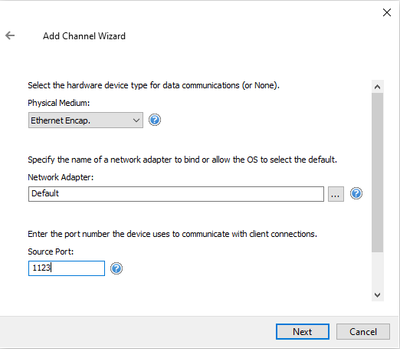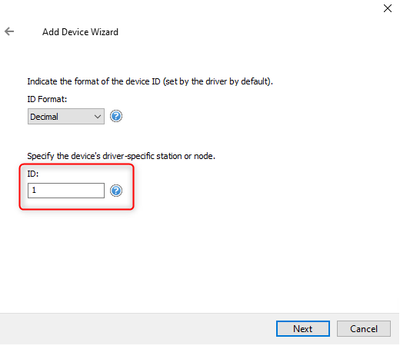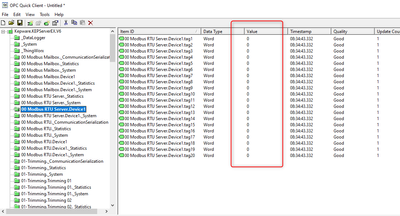- Subscribe to RSS Feed
- Mark Topic as New
- Mark Topic as Read
- Float this Topic for Current User
- Bookmark
- Subscribe
- Mute
- Printer Friendly Page
Difficulty Reading PLC Data with Kepware OPC Server : "Modbus RTU Server Serial" Driver
- Mark as New
- Bookmark
- Subscribe
- Mute
- Subscribe to RSS Feed
- Permalink
- Notify Moderator
Difficulty Reading PLC Data with Kepware OPC Server : "Modbus RTU Server Serial" Driver
Hi everyone,
I'm having trouble setting up Kepware OPC Server to read data from my PLCs.
My Setup:
- PLCs: Use Modbus RTU communication protocol as masters (initiate communication).
- Kepware OPC Server: Used to acquire data from PLCs.
- USR-TCP232-304 Module: Converts RS-485 communication from PLCs to Ethernet for Kepware to access. (Link to user manual: https://www.pusr.com/download/M0/USR-TCP232-304-User-Manual_V1.0.3.01.pdf)
The Problem:
I can successfully receive data using a "Modbus slave" emulator software.
However, Kepware OPC Server fails to receive data from the PLCs.
My Kepware Configuration:
Driver: Modbus RTU Server Serial
Physical Medium: Ethernet Encap.
Port: 1123
Device 1: ID 1 (matching PLC master write address)
What I Need Help With:
Can someone advise on the correct Kepware driver for my setup?
Are there any additional configuration steps required for Kepware or the USR module to establish communication?
Any troubleshooting tips for Kepware's diagnostic tools to identify specific issues?
Additional Information:
(The PLC are using is Mitsubishi FX3G)
- Labels:
-
Configuration
-
Drivers
-
KEPServerEX
- Mark as New
- Bookmark
- Subscribe
- Mute
- Subscribe to RSS Feed
- Permalink
- Notify Moderator
I am confused by the last line your post, where you say the (The PLC are using is Mitsubishi FX3G). If this true, then the Kepware Mitsubishi FX Driver should be used. I recommend opening a support ticket with the Kepware team to take a closer look at your specific architecture. The Kepware support team can utilize both the built-in communication diagnostics and third-party tools like Wireshark to analyze the connection.
Here is a link to the login page where a support ticket can be opened:
Thanks,
*Chris
- Mark as New
- Bookmark
- Subscribe
- Mute
- Subscribe to RSS Feed
- Permalink
- Notify Moderator
Our system uses many different types of PLCs (Mitsubishi, LS, Siemens), and also includes devices that use Modbus. Besides, our kepware software only uses Modbus suit
- Mark as New
- Bookmark
- Subscribe
- Mute
- Subscribe to RSS Feed
- Permalink
- Notify Moderator
I strongly encourage you to open a support ticket with the Kepware team explore your architecture. By opening a support ticket, you will be able to share specific project and diagnostics that can't be passed in this public forum.
Thanks,
*Chris
- Mark as New
- Bookmark
- Subscribe
- Mute
- Subscribe to RSS Feed
- Permalink
- Notify Moderator