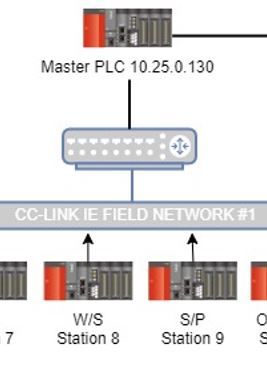Community Tip - When posting, your subject should be specific and summarize your question. Here are some additional tips on asking a great question. X
- Subscribe to RSS Feed
- Mark Topic as New
- Mark Topic as Read
- Float this Topic for Current User
- Bookmark
- Subscribe
- Mute
- Printer Friendly Page
Kepware Mitsubishi Driver Ethernet to CC-Link IE-Field
- Mark as New
- Bookmark
- Subscribe
- Mute
- Subscribe to RSS Feed
- Permalink
- Notify Moderator
Kepware Mitsubishi Driver Ethernet to CC-Link IE-Field
I'm currently testing KEPServerEX 6 in a highly Mitsubishi Focused facility. We have many Mitsubishi PLC's but only six are on a ethernet network and are considered "Masters." The majority of the Masters are connected to other Mitsubishi PLC's via CC-Link IE-Field. I have been able to connect to one of the Master PLC's and create tags, data log to sql, etc. I am trying now to pull data (X's and D's) directly from a PLC on the the CC-Link IE-Field network. For example in the attached picture i'm trying to connect to W/S Station 8. In the Mitsubishi driver I have the ID set to 10.25.0.130:N1:8. The I.P. is the Built in Ethernet Port I.P. on the Master PLC which I can connect to just fine. Then N is Network 1 which is a CC-Link IE-Field Master Card on the Master PLC rack and 8 is Station 8 on the CC-Link IE-FIield. When I try to monitor those the tags in Quick Client I get this error.
Date Time Level Source Event
1/30/2023 12:32:29 PM Error Mitsubishi Ethernet Mitsubishi Q Series.Waste Water 2 | Unable to read from address block on device. The device reported an invalid address or an error. | Address block = 'X0070' to 'X007F'.
So is what i'm trying to do even possible or does all of the PLC's have to be on a Ethernet Network that could be multilevel for Kepware to be able to read addresses directly?
Solved! Go to Solution.
- Labels:
-
Connectivity
-
KEPServerEX
Accepted Solutions
- Mark as New
- Bookmark
- Subscribe
- Mute
- Subscribe to RSS Feed
- Permalink
- Notify Moderator
KEPServerEX does have the ability to poll other OPC servers through the use of one of the Kepware OPC Client Drivers: Here are links to the OPC UA and OPC DA Client Driver product pages:
https://www.kepware.com/en-us/products/kepserverex/drivers/opc-ua-client/
https://www.kepware.com/en-us/products/kepserverex/drivers/opc-da-client/
Thanks,
*Chris
- Mark as New
- Bookmark
- Subscribe
- Mute
- Subscribe to RSS Feed
- Permalink
- Notify Moderator
Hi,
Try to check "Event Log Messages" in "Mitsubishi Ethernet Driver" manual.
- Mark as New
- Bookmark
- Subscribe
- Mute
- Subscribe to RSS Feed
- Permalink
- Notify Moderator
Hi @VladimirN
Unfortunately, KEPServerEX does NOT currently support the CC-Link protocol used to connect one Mitsubishi PLC to another Mitsubishi PLC.
Here is a link to the Kepware knowledge base article that covers how to enter an enhancement request to see if the functionality can be added to a future release of the product:
https://www.ptc.com/en/support/article/CS295047
Thanks,
*Chris
- Mark as New
- Bookmark
- Subscribe
- Mute
- Subscribe to RSS Feed
- Permalink
- Notify Moderator
Hi Vladimir,
Chris is correct that our Melsec (Mitsubishi Ethernet) driver is not capable of CC-Link IE communications, but further, we do not support CC-Link IE multi-level networks. We do support multi-level networking with our Mitsubishi driver however the protocol on the lower network must be NET/H, not CC-Link IE.
As a potential solution, you can use GXWorx to program the top-level Mitsubishi PLC to itself take responsibility for polling/reading registers from the PLCs on the CC-Link IE network and place this data into variables/registers managed fully by the top-level PLC. From there, Kepware would be able to read the values that the top-level PLC obtains from directly within the top-level PLC's memory.
Sorry that we don't have an easier solution here; thanks for writing in!
Sam
- Mark as New
- Bookmark
- Subscribe
- Mute
- Subscribe to RSS Feed
- Permalink
- Notify Moderator
Thanks for getting back with me on this. I have used the JP.READ command to read values from the PLC on the CC-Link IE-Field network to the Master PLC. The way our CC-Link IE-Field I/O Allocations (B's and W's) are set up we normally only have 32 discrete and 32 variable addresses allocated per station. Obviously if I started doing mass data collection I would use up that allocation quickly. Having to use the JP.READ command is not the end of the world, but is added steps.
Now Mitsubishi's OPC server can poll PLC's on the CC-Link IE-Field network devices directly, but its features are limited. Can Kepware poll another OPC server? If so that could be an option. Just thinking out loud.
- Mark as New
- Bookmark
- Subscribe
- Mute
- Subscribe to RSS Feed
- Permalink
- Notify Moderator
KEPServerEX does have the ability to poll other OPC servers through the use of one of the Kepware OPC Client Drivers: Here are links to the OPC UA and OPC DA Client Driver product pages:
https://www.kepware.com/en-us/products/kepserverex/drivers/opc-ua-client/
https://www.kepware.com/en-us/products/kepserverex/drivers/opc-da-client/
Thanks,
*Chris