Turn on suggestions
Auto-suggest helps you quickly narrow down your search results by suggesting possible matches as you type.
Showing results for
Please log in to access translation
Turn on suggestions
Auto-suggest helps you quickly narrow down your search results by suggesting possible matches as you type.
Showing results for
Translate the entire conversation x
Please log in to access translation
Options
- Subscribe to RSS Feed
- Mark Topic as New
- Mark Topic as Read
- Float this Topic for Current User
- Bookmark
- Subscribe
- Mute
- Printer Friendly Page
Memory Allocation Error after OPC Network Disconnection
Oct 17, 2024
03:58 AM
- Mark as New
- Bookmark
- Subscribe
- Mute
- Subscribe to RSS Feed
- Permalink
- Notify Moderator
Please log in to access translation
Oct 17, 2024
03:58 AM
Memory Allocation Error after OPC Network Disconnection
Issue Description:
- Environment:
- Operating System: Windows Server 2022 Datacenter 64-bit (Build 20348)
- Instance Type: Amazon EC2 - t3.large
- Processor: Intel(R) Xeon(R) Platinum 8259CL CPU @ 2.50GHz (2 CPUs)
- Memory: 8192MB RAM (8GB)
- Available Memory: 5999MB
- DirectX Version: DirectX 12
- BIOS: Default System BIOS
- Database: AWS RDS Aurora PostgreSQL
- Instance Type: Serverless v2
- Minimum Capacity: 0.5 ACUs (1 GiB)
- Maximum Capacity: 4 ACUs (8 GiB)
- Software: KEPServerEX v6.16 (6.16.217.0) - Data Logger Plug-in
- Log Group: 'TH_SF_BBO_1M'
- Logger Group Trigger: Static Every 1 minute
- Number of Items: 236 items
- Issue Details:
- The issue occurred after the OPC network connection was lost. When the connection was restored, the logger group attempted to resume recording to the existing table, but encountered the following error:
{"timestamp":"2024-10-16T03:03:07.401","event":"Error","source":"Data Logger Plug-in","message":"Unable to open recordset on log group 'TH_SF_BBO_1M'. Reason: Out of memory while reading tuples.;memory allocation error???"} - The error indicates a memory allocation issue when trying to resume logging into the table after the connection loss.
- Current temporary fix: We created a new table for the logger to write data, and it is currently functioning correctly.
- Long-term expectation: We need a solution that allows the logger to continue writing to the same existing table, rather than creating a new table each time this issue arises.
- The issue occurred after the OPC network connection was lost. When the connection was restored, the logger group attempted to resume recording to the existing table, but encountered the following error:
- Impact:
- This issue affects the continuity of the logging system, requiring manual intervention to create new tables in case of connection loss.
- It disrupts long-term data logging and complicates data analysis by splitting data across multiple tables.
Steps Taken:
- Verified database connectivity and identified no issues.
- Restarted services and observed the same memory error.
- As a workaround, created a new table for the logger to write data, which temporarily resolved the issue.
Priority:
High - The issue affects the stability of the logging process and requires a sustainable solution.
Solved! Go to Solution.
ACCEPTED SOLUTION
Accepted Solutions
Oct 23, 2024
09:48 AM
- Mark as New
- Bookmark
- Subscribe
- Mute
- Subscribe to RSS Feed
- Permalink
- Notify Moderator
Please log in to access translation
Oct 23, 2024
09:48 AM
Greetings,
Here is one suggestion you could try - https://karthikvankadara.com/2018/08/28/alteryx-postgresql-out-of-memory-while-reading-tuples/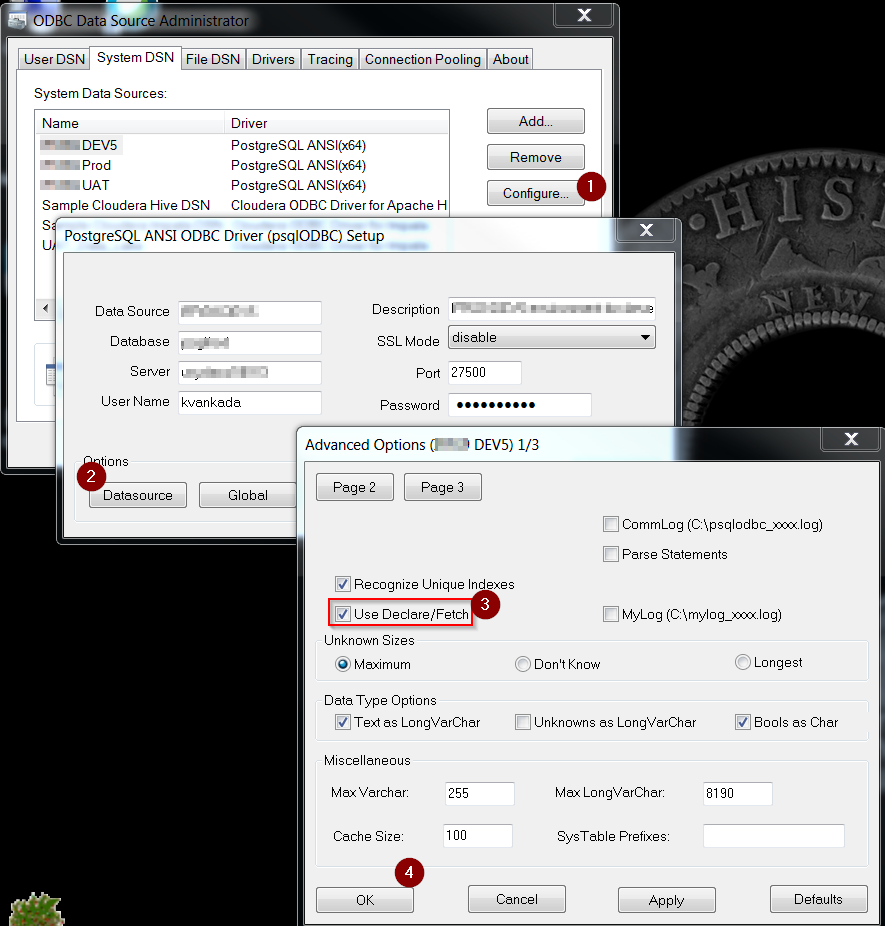
Regards,
Mohit
1 REPLY 1
Oct 23, 2024
09:48 AM
- Mark as New
- Bookmark
- Subscribe
- Mute
- Subscribe to RSS Feed
- Permalink
- Notify Moderator
Please log in to access translation
Oct 23, 2024
09:48 AM
Greetings,
Here is one suggestion you could try - https://karthikvankadara.com/2018/08/28/alteryx-postgresql-out-of-memory-while-reading-tuples/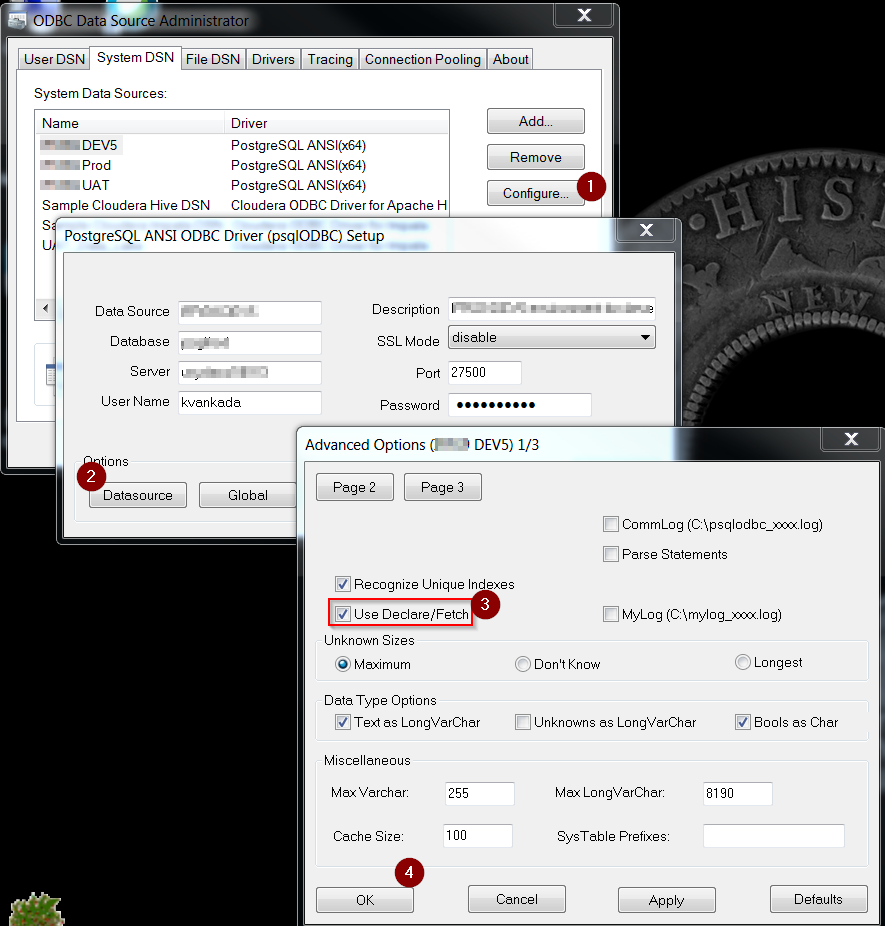
Regards,
Mohit







