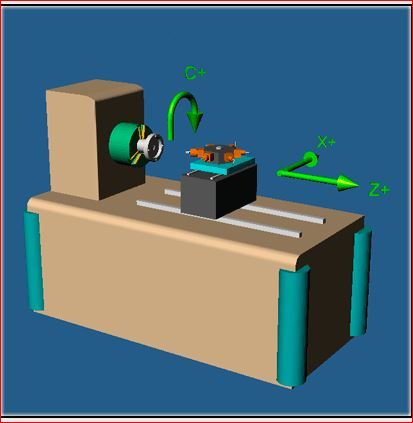Community Tip - Did you know you can set a signature that will be added to all your posts? Set it here! X
- Community
- Creo+ and Creo Parametric
- Manufacturing (CAM)
- C axis output for 2 axis Mill-turn
- Subscribe to RSS Feed
- Mark Topic as New
- Mark Topic as Read
- Float this Topic for Current User
- Bookmark
- Subscribe
- Mute
- Printer Friendly Page
C axis output for 2 axis Mill-turn
- Mark as New
- Bookmark
- Subscribe
- Mute
- Subscribe to RSS Feed
- Permalink
- Notify Moderator
C axis output for 2 axis Mill-turn
How do I define a turning operation for an eccentric surface? There is a machine type defined in NC G-post as a mill-turn that is exactly what I need so there must be someway to program it. This is a very clear graphic from G-post:
All turning sequences follow some trajectory on some plane. This will not be a rotationally symmetric part. Think of a face surface that looks like pringle. Anyway, I need to output a C, X, Z program. The part needs to rotate for that. I try milling sequences but it wants to move the X,Y,Z and it will not allow a lathe tool. This graphic in G-post tells me there must be way. I am doing this in another software now. I want to stay in Creo for the associatiativity to all the other files and assemblies.
Can anyone share with me how they have made a 2 axis lathe turning sequence with the spindle resolved ("C Axis") output using Creo?
- Labels:
-
General
- Mark as New
- Bookmark
- Subscribe
- Mute
- Subscribe to RSS Feed
- Permalink
- Notify Moderator
Hi,
Maybe it is a silly question but do you a live tooling option on your licenses(Complete Machining Option)?
regards,
Ionut
- Mark as New
- Bookmark
- Subscribe
- Mute
- Subscribe to RSS Feed
- Permalink
- Notify Moderator
Hi ionut,
Thanks for the input on this still viable problem. I do believe I have every possible license available in this respect. I do have NC complete along with the tooling and mold design licenses. I have communicated with PTC on this matter and they would have jumped at the chance to sell me something else if it were required. I think the MFG part of their software enterprise has been shelved to a back corner with no experienced tech support available. No one there understands my need in this practical, real world application. They do not seem to be able to offer up any how to instruction.
- Mark as New
- Bookmark
- Subscribe
- Mute
- Subscribe to RSS Feed
- Permalink
- Notify Moderator
Hi,
Is this looking like something that you need:
G21
T0003.
S1 M203
G0 C349.398 X56.296 Y0. Z14.078
G0 C353.822 X55.658 Z9.793
G1 C354.753 X55.568 Z8.902 F1.
C354.369 X55.833 Z8.801 F4.
C353.707 X56.303 Z8.624 F1.15
C353.218 X56.66 Z8.492 F1.53
C352.855 X56.931 Z8.392 F2.05
C352.317 X57.341 Z8.243 F2.15
C351.786 X57.756 Z8.094 F2.71
C351.263 X58.282 Z7.926 F2.44
C350.75 X58.813 Z7.759 F2.44
C350.271 X59.343 Z7.568 F2.44
C349.801 X59.878 Z7.378 F2.44
C349.368 X60.411 Z7.167 F2.44
C348.942 X60.947 Z6.955 F2.44
C348.555 X61.48 Z6.724 F2.44
C348.174 X62.016 Z6.493 F2.44
C347.832 X62.547 Z6.243 F2.44
C347.497 X63.08 Z5.993 F2.44
C347.201 X63.606 Z5.725 F2.44
- Mark as New
- Bookmark
- Subscribe
- Mute
- Subscribe to RSS Feed
- Permalink
- Notify Moderator
Close but not exactly. There is no Y axis.
The code would look like:
C0.00000X-3.877000Z0.317600
C-1.00000X-3.876997Z0.317600
C-2.00000X-3.876994Z0.317600
C-3.00000X-3.876992Z0.317600
C-4.00000X-3.876989Z0.317600
I need to know how to create a sequence in Creo that will revolve the C axis (spindle). The continuous C commands cause the spindle to rotate resolved to the X, Z position. I am confident I can create a post if I have the right sequence.
- Mark as New
- Bookmark
- Subscribe
- Mute
- Subscribe to RSS Feed
- Permalink
- Notify Moderator
Hi,
The Y axis was outputted because I have selected mill-turn option on, after I turn it off I would aspected that, for my example, X axis to be constant but it wasn't. Anyway for that sequence, I had a 4 axis surface/curve with a plane that was parallel with X axis and the tool rotates around the part axis. I don't know what I can do more to help you with this.