- Community
- Creo+ and Creo Parametric
- Manufacturing (CAM)
- How to remove transparency on plates created in EM...
- Subscribe to RSS Feed
- Mark Topic as New
- Mark Topic as Read
- Float this Topic for Current User
- Bookmark
- Subscribe
- Mute
- Printer Friendly Page
How to remove transparency on plates created in EMX?
- Mark as New
- Bookmark
- Subscribe
- Mute
- Subscribe to RSS Feed
- Permalink
- Notify Moderator
How to remove transparency on plates created in EMX?
Hi everybody,
Does anybody know how to eliminate the transparency on plates created in assembly definition?
Within EMX options - Technology - Face color :
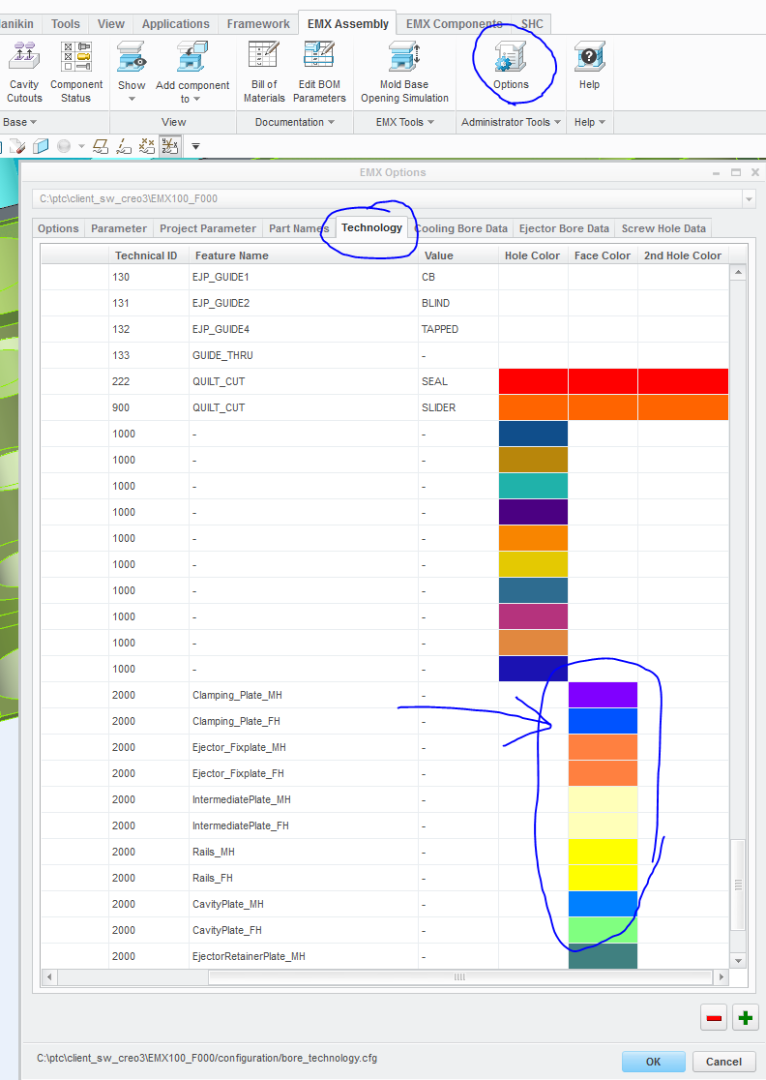
I believe that this is the place to define the colors on the various plates.
BUT i cannot set the transparency!... Where to do this??
Thanks in advance:)
Best regards Clement
- Labels:
-
Expert Mold Base
- Tags:
- group discussion
- Mark as New
- Bookmark
- Subscribe
- Mute
- Subscribe to RSS Feed
- Permalink
- Notify Moderator
Hello Clement,
so far the transparency can not be set via this dialog.
If you want to ge rid of the transparency you have to delete the transparency within the plate templates.
Go to <emx_install>\components\mm\plates and open the templates with Creo.
In my example I will use the plate_5_es, which is the template for cavity paltes on the ejector side
As you see the model has 6 transparent sides.
I will use the Colors tool of creo to set all 6 sides to a non transparent color. the color does not matter, it will be set later from EMX, but it is important to not remove all colored sides.
I save the template and start a new project with EMX. If I now add a cavity plate to the mold from the Moldbase Definition Dialog the color will be like defined in the technology tab, but intransparent.
This is a bit of a work around.
We will add a transparency row to the technbology table in the EMX Options in a future release.
Kind Regards,
Thomas





