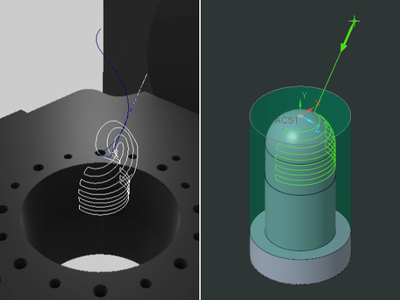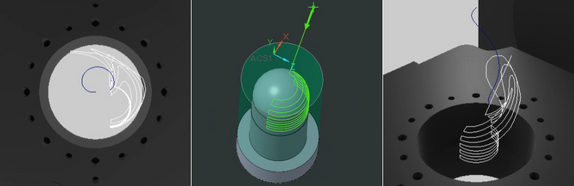Community Tip - Learn all about PTC Community Badges. Engage with PTC and see how many you can earn! X
- Community
- Creo+ and Creo Parametric
- Manufacturing (CAM)
- Re: PocketNC PostProcessor
- Subscribe to RSS Feed
- Mark Topic as New
- Mark Topic as Read
- Float this Topic for Current User
- Bookmark
- Subscribe
- Mute
- Printer Friendly Page
PocketNC PostProcessor
- Mark as New
- Bookmark
- Subscribe
- Mute
- Subscribe to RSS Feed
- Permalink
- Notify Moderator
PocketNC PostProcessor
Hi everyone! first post here.
Recently we got a PocketNC V2-50 in our warehouse and I'm trying to set up a PostProcessor for it.
I'm almost there, but for some reason when the tool is moving around the spheric surface, it is not exporting the G-Code as it should be.
To me, it looks like the Post-Processor is trying to get from the beginning of one of the dome paths to the end of it but instead of going from the point, let say, M to point N as it should, it is getting to N from behind, so it's trying to calculate a smooth curve to get there, resulting in a wrong trajectory.
(Image below)
The cylindrical section is "fine", and I quote it because the whole program is running with the pocket NC is executing the code with the A table rotated 180º, which doesn't make any sense unless there's a setting that I'm missing in the Option File Generator (which is where I've been trying to get it done)
The PostProcessor I'm using as a reference is the UNCX01.P37, which is one of the Creo Library PostProcessors available. Attached to this post is a Zip File with my Assembly files, PostProcessor, NCL (Cutting Location file), NGC (G-Code file)
Thanks for your help!
- Mark as New
- Bookmark
- Subscribe
- Mute
- Subscribe to RSS Feed
- Permalink
- Notify Moderator
I've had weird stuff like this happen when I was trying to output almost but not quite arc paths. I eventually just set my output to points only and it stopped making weird movements. The files are much much larger and the tolerance becomes important to how smooth the results are, but I wasn't getting odd and often wrong toolpaths.
I've only ever worked with 4-axis stuff, and not very much, but that's my guess.
- Mark as New
- Bookmark
- Subscribe
- Mute
- Subscribe to RSS Feed
- Permalink
- Notify Moderator
I couldn't open your files. It said "cannot be retrieved".
I am not experienced with 5 axis, but it looks like you are close to a singularity when things go wonky. I would try moving the part axis away from the singularity and try again. Apparently, this is a problem with math, not the post or cam. I would google "5 axis singularity"
- Mark as New
- Bookmark
- Subscribe
- Mute
- Subscribe to RSS Feed
- Permalink
- Notify Moderator
Hi. Thanks for your reply.
Probably it cannot be retrieved because these are Creo 8.0.2.0 version files. Is this the same version that you are running? if so, let me know so I can try saving them again.
Regarding the singularity... makes sense to me but still no changes. I moved the machining zero reference like 1/4" on X and Z, and 1/8" on Y, but didn't change anything more than just the size of the wonky curves... probably it is not due to singularity... considering that it's not machining around a point but a surface, it's weird.
Also, something to consider, I purposely selected half of the dome surface for testing. Also selected the full 360º surfaces and the whole spheric surface, but it's even worst. so I'd say the 5-axis singularity may not be the problem here. 😞
- Mark as New
- Bookmark
- Subscribe
- Mute
- Subscribe to RSS Feed
- Permalink
- Notify Moderator
@Hanbatista wrote:
Probably it cannot be retrieved because these are Creo 8.0.2.0 version files.
Yes, that's it, I'm on 7.
Did the post give any warnings? If so, open the listing file(*.lst) in a text editor, and search for "WARNING" (all caps).
- Mark as New
- Bookmark
- Subscribe
- Mute
- Subscribe to RSS Feed
- Permalink
- Notify Moderator
Oh yeah.
It has a lot of these messages:
***WARNING*** X-AXIS POSITION OUTSIDE LIMITS
It repeats a bunch of times for the X, Y, Z, and B axes..... But it's only outside limits and it doesn't sound like it's the problem here 😕
You can see that in the zip file I attached initially. I included the output files for the PostProcess operation