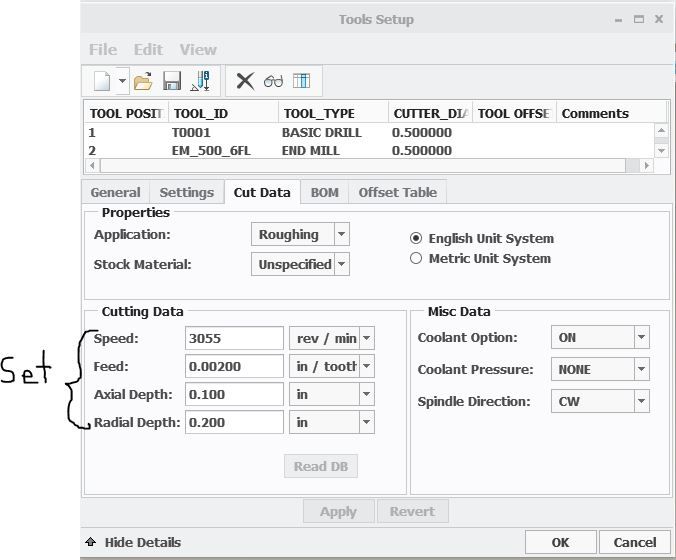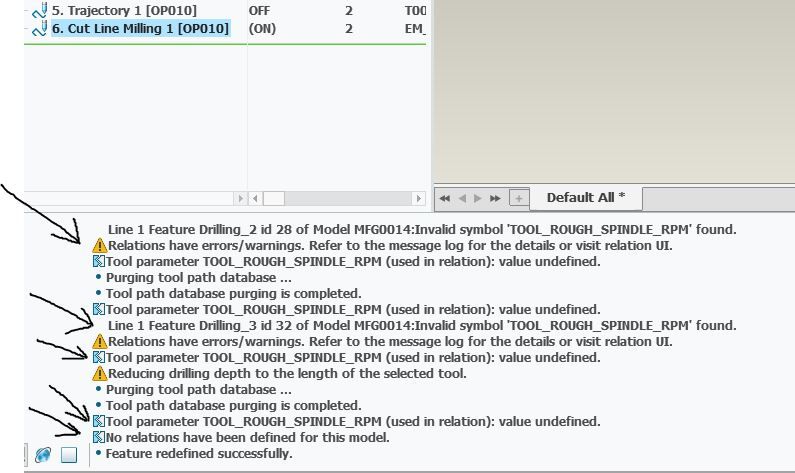Community Tip - Have a PTC product question you need answered fast? Chances are someone has asked it before. Learn about the community search. X
- Community
- Creo+ and Creo Parametric
- Manufacturing (CAM)
- Remove error: Tool parameter TOOL_ROUGH_SPINDLE_RP...
- Subscribe to RSS Feed
- Mark Topic as New
- Mark Topic as Read
- Float this Topic for Current User
- Bookmark
- Subscribe
- Mute
- Printer Friendly Page
Remove error: Tool parameter TOOL_ROUGH_SPINDLE_RPM (used in relation): value undefined.
- Mark as New
- Bookmark
- Subscribe
- Mute
- Subscribe to RSS Feed
- Permalink
- Notify Moderator
Remove error: Tool parameter TOOL_ROUGH_SPINDLE_RPM (used in relation): value undefined.
How do I remove the errors Tool parameter TOOL_ROUGH_SPINDLE_RPM (used in relation): value undefined. and Tool parameter TOOL_ROUGH_AXIAL_DEPTH (used in relation): value undefined.
I already do the following...
1. In the Tool Manager I add spindle speed and feed and radial and radial depth.
2. In the parameters I remove any relations with these variables.
- Tags:
- manufacturing
- Mark as New
- Bookmark
- Subscribe
- Mute
- Subscribe to RSS Feed
- Permalink
- Notify Moderator
I've taken a couple screen shots of some of my dialog box travels. I've been wanting to understand machining parameters better. Some things I learned:
- the message log has more details than the footer messages. Importantly, the feature id of the offending sequence is given.
- the "d=" button shown in the screen shot shows the relations defined in the sequence.
- the "show tool" menu item in the screen shot shows the currently defined tool parameters.
- "TOOL_ROUGH_SPINDLE_RPM" et. al, seem to be defined by Creo after it's used in a relation from data provided from the tool rough and finish parameters.
- looking at the xml file of the tool definition in a text editor after saving provides extra clues.
- Mark as New
- Bookmark
- Subscribe
- Mute
- Subscribe to RSS Feed
- Permalink
- Notify Moderator
Check if cutting data for the material of the stock prt is defined, if not this errors will occur.