Community Tip - Learn all about the Community Ranking System, a fun gamification element of the PTC Community. X
- Community
- Creo+ and Creo Parametric
- Manufacturing (CAM)
- Roughing - Reroughing
- Subscribe to RSS Feed
- Mark Topic as New
- Mark Topic as Read
- Float this Topic for Current User
- Bookmark
- Subscribe
- Mute
- Printer Friendly Page
Roughing - Reroughing
- Mark as New
- Bookmark
- Subscribe
- Mute
- Subscribe to RSS Feed
- Permalink
- Notify Moderator
Roughing - Reroughing
I have a roughing sequence with a sketched window.750 diameter high feed mill pictured below.It works great. I then do a rerough to tighten up the corners with a solid carbide .375 high feed end mill and it drops into the core holes. I don't want it to drop into the core holes but I don't see a way to exclude surfaces in the re - rough routine. with regular volume roughing with a mill window. you can exclude surfaces? am I missing an exclude command somewhere or did that get left out of the rerough.
anyone have any ideas?
This thread is inactive and closed by the PTC Community Management Team. If you would like to provide a reply and re-open this thread, please notify the moderator and reference the thread. You may also use "Start a topic" button to ask a new question. Please be sure to include what version of the PTC product you are using so another community member knowledgeable about your version may be able to assist.
Solved! Go to Solution.
- Labels:
-
General
Accepted Solutions
- Mark as New
- Bookmark
- Subscribe
- Mute
- Subscribe to RSS Feed
- Permalink
- Notify Moderator
Yes you can define new widows for re-roughing sequences I do it all the time. I did think of another trick that might work for ya. just create some solid extrude cylinders and assemble them into the holes.
- Mark as New
- Bookmark
- Subscribe
- Mute
- Subscribe to RSS Feed
- Permalink
- Notify Moderator
Try this define a new sketched window for your re-roughing with the core hole edges refrenced.
- Mark as New
- Bookmark
- Subscribe
- Mute
- Subscribe to RSS Feed
- Permalink
- Notify Moderator
Hi Nick,
It is a sketched window with the core holes refrenced. if you look at the the second picture close you can see a purple line around the core holes. that is what has me baffled. I kind of anticipated that happening so I made the sketch for roughing with the holes. but even so it still cuts inside. Also can you reference a roughing routine with the rerough and then create a new sketch for the rerough? Not sure it will recalculate what has already been cut ?
I guess I am back to using volume rough. and making a couple different sketches to rough and rerough or the old nasty mill volume that no one likes anymore except me I think.
How come in all the demos of this stuff they can just make 1 mill window and rough rerough and finish the whole mold with 3 tools? isn't that how it's supposed to work in the real world. just like the demos!! LOL
Steve
- Mark as New
- Bookmark
- Subscribe
- Mute
- Subscribe to RSS Feed
- Permalink
- Notify Moderator
Yes you can define new widows for re-roughing sequences I do it all the time. I did think of another trick that might work for ya. just create some solid extrude cylinders and assemble them into the holes.
- Mark as New
- Bookmark
- Subscribe
- Mute
- Subscribe to RSS Feed
- Permalink
- Notify Moderator
right,
I follow you nick get the cylinders above the surface of the window.
I will try both.
Thanks Nick
- Mark as New
- Bookmark
- Subscribe
- Mute
- Subscribe to RSS Feed
- Permalink
- Notify Moderator
Nick and all,
What I ended up doing was filling in the core holes in the model then all was happy.
I don't like doing the fill in hole thing because I am not the only one who works with these models so if I have the core holes filled and some one doesn't notice and they don't get cut then who is to blame....ME. Then after I generate my code I will have to go in and supress my fill in so it won't be there when the core holes get cut after heat treat .this would be so much easier if we had a way to exclude surfaces with rough and re rough sequences with a mill window.
Steve
- Mark as New
- Bookmark
- Subscribe
- Mute
- Subscribe to RSS Feed
- Permalink
- Notify Moderator
Sounds like a product suggestion coming soon.
- Mark as New
- Bookmark
- Subscribe
- Mute
- Subscribe to RSS Feed
- Permalink
- Notify Moderator
Dale,
Yes this will be a product sugestion. The problem I have is it should not have to be. You would think if they would have thought about it for a little bit it might be possible that someone might not want to mill the whole model inside the mill window and want to exclude some areas in the the window.
Steve
- Mark as New
- Bookmark
- Subscribe
- Mute
- Subscribe to RSS Feed
- Permalink
- Notify Moderator
Steve,
I totally agree with you on this, I run into the same problems with others working on the same model. That is typicaly why i use volume mill and create my volumes so i dont modify the original model.
- Mark as New
- Bookmark
- Subscribe
- Mute
- Subscribe to RSS Feed
- Permalink
- Notify Moderator
Brian,
Not The dreaded volume mill !!! Don't you know that is not the way PTC wants us to work any more. Mill windows is the future!!
Sorry for my sarcasim. A little P.Off right now.
Steve
- Mark as New
- Bookmark
- Subscribe
- Mute
- Subscribe to RSS Feed
- Permalink
- Notify Moderator
you could try the "loops to close" option to get the cutter to avoid your holes.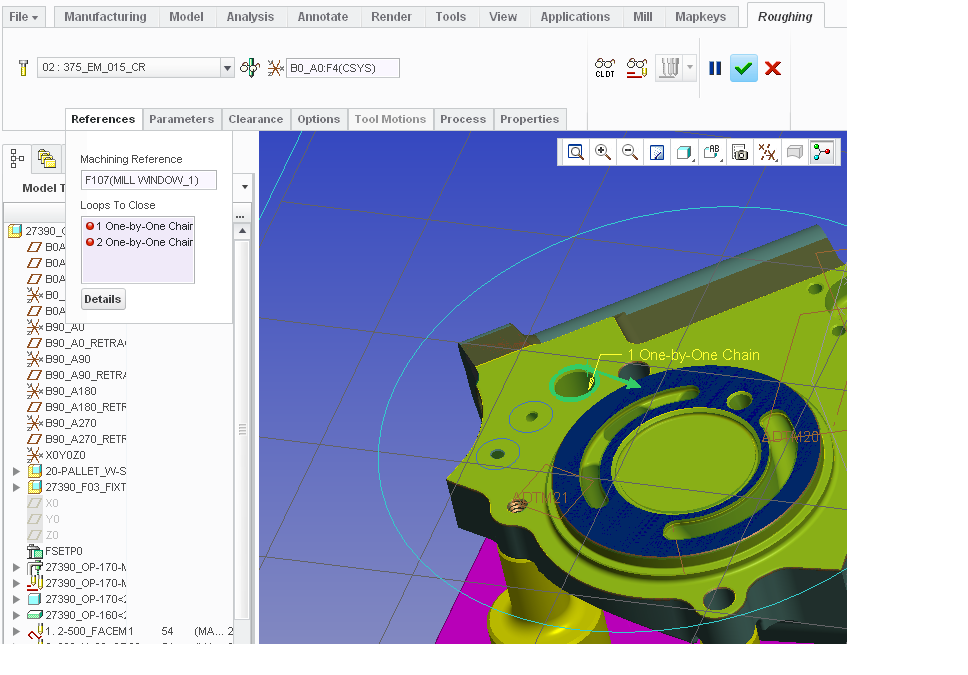
- Mark as New
- Bookmark
- Subscribe
- Mute
- Subscribe to RSS Feed
- Permalink
- Notify Moderator
I dont believe that option is available for re-roughing ![]()
- Mark as New
- Bookmark
- Subscribe
- Mute
- Subscribe to RSS Feed
- Permalink
- Notify Moderator
Nick is right Paul you loose the close loops when you rerough.
I have this in as a product sugestion. if you could go and vote for it to be implementedthat would be great. the more interest there is the more chance it has of happening. I think the product sugestion is on the creo front page on the right. Took me a while to find it to get the sugestion in.
- Mark as New
- Bookmark
- Subscribe
- Mute
- Subscribe to RSS Feed
- Permalink
- Notify Moderator
Can you paste a link?
- Mark as New
- Bookmark
- Subscribe
- Mute
- Subscribe to RSS Feed
- Permalink
- Notify Moderator
LINK! how dare you make us search for something ![]()
- Mark as New
- Bookmark
- Subscribe
- Mute
- Subscribe to RSS Feed
- Permalink
- Notify Moderator
here is a link. I did a search for mill window if it doesn't work. Dale you already voted for it!





