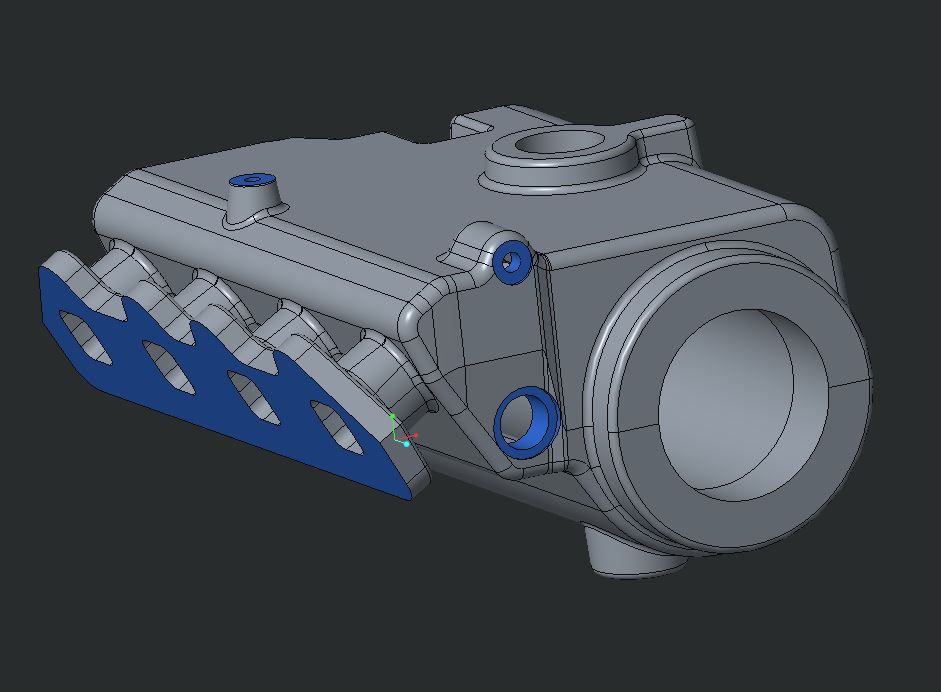Community Tip - Your Friends List is a way to easily have access to the community members that you interact with the most! X
- Community
- Creo+ and Creo Parametric
- Manufacturing (CAM)
- Re: color of exterior surfaces for casting/machine...
- Subscribe to RSS Feed
- Mark Topic as New
- Mark Topic as Read
- Float this Topic for Current User
- Bookmark
- Subscribe
- Mute
- Printer Friendly Page
color of exterior surfaces for casting/machined casting
- Mark as New
- Bookmark
- Subscribe
- Mute
- Subscribe to RSS Feed
- Permalink
- Notify Moderator
color of exterior surfaces for casting/machined casting
I would like to make all solid surfaces one color and the part another. This way when I use inheritance and make all the machined cuts there is a contrastin color automatically showing the machined features.
Is this possible?
I am coming from WF3 and have found using the new interface a bit of a chalange in regards to how the system selects surfaces.
Thanks in advance,
Chris
Solved! Go to Solution.
- Labels:
-
Mold & Moldbase Machining
Accepted Solutions
- Mark as New
- Bookmark
- Subscribe
- Mute
- Subscribe to RSS Feed
- Permalink
- Notify Moderator
Thanks, got it.
The new appearance tool is nice.... once you figure out how it works.
- Mark as New
- Bookmark
- Subscribe
- Mute
- Subscribe to RSS Feed
- Permalink
- Notify Moderator
Yes, I do this all the time.
1. set the part color (whole part) to the color you want for your machined surfaces.
2. select all solid geometry surfaces (to do this, select one surface, then right click and use the select solid surfaces (looks like a white cube with no text)
3. add the unmachined color to the solid surfaces.
When you create features that remove material, the exposed material is a different color.
- Mark as New
- Bookmark
- Subscribe
- Mute
- Subscribe to RSS Feed
- Permalink
- Notify Moderator
Thanks, got it.
The new appearance tool is nice.... once you figure out how it works.