Community Tip - You can change your system assigned username to something more personal in your community settings. X
- Community
- Creo+ and Creo Parametric
- Manufacturing (CAM)
- Re: ptc creo 3 - ramp angle
- Subscribe to RSS Feed
- Mark Topic as New
- Mark Topic as Read
- Float this Topic for Current User
- Bookmark
- Subscribe
- Mute
- Printer Friendly Page
ptc creo 3 - ramp angle
- Mark as New
- Bookmark
- Subscribe
- Mute
- Subscribe to RSS Feed
- Permalink
- Notify Moderator
ptc creo 3 - ramp angle
dear friends;
we are using creo 3 for cam programming , in roughing program although I mentioned ramp angle as 5 degree /less than 90 , cutter directly plunging on the material with out taking any ramp, does any one know the reason ? I am using volume and window .
Solved! Go to Solution.
- Labels:
-
General
Accepted Solutions
- Mark as New
- Bookmark
- Subscribe
- Mute
- Subscribe to RSS Feed
- Permalink
- Notify Moderator
Hello, if you're using the new volume milling sequence you must specify a ramp entry. With the old volume sequence (Creo 2 and before) we didn't have to specify this, as soon as we were defining a ramp angle, the approach movement was a ramp.
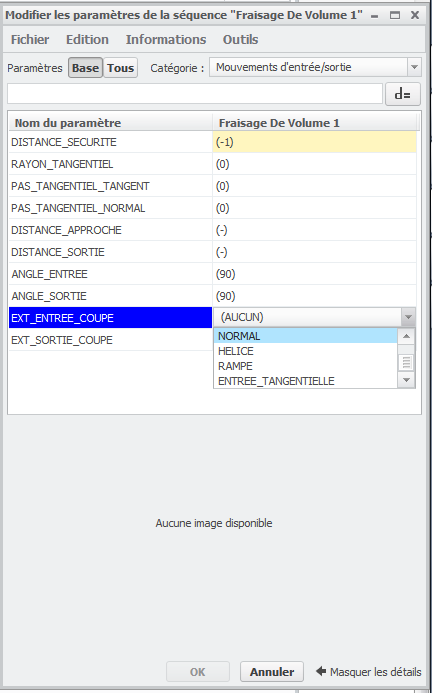
- Mark as New
- Bookmark
- Subscribe
- Mute
- Subscribe to RSS Feed
- Permalink
- Notify Moderator
if you use this site file and then change the ramp angle from 90 to 3 degrees it should work. If you want a helical entry change the "helical_diameter" to whatever diameter you want. If you want ramp then change that to "0"
- Mark as New
- Bookmark
- Subscribe
- Mute
- Subscribe to RSS Feed
- Permalink
- Notify Moderator
Hello, if you're using the new volume milling sequence you must specify a ramp entry. With the old volume sequence (Creo 2 and before) we didn't have to specify this, as soon as we were defining a ramp angle, the approach movement was a ramp.
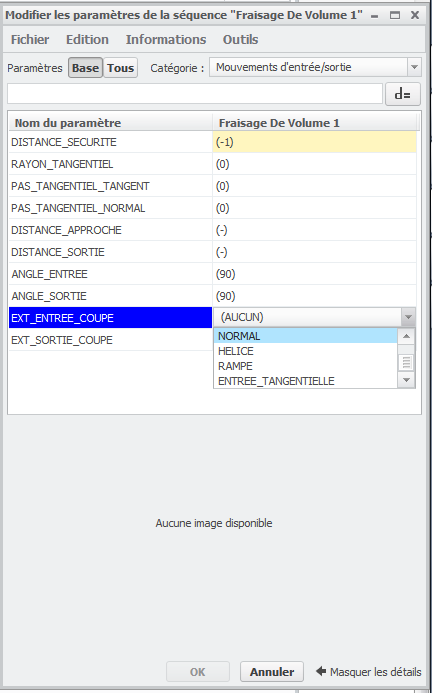
- Mark as New
- Bookmark
- Subscribe
- Mute
- Subscribe to RSS Feed
- Permalink
- Notify Moderator
Hello Sreemesh,
did you try the suggestions? Did they help?
Please consider marking posts as correct, if they help you solving issues (only one allowed per thread, so you have to decide, if multiple posts are helpful)
Thanks,
Gunter
- Mark as New
- Bookmark
- Subscribe
- Mute
- Subscribe to RSS Feed
- Permalink
- Notify Moderator
it is not solved
- Mark as New
- Bookmark
- Subscribe
- Mute
- Subscribe to RSS Feed
- Permalink
- Notify Moderator
ISSUE SOLVED
- Mark as New
- Bookmark
- Subscribe
- Mute
- Subscribe to RSS Feed
- Permalink
- Notify Moderator
Yep, this is what I was telling you in my first reply ! ![]()
- Mark as New
- Bookmark
- Subscribe
- Mute
- Subscribe to RSS Feed
- Permalink
- Notify Moderator
Thank you for your confirmation!
I marked Raphael's reply (specify a ramp entry in addition to ramp angle) as Correct Answer, to reflect that the question has a solution.
Gunter
- Mark as New
- Bookmark
- Subscribe
- Mute
- Subscribe to RSS Feed
- Permalink
- Notify Moderator
This is a correct solution thank you.![]()
- Mark as New
- Bookmark
- Subscribe
- Mute
- Subscribe to RSS Feed
- Permalink
- Notify Moderator
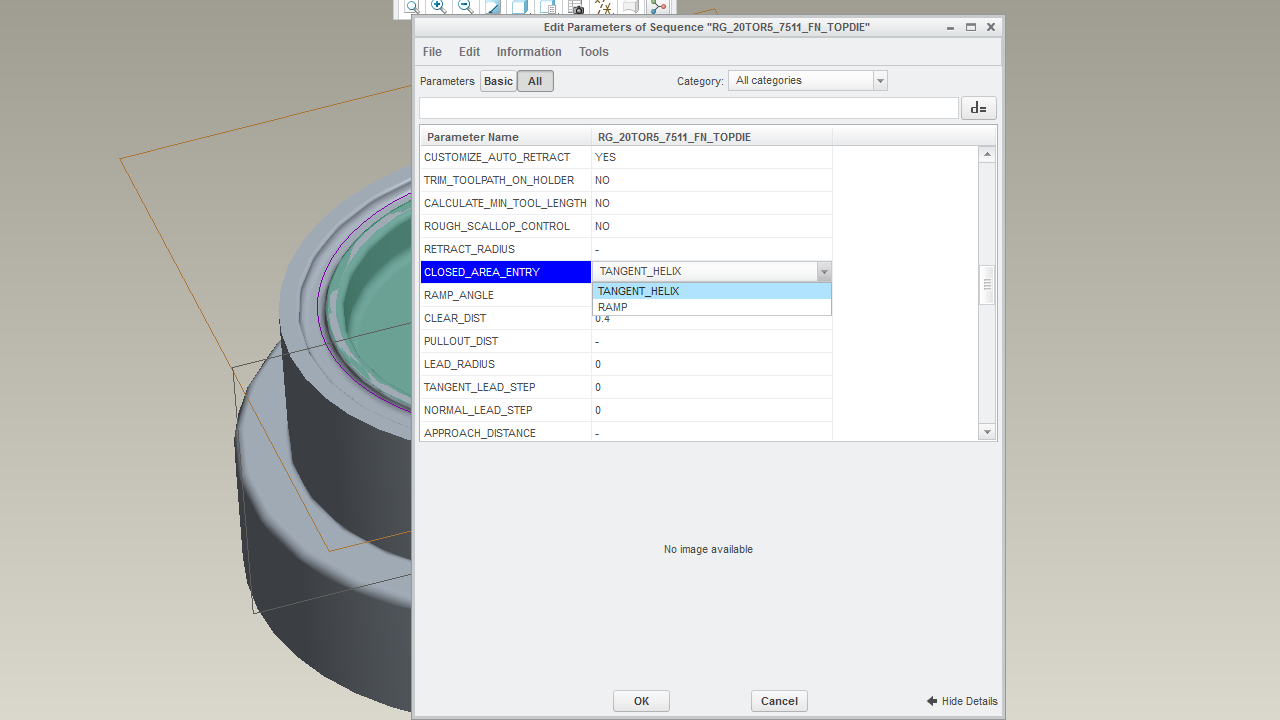
refer the above image and change it the tool will move according to the entry which you are going to select





