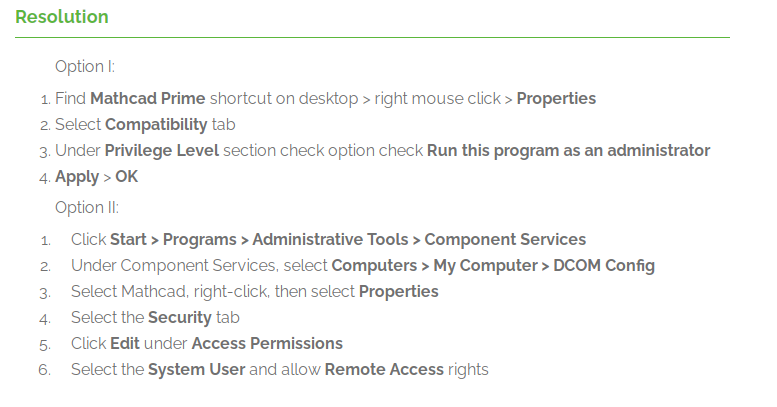Community Tip - Your Friends List is a way to easily have access to the community members that you interact with the most! X
- Community
- Mathcad
- Mathcad Installation
- Re: Errors during conversion xmcd files to Prime
- Subscribe to RSS Feed
- Mark Topic as New
- Mark Topic as Read
- Float this Topic for Current User
- Bookmark
- Subscribe
- Mute
- Printer Friendly Page
Errors during conversion xmcd files to Prime
- Mark as New
- Bookmark
- Subscribe
- Mute
- Subscribe to RSS Feed
- Permalink
- Notify Moderator
Errors during conversion xmcd files to Prime
I am using Mathcad Prime 7.0 7.0.0.0.
Our first installation of MathCad Prime is installed on a Windows10 client. We want to open our xmcd files (from MathCad15 M050) and see how the layout/formula's looks like in Prime.
Because we can't open MathCad files (xmcd) directly in Prime, we have to convert these xmcd files first before using in Prime.
When using the Conversion option in Prime, we get the following error:
Exception data:
System.Runtime.InteropServices.COMException (0x80040CB6): Unknown Error
at mcautomation.IMathcadWorksheets.Open(String pFileName)
at ConverterLoader.XmcdToMcdxConverter.StartConverting(String originalFileName, String destinationFileName)
at ConverterLoader.XmcdToMcdxConverter.TryConvertWorksheet(String originalFileName, String destinationFileName)
at ConverterLoader.XmcdToMcdxConverter.ConvertWorksheet(String originalFileName, String destinationFileName, String mathcadVersion)
We've tried several files, but none of them we've managed to convert to Prime.
We could use some help to solve this.
Solved! Go to Solution.
- Labels:
-
Installation
Accepted Solutions
- Mark as New
- Bookmark
- Subscribe
- Mute
- Subscribe to RSS Feed
- Permalink
- Notify Moderator
1. Here is the solution from the article - "Error to specific user "Conversion failed. User could not start Mathcad conversion process" while converting legacy Mathcad 15.0 worksheets in Mathcad Prime": https://www.ptc.com/en/support/article/CS103001
Or this tip - "Error "Conversion failed. Could not start Mathcad conversion process"": https://community.ptc.com/t5/PTC-Mathcad-Installation/Error-quot-Conversion-failed-Could-not-start-Mathcad-conversion/m-p/707518#M49
2. Please attach your Mathcad worksheet here.
3. What does your worksheet contain?
- Mark as New
- Bookmark
- Subscribe
- Mute
- Subscribe to RSS Feed
- Permalink
- Notify Moderator
1. Here is the solution from the article - "Error to specific user "Conversion failed. User could not start Mathcad conversion process" while converting legacy Mathcad 15.0 worksheets in Mathcad Prime": https://www.ptc.com/en/support/article/CS103001
Or this tip - "Error "Conversion failed. Could not start Mathcad conversion process"": https://community.ptc.com/t5/PTC-Mathcad-Installation/Error-quot-Conversion-failed-Could-not-start-Mathcad-conversion/m-p/707518#M49
2. Please attach your Mathcad worksheet here.
3. What does your worksheet contain?
- Mark as New
- Bookmark
- Subscribe
- Mute
- Subscribe to RSS Feed
- Permalink
- Notify Moderator
Hi VladimirN,
The solution for me was to set the option "Run this program as an administrator".
Thx!
- Mark as New
- Bookmark
- Subscribe
- Mute
- Subscribe to RSS Feed
- Permalink
- Notify Moderator
I'm glad you solved your problem.