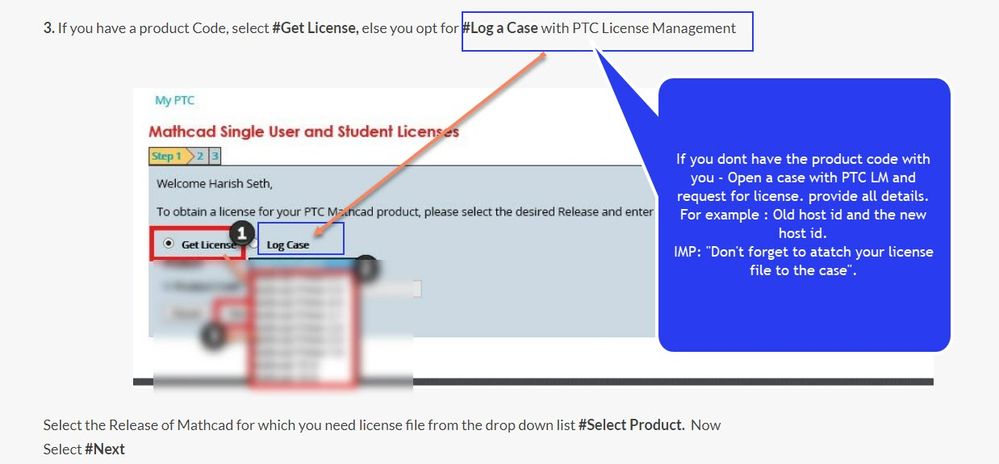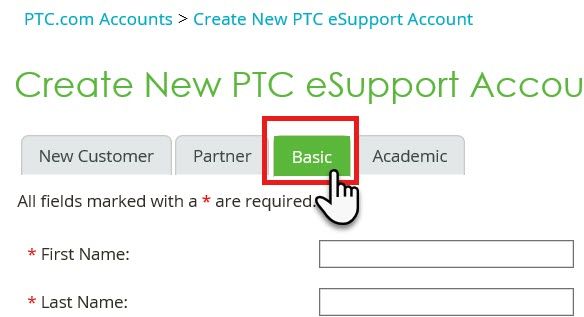Community Tip - Stay updated on what is happening on the PTC Community by subscribing to PTC Community Announcements. X
- Community
- Mathcad
- Mathcad Installation
- Re: Need to re-install mathcad 3.1 on my computer
- Subscribe to RSS Feed
- Mark Topic as New
- Mark Topic as Read
- Float this Topic for Current User
- Bookmark
- Subscribe
- Mute
- Printer Friendly Page
Need to re-install mathcad 3.1 on my computer
- Mark as New
- Bookmark
- Subscribe
- Mute
- Subscribe to RSS Feed
- Permalink
- Notify Moderator
Need to re-install mathcad 3.1 on my computer
Hello,
I purchased a permanent academic licence for MathCad Prime 3.1 in late 2016. I have had to replace the HDD on my computer and have re-installed Mathcad Prime 3.1 using the DVD which came with my order and Mathcad is working in express mode right now. However, I cannot access the flexnet software (insufficient privileges) required to install my licence and restore full functionality as I do not have a current support contract. This does not seem right to me as I was told that I had a permanent licence for Prime 3.1 when I bought it. I am attaching my latest licence file from PTC if this helps.
Any assistance would be appreciated.
Mike O'Neill
Solved! Go to Solution.
- Labels:
-
Installation
-
Licensing
Accepted Solutions
- Mark as New
- Bookmark
- Subscribe
- Mute
- Subscribe to RSS Feed
- Permalink
- Notify Moderator
Harry,
thanks for your reply.
I already have a PTC account, but cannot d/l the flexnet software successfully ... yet!
I have a couple more ideas to followup on.
I'll get back to you if I make any progress.
mike
- Mark as New
- Bookmark
- Subscribe
- Mute
- Subscribe to RSS Feed
- Permalink
- Notify Moderator
Since you have brought the license from PTC Sales, than I believe you have a license file to run the software. If that's true than you just need to get the host id updated for the new machine.
My suggestion: Open a case with PTC LM and request them to move your license to new host id(Mac Id) - Refer step 3 in the below listed article and choose option #Log a Case :
Refer -https://community.ptc.com/t5/PTC-Mathcad-Installation/How-to-obtain-Mathcad-Single-User-and-Student-Licenses/m-p/706384#M16
I hope the above details help.
- Mark as New
- Bookmark
- Subscribe
- Mute
- Subscribe to RSS Feed
- Permalink
- Notify Moderator
Harry,
Thanks for the response. I will try what you have suggested and let you know how It goes.
mike
- Mark as New
- Bookmark
- Subscribe
- Mute
- Subscribe to RSS Feed
- Permalink
- Notify Moderator
Harry,
I am able to request and obtain a licence as you describe. However, I think I need to re-install the flexnet software, and I cannot download now because I do not have an active service contract. I tried to contact PTC sales without success. Any ideas on how to proceed?
mike
- Mark as New
- Bookmark
- Subscribe
- Mute
- Subscribe to RSS Feed
- Permalink
- Notify Moderator
1. Maybe you can download the Creo installer and install FlexLM service only -
https://support.ptc.com/appserver/auth/it/esd/academicFree.jsp
2. To access above download or the executable, you may need to create a PTC.com BASIC account -
I hope this helps!!
- Mark as New
- Bookmark
- Subscribe
- Mute
- Subscribe to RSS Feed
- Permalink
- Notify Moderator
Harry,
thanks for your reply.
I already have a PTC account, but cannot d/l the flexnet software successfully ... yet!
I have a couple more ideas to followup on.
I'll get back to you if I make any progress.
mike
- Mark as New
- Bookmark
- Subscribe
- Mute
- Subscribe to RSS Feed
- Permalink
- Notify Moderator
Harry,
After following your suggestion (and going down a couple of rabbit holes in the process), I was able to download the flexnet software, install it and activate/acquire my licence.
My copy of Mathcad Prime 3.1 is fully functional.!!!
Thanks again for your assistance.
mike
- Mark as New
- Bookmark
- Subscribe
- Mute
- Subscribe to RSS Feed
- Permalink
- Notify Moderator
Harry,
I should have mentioned that I succeeded only after I (finally) found a workable link (below) to obtain the flexnet download in the following document (also below). It has links to a number of flexnet revIsions, including the one I needed: lmadmin 11.16.2.1
http://download.ptc.com/download2/products/FLEXnet/flexnetadmin64_11.16.2.1.zip
That's it
Mike
- Mark as New
- Bookmark
- Subscribe
- Mute
- Subscribe to RSS Feed
- Permalink
- Notify Moderator
Hello Mike,
Good to know the issue has been resolved using the link you mentioned. Anyways, I have added this link to the Mathcad Tech Tips (under #Mathcad Downloads) for others to refer when they need similar help. Thanks for sharing.
I wish you a wonderful day and would also suggest to mark this thread as close.
Best Regards,
Harry
- Mark as New
- Bookmark
- Subscribe
- Mute
- Subscribe to RSS Feed
- Permalink
- Notify Moderator
Harry,
I will mark this thread and my others as closed.
Again, thanks for your guidance. I also want to commend you for your efforts on the guides and tips that you have prepared for the community. They are very useful.
It’s hard to understand why the licence management for Mathcad needs to be so cumbersome ... makes me yearn for the good old days of authentication dongle hanging off serial/parallel ports. If there was an option to use a special USB key, I’d take it in a heartbeat!
I wish you well and please stay safe.
mike
- Mark as New
- Bookmark
- Subscribe
- Mute
- Subscribe to RSS Feed
- Permalink
- Notify Moderator
Thanks Mike for your kind words.
Take Care!
Best Regards,
Harry