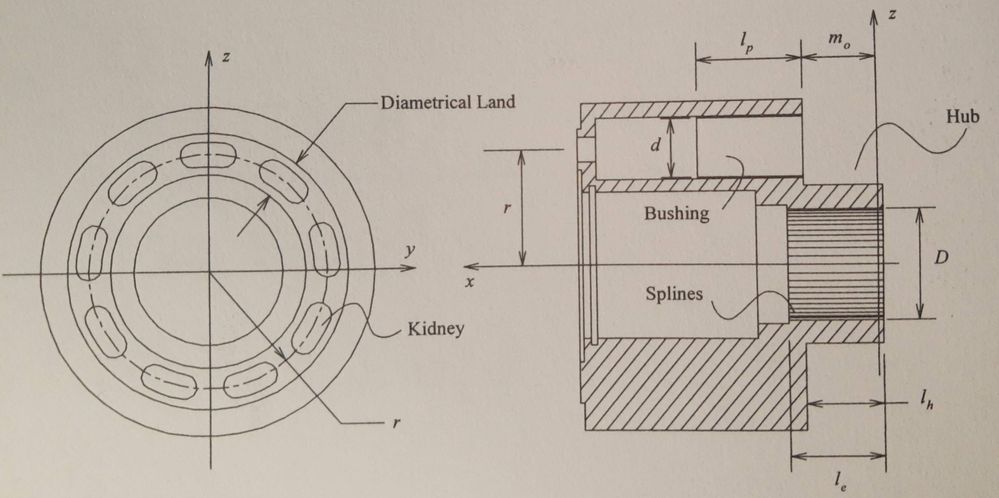Community Tip - Visit the PTCooler (the community lounge) to get to know your fellow community members and check out some of Dale's Friday Humor posts! X
- Community
- Mathcad
- Mathcad Installation
- Unable to open .mcdx file
- Subscribe to RSS Feed
- Mark Topic as New
- Mark Topic as Read
- Float this Topic for Current User
- Bookmark
- Subscribe
- Mute
- Printer Friendly Page
Unable to open .mcdx file
- Mark as New
- Bookmark
- Subscribe
- Mute
- Subscribe to RSS Feed
- Permalink
- Notify Moderator
Unable to open .mcdx file
The contents of the log file are:
File location : C:\ProgramData\PTC\Mathcad Prime\Logs\MathcadPrime_Exception_20210319_141623.log
Build Number : 2019.11.10.001
System Culture : en-GB; Current UI Culture : en-GB
Architecture: x64
Application version is: PTC Mathcad Prime 6.0.0.0
Current license type is: NoLicense
Exception data:
File being opened: \\tsclient\home\PR421_ADA\05 Preliminary Design\Governing equations\Equations for preliminary design.mcdx
FileFormatException when processing file
System.IO.FileFormatException: File contains corrupted data.
at MS.Internal.IO.Zip.ZipIOEndOfCentralDirectoryBlock.FindPosition(Stream archiveStream)
at MS.Internal.IO.Zip.ZipIOEndOfCentralDirectoryBlock.SeekableLoad(ZipIOBlockManager blockManager)
at MS.Internal.IO.Zip.ZipArchive..ctor(Stream archiveStream, FileMode mode, FileAccess access, Boolean streaming, Boolean ownStream)
at MS.Internal.IO.Zip.ZipArchive.OpenOnStream(Stream stream, FileMode mode, FileAccess access, Boolean streaming)
at System.IO.Packaging.ZipPackage..ctor(Stream s, FileMode mode, FileAccess access, Boolean streaming)
at System.IO.Packaging.Package.Open(Stream stream, FileMode packageMode, FileAccess packageAccess, Boolean streaming)
at Ptc.Controls.EngineeringDocument.OpenPackageStream(String fullFilePath)
at Ptc.Controls.EngineeringDocument.OpenPackage(FileLoadResult& result, String fileName, Boolean newFromDocument)
at Ptc.Controls.EngineeringDocument.OpenFileAndUpdateCWDState(String fileName)
MathcadPrime started at:
02:11:47 03-19-2021
Output of systeminfo.exe utility:
Host Name: DESKTOP-82KCGSS
OS Name: Microsoft Windows 10 Pro
OS Version: 10.0.18363 N/A Build 18363
OS Manufacturer: Microsoft Corporation
OS Configuration: Standalone Workstation
OS Build Type: Multiprocessor Free
Registered Owner: irshad
Registered Organization:
Product ID: 00330-80023-81232-AA320
Original Install Date: 24-01-2021, 19:06:20
System Boot Time: 12-03-2021, 23:12:30
System Manufacturer: System manufacturer
System Model: System Product Name
System Type: x64-based PC
Processor(s): 1 Processor(s) Installed.
[01]: AMD64 Family 23 Model 24 Stepping 1 AuthenticAMD ~3700 Mhz
BIOS Version: American Megatrends Inc. 5602, 14-07-2020
Windows Directory: C:\Windows
System Directory: C:\Windows\system32
Boot Device: \Device\HarddiskVolume2
System Locale: en-gb;English (United Kingdom)
Input Locale: 00004009
Time Zone: (UTC+05:30) Chennai, Kolkata, Mumbai, New Delhi
Total Physical Memory: 14,267 MB
Available Physical Memory: 5,247 MB
Virtual Memory: Max Size: 24,507 MB
Virtual Memory: Available: 7,815 MB
Virtual Memory: In Use: 16,692 MB
Page File Location(s): C:\pagefile.sys
Domain: WORKGROUP
Logon Server: \\DESKTOP-82KCGSS
Hotfix(s): 14 Hotfix(s) Installed.
[01]: KB4601556
[02]: KB4513661
[03]: KB4516115
[04]: KB4517245
[05]: KB4521863
[06]: KB4535680
[07]: KB4577586
[08]: KB4580325
[09]: KB4584229
[10]: KB4589211
[11]: KB4598479
[12]: KB4601395
[13]: KB5000908
[14]: KB5000808
Network Card(s): 1 NIC(s) Installed.
[01]: Realtek PCIe GbE Family Controller
Connection Name: Ethernet
DHCP Enabled: No
IP address(es)
[01]: 10.2.1.101
[02]: fe80::f5f1:5b1a:42db:a570
Hyper-V Requirements: VM Monitor Mode Extensions: Yes
Virtualization Enabled In Firmware: No
Second Level Address Translation: Yes
Data Execution Prevention Available: Yes
Memory in use : 196.43 MB total, 71.13 MB managed
The following files are being opened:
\\tsclient\home\PR421_ADA\05 Preliminary Design\Governing equations\solution of Equations for preliminary design.mcdx
MathcadPrime was executed with following command line arguments:
C:\Program Files\PTC\Mathcad Prime 6.0.0.0\MathcadPrime.exe
---- and more ------
Solved! Go to Solution.
- Labels:
-
Installation
Accepted Solutions
- Mark as New
- Bookmark
- Subscribe
- Mute
- Subscribe to RSS Feed
- Permalink
- Notify Moderator
I've inspected the .MCDX file. The file structure is damaged. But I can see it contains a worksheet and several pictures. The pictures can be recovered, such as:
But I suspect not all of them are stored, part of them may be in the corrupted section. I suppose/hope you have them available elsewhere.
I've recovered the worksheet, but the relations to the pictures as well as the text surrounding your equations is lost. I think you should be able to recreate the full worksheet with the help of the attached sheet (Prime 6).
Success!
Luc
- Mark as New
- Bookmark
- Subscribe
- Mute
- Subscribe to RSS Feed
- Permalink
- Notify Moderator
The LOG file is of little to no use. Attach the (corrupt) Prime worksheet file. From there it may be possible to recover part of it.
Success!
Luc
- Mark as New
- Bookmark
- Subscribe
- Mute
- Subscribe to RSS Feed
- Permalink
- Notify Moderator
Dear LucMeekes,
Thanks for your reply.
As requested, the corrupted file is attached.
- Mark as New
- Bookmark
- Subscribe
- Mute
- Subscribe to RSS Feed
- Permalink
- Notify Moderator
I've inspected the .MCDX file. The file structure is damaged. But I can see it contains a worksheet and several pictures. The pictures can be recovered, such as:
But I suspect not all of them are stored, part of them may be in the corrupted section. I suppose/hope you have them available elsewhere.
I've recovered the worksheet, but the relations to the pictures as well as the text surrounding your equations is lost. I think you should be able to recreate the full worksheet with the help of the attached sheet (Prime 6).
Success!
Luc
- Mark as New
- Bookmark
- Subscribe
- Mute
- Subscribe to RSS Feed
- Permalink
- Notify Moderator
Thanks Mr. LucMeekes.
That is really helpful.
I have the pictures and I can rewrite the text.
Warm Regards.