- Subscribe to RSS Feed
- Mark Topic as New
- Mark Topic as Read
- Float this Topic for Current User
- Bookmark
- Subscribe
- Mute
- Printer Friendly Page
3D Plots in MathCAD 14
- Mark as New
- Bookmark
- Subscribe
- Mute
- Subscribe to RSS Feed
- Permalink
- Notify Moderator
3D Plots in MathCAD 14
Hello,
I'm new to these forums and I just had a quick question. When I set up a two variable function and try to plot it, MathCAD recognizes the function and seems to plot it successfully but it doesn't display. I can, however, see contour plots of the same function. Vector field, 3D scatter plot and 3D bar graphs don't display either. I'm kind of thinking it's a plugin problem or something. Any ideas?
Thanks.
- Labels:
-
Other
- Mark as New
- Bookmark
- Subscribe
- Mute
- Subscribe to RSS Feed
- Permalink
- Notify Moderator
Could you post the worksheet please. Without the worksheet there is no way to know what the problem is.
- Mark as New
- Bookmark
- Subscribe
- Mute
- Subscribe to RSS Feed
- Permalink
- Notify Moderator
Yeah, no problem. I'm thinking it's a problem on my end but I guess I never know.
- Mark as New
- Bookmark
- Subscribe
- Mute
- Subscribe to RSS Feed
- Permalink
- Notify Moderator
Stephen Guimond wrote:
Yeah, no problem. I'm thinking it's a problem on my end but I guess I never know.
Exactly 🙂 There are known problems with 3D plots displaying, but step one is to be sure they should display, and it's not just a syntax error. The bad news is that I see both plots, and it's not a syntax error 😞
Which version of Mathcad are you running (including service releases), and which OS? There are known problems with Windows 7, especially 64 bit.
One fix that has worked for some, but not all, is to right click and uncheck "Border".
- Mark as New
- Bookmark
- Subscribe
- Mute
- Subscribe to RSS Feed
- Permalink
- Notify Moderator
Here's the name straight from "About MathCAD": Mathcad 14.0 M020 (14.0.2.5 [802141434])
I haven't downloaded any updates or anything. I'm currently running on Windows Vista.
Haha wait, I just unchecked "Border" and it seems to be displaying just fine. Thanks for the help!
- Mark as New
- Bookmark
- Subscribe
- Mute
- Subscribe to RSS Feed
- Permalink
- Notify Moderator
Stephen Guimond wrote:
Here's the name straight from "About MathCAD": Mathcad 14.0 M020 (14.0.2.5 [802141434])
If you have a single user license that is current.
I'm currently running on Windows Vista.
Sorry to hear that. I avoided Vista because it had such a bad reputation.
Haha wait, I just unchecked "Border" and it seems to be displaying just fine.
Nice to know some things work at least some of the time

- Mark as New
- Bookmark
- Subscribe
- Mute
- Subscribe to RSS Feed
- Permalink
- Notify Moderator
Yeah I have a student license (undergraduate in Mechanical Engineering). I wasn't too thrilled with getting Vista but I bought a laptop a year or so back and it had Vista installed so I didn't really want to mess with it.
Again, thanks for the help!
- Mark as New
- Bookmark
- Subscribe
- Mute
- Subscribe to RSS Feed
- Permalink
- Notify Moderator
Another thing that might be worth noting: when I go into MathCAD help and load the 3D plots tutorial file, the surface plots don't display there either.
- Mark as New
- Bookmark
- Subscribe
- Mute
- Subscribe to RSS Feed
- Permalink
- Notify Moderator
Stephen,
You want everything in one go ! Plotting is quite an expertise,
but the maths that permit plotting is the core of a project.
Visit the "Usage", download all my work sheets, that will
help you start . The attached work sheet is under collection,
already to a fair %. There is a huge amount of the Mathcad
ways of doing, all applied and by examples.
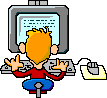
jmG
________________________________________________
Another stupidity from this web design:
I reply, attach the work sheet, a new work sheet
but can't put the tags I want or any tag at all !
Let's assume the tag is "3DtoolBox[jmG]" .
Why should I be refused ?
- Mark as New
- Bookmark
- Subscribe
- Mute
- Subscribe to RSS Feed
- Permalink
- Notify Moderator
I reply, attach the work sheet, a new work sheet
but can't put the tags I want or any tag at all !
Let's assume the tag is "3DtoolBox[jmG]" .
Why should I be refused ?
What kind of democratic argument ?
Is it because of the skin color or else ?
Is it because I'm not WASP
WASP = "White Anglo Saxon Protestant "
The tags apply to the entire thread, so only the originator can choose them.
If you want to post a worksheet and tag it then go to the documents tab on one of the Mathcad Community pages and post it there.
Since you haven't set an avatar or uploaded a photo of yourself to your homepage nobody has any idea whether you are a WASP or a Martian
 or
or  ???
???

- Mark as New
- Bookmark
- Subscribe
- Mute
- Subscribe to RSS Feed
- Permalink
- Notify Moderator
>Since you haven't set an avatar or uploaded a photo of yourself to your homepage
nobody has any idea whether "you" are a WASP or a Martian< [Richard]
__________________________
Thanks Richard [Doctor Who]
Jean
- Mark as New
- Bookmark
- Subscribe
- Mute
- Subscribe to RSS Feed
- Permalink
- Notify Moderator
This problem has come up a number of times and darn, Mathcad 15 still has the problem.
However, a work around that seems to work in vista and Windows 7 is to change 32 bit to 16 bit. Under windows 7 you can go to desktop(right click>>Screen Resolution>>advanced settings>>List All Modes>>High Color (16 bit).
Then save settings and select keep settings.
Since Windows Vista uses an older version of the same engine that drives Windows 7, the options maybe elsewhere but are similar.
- Mark as New
- Bookmark
- Subscribe
- Mute
- Subscribe to RSS Feed
- Permalink
- Notify Moderator
I read that somewhere else in these forums and tried it on my machine and it worked perfectly. It just seems weird that MathCAD can't display 3D graphs in 32 bit color.
- Mark as New
- Bookmark
- Subscribe
- Mute
- Subscribe to RSS Feed
- Permalink
- Notify Moderator
Stephen,
"It just seems weird that MathCAD can't display 3D graphs in 32 bit color."
_______________________________
Mathcad dispays nothing, Windows does. Unless you have a specific software
for 32 or + bits, all stand alone by itself [not windows], i.e: a software that takes
your image from source and displays on its own system, you won't get the same
capability in Windows, because colors are coded 24 bits, the extra 8 are for *PNG..
The other point is about the actual idiosincrazy in screen dispaly . Any screen
that fits Windows has resolution 96 PPI [Pixel Per Inch]. The human eye has
resolution for 1200 PPI, and needs at least in the range of 300 for "flat comfort"..
So, if you scan a 6" x 4" image from an extraordinary high pro camara, the print
media resolution needed is about 439 PPI ... the Windows 96 PPI is just SHORT !
That same 6" x 4" scanned image with no truncation will only displays on a wall
size screen and you won't see details on the legal and scientific basis, basis that
the human eye focuses best at a distance of 25 cm. and under certain vertical and
horizontal angles. So, for your "wall print size" you will have to move the head
around, but the human eye has no memory , i.e: it does not have the capability
to juxtapose. If the human eye would have memory, you would see all the day
long this lovely capucino you had in the morning. Memorizing your boss face
[if you don't like particularly] is another psychoprocess, "fixation".
Photons have no color, just energy. Colors is a pure conventionalized fabrication.
These two work sheets contain notes.
L'imagerie est la deuxième science menteuse après la statistique.
Cependant, Fourier n'est pas menteur en imagerie, seulement le déluge qui en ...
jmG
......................
What's wrong again: it does not spell check ?
- Mark as New
- Bookmark
- Subscribe
- Mute
- Subscribe to RSS Feed
- Permalink
- Notify Moderator
jean Giraud says
Mathcad dispays...rant
Giraud, you have a lot of facts there, but they just amount to a bunch of red herrings.
The fact is, graphic implementation of main stream Windows OS systems is a tried and true process worked out over the last several years to the point that it is very successful. There are hundreds if not thousands of applications out there that use 32 bit True Color quite well, thank you...but not Mathcad.
It is true that the Industry as a whole, has a history of stumbling into these things and then for a long time not doing them well. And even today there are still many applications that do less than a good job with graphics if you happen to want to get quality results in display, copying, printing, zooming, et al.
In the early days, Intel, in its infinite wisdom, introduced segmentation into its CPUs and because a segment wasn't big enough to contain a whole graphic display, delayed real graphics for several years. This is the kind of story that happens again and again until the kinks get worked out. Most companies and Mathcad in particular would do a lot better if they understood how to be systematic enough and how to map more uniformly and completely to the appropriate problem domains. Granted, doing so is an extremely tough job, but a number of companies manage to do it. (and thus get much richer rather than much more hide bound as certain companies I could name)
The problem with Mathcad is that it doesn't come close enough to the well established standards by doing the right thing in interfacing through drivers, interfaces and the like to produce trouble free graphics in well known, easily maintained ways. This makes the job of fixing the graphics problems problematic to the extent that from version to version significant problems don't get fixed. The consequence of not being systematic enough and instead being ad hoc and open ended is a never ending or diminishing stream of near infinite numbers of unintended consequences.
I was disappointed that PTC didn't fix the 32 bit graphcs in Mathcad 15. Fixing this is not an "enhancement" as a strange few think, it is really "due diligence" such that every good company would be better off practicing.
(hey! I can rant too!!)
John Sellers - retired CAD system designer and implementor for a subsidiary of Siemens
- Mark as New
- Bookmark
- Subscribe
- Mute
- Subscribe to RSS Feed
- Permalink
- Notify Moderator
Mathcad works fine with 32 bit color -- on my system. The failure is more specific to your system.
Setting 16 bit color is likely to disable most of the video card acceleration features. In many cases reducing the acceleration setting allow Mathcad to display the graphs. Sometimes just chaninging the drivers (usually to newer, sometimes to older) makes it work.
Mathcad 3D plots are based on OpenGL. That is not used all that often, and there is plenty of scope for bugs in the drivers. I also think that the Mathcad interface (to the graphics) is slopply, and that a good deal of the issues are how tolerant the video drivers are for interface errors (most likely failure to adhere to required initialization sequences and passing null arguments). Some drivers may just ignore such errors (taking defaults if necessary), others may crash or error out.
- Mark as New
- Bookmark
- Subscribe
- Mute
- Subscribe to RSS Feed
- Permalink
- Notify Moderator
John,
Though I trust you as well as Tom, I never lye or tell BS either ! All that about Mathcad is true and false. Rendering colors is a dead horse from fact. Let's be short "Ad absurdum", get the Mathematica flower [that can't be constructed on PC], that Windows renders well to the eye, reduce it to 256 levels using a profesional capture [Capture 2020, WinGrab ...] and realise that you must have a damn good eyes to see any difference between the 17 millions colors and the 256. Your screen has 96 PPI resolution, the minimum "flat eye resolution" is in the range of 300...400 , but it has normal resolution 1200 PPI. Mathcad renders colors interpolated on the rainbow standard and colors in a pure fabrication. Years ago I tried Visual Numerics and loved it. No matter the argument(s), colors are transmitted 24 bits, the extra 8 for PNG. Why should Mathcad render 32 bits if the transmission is limited to 24 ! Good question Watson , Your beautiful CRT is like mine any other in that entire planet: a piece of dark age technology. It it simply limited not to render colors better than poorly, very poorly . What has the driver to do in there ? Have you heard that a driver goes shopping to "HomeHardware" for an extra bag of pixels.
jmG
- Mark as New
- Bookmark
- Subscribe
- Mute
- Subscribe to RSS Feed
- Permalink
- Notify Moderator
Jean, I was not disputing your facts, just the relevance to most users. It may be that there are much better ways of rendering graphics, but there are practical limitations that change as technology changes. The technology today is at a certain point. Tomorrow it will be better, and day after tomorrow it will be better still. Some day it will be 3 dimensional, and someday after that it may even may even be tactile and fully real time interactive....who knows.
- Mark as New
- Bookmark
- Subscribe
- Mute
- Subscribe to RSS Feed
- Permalink
- Notify Moderator
- Mark as New
- Bookmark
- Subscribe
- Mute
- Subscribe to RSS Feed
- Permalink
- Notify Moderator
John,
click on that link for the contour plot rendering, i.e: Mathcad vs rainbow
http://communities.ptc.com/thread/31947?tstart=30
Jean
- Mark as New
- Bookmark
- Subscribe
- Mute
- Subscribe to RSS Feed
- Permalink
- Notify Moderator
I was having the same problem with 3D plots not showing up (blank display) in V14 running on 32bit Vista. I found the best and least intrusive fix was to select Compatibility tab in the shortcut properties, and then check "disable desktop composition". This way the Aero features work for everything but MathCAD, I can keep borders on in the 3D plots if I like, and I can also create more than one instance of MathCAD one with and without the "desktop composition" if I like.
- Mark as New
- Bookmark
- Subscribe
- Mute
- Subscribe to RSS Feed
- Permalink
- Notify Moderator
I find that switching off the Aero enhancements is a very good cure for blank plots. In my case I have just reinstalled Mathcad 14 on a machine running 64 bit Windows7 and found a lot of this in other peoples workbooks - including mathcad's own e-books. Turning off Aero completly removes the problem - but I like this way of turning it off on a per application basis (although note that aero dies for everything whilst that application is running).
The problem is not, I believe, due to Mathcad but rather to problems with Direct-X. I have seen problems with totally unrelated programes that can be cured in the same way ( offset mouse pointers in Pinnacle Studio 14 video editor (2D titler) and Crysis games 2 D menus) and note that Microsoft's Flight Simulator turns off these features when running. The same problems occur with different graphics cards - I have used both ATI and Nvidia cards.
The problems can also be stopped by going to 16 bit colour settings - but this is not a good solution as it will adversely affect other programmes
- Mark as New
- Bookmark
- Subscribe
- Mute
- Subscribe to RSS Feed
- Permalink
- Notify Moderator
Do you mind mentioning the specifics of hooks into changing the Areo enhancements under windows 7?
What you are saying makes perfect sense. In is not uncommon for some recent system add-on to tromp on existing standards. add-ons are often not thought about and systematically accounted for in the same way that a balance in a bank account is so everything doesn't always add up to what it should in terms of interacting with prior capabilities.
- Mark as New
- Bookmark
- Subscribe
- Mute
- Subscribe to RSS Feed
- Permalink
- Notify Moderator
You can turn off aero by going into control panel,select performance information and tools,Select adjust visual effects,select adjust for best appearence,
uncheck use visual styles on windows and buttonsand select OK. This will turn off aero for everything.
- Mark as New
- Bookmark
- Subscribe
- Mute
- Subscribe to RSS Feed
- Permalink
- Notify Moderator
Further to this I find that the same problem arises with Mathcad 15 but not with Mathcad Prime - because the relevant bits have not yet been implemented. The problem only occurs under Windows 7 or Vista, and only if the Windows Aero display is active. This is only activated if a graphics card with enhanced capability for OpenGL or DirectX is fitted. There is an article here http://www.opengl.org/pipeline/article/vol003_7/ which gives an idea of what is going on. Normal operation can be restored by turning off Aero, either just for Mathcad as suggested by Daniel Mclean or turning it off altogether. I think there should be a warning about this problem in the instalation instructions for Mathcad.





