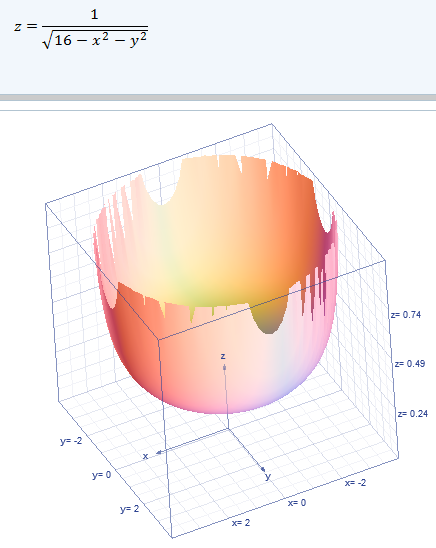Community Tip - Did you know you can set a signature that will be added to all your posts? Set it here! X
- Subscribe to RSS Feed
- Mark Topic as New
- Mark Topic as Read
- Float this Topic for Current User
- Bookmark
- Subscribe
- Mute
- Printer Friendly Page
3D plot problems
- Mark as New
- Bookmark
- Subscribe
- Mute
- Subscribe to RSS Feed
- Permalink
- Notify Moderator
3D plot problems
Im trying to plot in the function below to see the level curves, but it won't work.
I don't understand the error message, so i hope you can help ![]()
- Labels:
-
Other
- Mark as New
- Bookmark
- Subscribe
- Mute
- Subscribe to RSS Feed
- Permalink
- Notify Moderator
If the radical evaluates to an imaginary number (x = 5 for example) the plot fails.
- Mark as New
- Bookmark
- Subscribe
- Mute
- Subscribe to RSS Feed
- Permalink
- Notify Moderator
Prime plotting capabilities are very limited. As Fred already pointed out Prime would refuse to plot anything if a single evaluated value would be a complex number. The same applies if a division by zero occurs.
One way out is to limit the values for x and y so the radical is positive --> -2.8 <= x,y <= 2.8.
Another approach would be to write a function which traps the division by zero and replaces complex values with NaN's (Not a Number).
Third possibility which comes to mind is to rewrite the function using an appropriate parameter representation if possible.
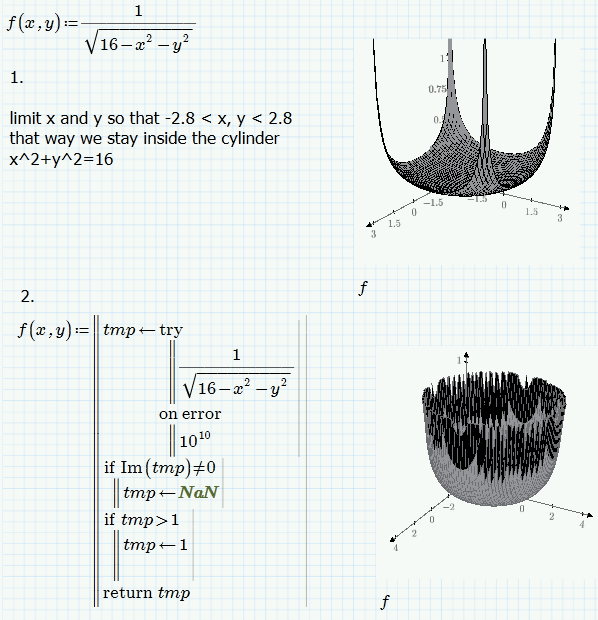
I am not sure what you mean with level curves, but I guess you would need a contour plot. Contourplots dont work with NaN's so I set all complex values to 1. Unfortunately we cannot mix surfaceplot and countour in one graph or use colormaps as in Mathcad.
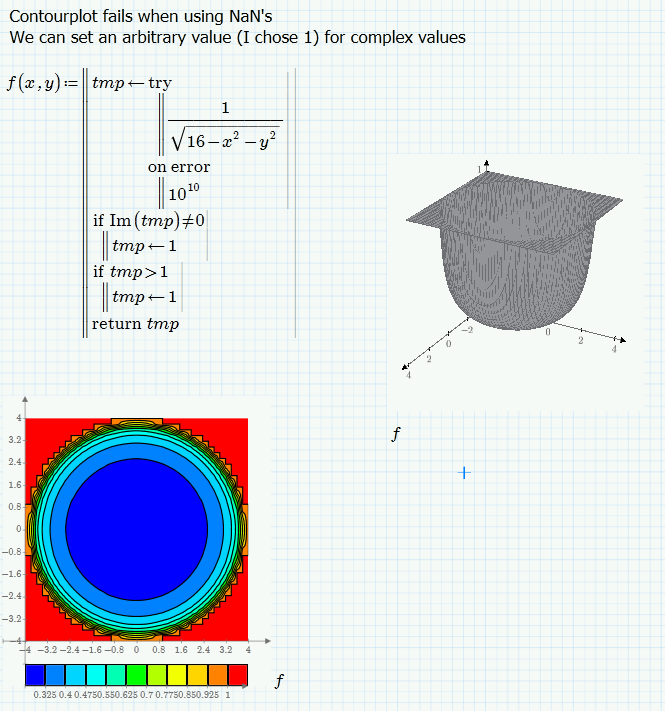
- Mark as New
- Bookmark
- Subscribe
- Mute
- Subscribe to RSS Feed
- Permalink
- Notify Moderator
hm, looks difficult. Can you refer to an other program which is more convenient?
I have 89-Nspire on my computer, but i cannot figure out how to do it.
- Mark as New
- Bookmark
- Subscribe
- Mute
- Subscribe to RSS Feed
- Permalink
- Notify Moderator
The TI-89 and the TI-NSpire should be able to do 3D-plots and contours. The display quality being the drawback.
You may look it up in the manuals how to do or search the net.
What program to use depends on what you are trying to achieve and what programs you may be able to put your hands on.
Apart from the big players like Mathematica and Maple or Matlab the free program Maxima (or the use of gnuplot as standalone prog) could be considered. Whatever program you choose, it will be necessary in every case to incorporate some time and study the documentation and familiarize yourself with the program.
See below a quick first try using Maxima (with frontend wxMaxima and GnuPlot used for plot output).
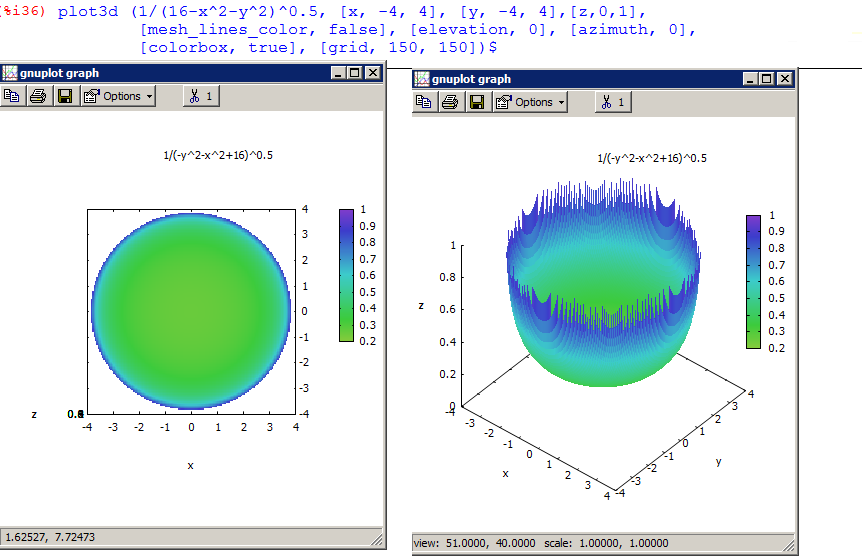
- Mark as New
- Bookmark
- Subscribe
- Mute
- Subscribe to RSS Feed
- Permalink
- Notify Moderator
Here is another well known free program. Restricted in many respects but convenient and can be integrated into M$ Word, too. Its Microsoft Mathematics. No explicit countourplot, though - not sure if you need it.