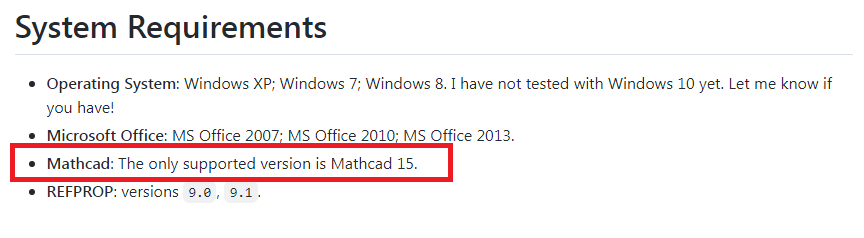Community Tip - Have a PTC product question you need answered fast? Chances are someone has asked it before. Learn about the community search. X
- Subscribe to RSS Feed
- Mark Topic as New
- Mark Topic as Read
- Float this Topic for Current User
- Bookmark
- Subscribe
- Mute
- Printer Friendly Page
Access of REFPROP from MATHCAD Prime 6.0 through Excel Component
- Mark as New
- Bookmark
- Subscribe
- Mute
- Subscribe to RSS Feed
- Permalink
- Notify Moderator
Access of REFPROP from MATHCAD Prime 6.0 through Excel Component
Hello Community,
I have been trying to access Refprop (Excel add-in) from MATHCAD Prime 6.0 through Excel Component. My requirement is Excel should take the input from MATHCAD and will paste the output generated in Excel back into MATHCAD. While executing, I found that it is writing the input in Excel given through MATHCAD but not calling the updated output values in EXCEL back into MATHCAD and showing the error. Later on, I found that it is entirely removing the VBA code for the required property function that's why it is showing an error.
Can I get an idea that how can I tackle this problem? or Is there any other way to integrate Refprop in MATHCAD?
Could you please help as it will be part of my project?
- Labels:
-
Mathcad Usage
- Mark as New
- Bookmark
- Subscribe
- Mute
- Subscribe to RSS Feed
- Permalink
- Notify Moderator
1. Have you used this version of REFPROP? Link: https://github.com/nagimov/refprop2mathcad
2. Look also at CoolProp for Mathcad Prime: https://community.ptc.com/t5/PTC-Mathcad/CoolProp-6-3-0-Released-Wrappers-for-Mathcad-15-and-Prime/td-p/611352
A similar issue in some way: https://community.ptc.com/t5/PTC-Mathcad/Example-of-Calling-REFPROP-From-a-Mathcad-Prime-3-0-Worksheet/td-p/449446
- Mark as New
- Bookmark
- Subscribe
- Mute
- Subscribe to RSS Feed
- Permalink
- Notify Moderator
@PC_10078426 wrote:
Hello Community,
I have been trying to access Refprop (Excel add-in) from MATHCAD Prime 6.0 through Excel Component. My requirement is Excel should take the input from MATHCAD and will paste the output generated in Excel back into MATHCAD.
This is what Excel component in Mathcad Prime does without additional add-ins. Am I missing something?
Later on, I found that it is entirely removing the VBA code for the required property function that's why it is showing an error.
Once again, I am not sure I understand the problem but the following information might help to sort it out. When you create and Excel component in Mathcad Prime it creates a new Excel workbook without any VBA script in it. After that you can try to activate Excel by double clicking the Excel component, show the "Developer" ribbon tab in Excel if it is not visible and edit the VBA: add the scripts that you need. I can't guarantee that it will work as you expect, but this is what I would try.