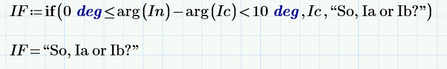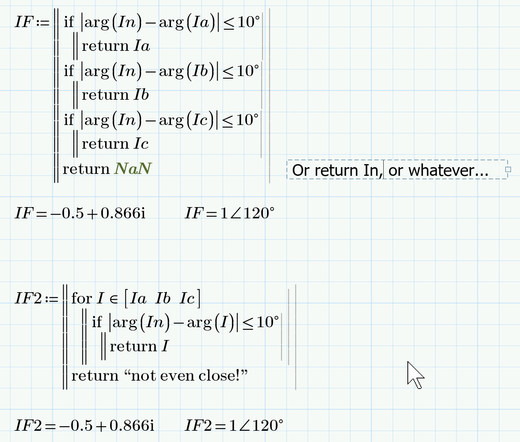Community Tip - You can Bookmark boards, posts or articles that you'd like to access again easily! X
- Subscribe to RSS Feed
- Mark Topic as New
- Mark Topic as Read
- Float this Topic for Current User
- Bookmark
- Subscribe
- Mute
- Printer Friendly Page
Allocate a Variable
- Mark as New
- Bookmark
- Subscribe
- Mute
- Subscribe to RSS Feed
- Permalink
- Notify Moderator
Allocate a Variable
How do a allocate a variable to another variable based on conditional check?
Attached a picture and Mathcad Prime 4 file.
Thanks.
Solved! Go to Solution.
- Labels:
-
Other
Accepted Solutions
- Mark as New
- Bookmark
- Subscribe
- Mute
- Subscribe to RSS Feed
- Permalink
- Notify Moderator
> Once I find the column of data whose angle is close to the angle of the fourth column I want to allocate that column of data to a variable IF. The new column of data is now IF .
So it looks that my guess was correct!? Can you confirm?
So all thats needed is to apply it to a whole column of data which you would have to provide in the first place.
- Mark as New
- Bookmark
- Subscribe
- Mute
- Subscribe to RSS Feed
- Permalink
- Notify Moderator
You're not being very clear:
What 'difference'?
And what do you want IF to be when the 'difference' is > 10 degrees?
I could assume a thing or two, but I'd rather start on clear input.
Luc
- Mark as New
- Bookmark
- Subscribe
- Mute
- Subscribe to RSS Feed
- Permalink
- Notify Moderator
- Mark as New
- Bookmark
- Subscribe
- Mute
- Subscribe to RSS Feed
- Permalink
- Notify Moderator
- Mark as New
- Bookmark
- Subscribe
- Mute
- Subscribe to RSS Feed
- Permalink
- Notify Moderator
Essentially I have 3 columns of data.
These 3 columns of data are individually compared with a fourth column of data.
Once I find the column of data whose angle is close to the angle of the fourth column I want to allocate that column of data to a variable IF. The new column of data is now IF .
Regards
- Mark as New
- Bookmark
- Subscribe
- Mute
- Subscribe to RSS Feed
- Permalink
- Notify Moderator
> Once I find the column of data whose angle is close to the angle of the fourth column I want to allocate that column of data to a variable IF. The new column of data is now IF .
So it looks that my guess was correct!? Can you confirm?
So all thats needed is to apply it to a whole column of data which you would have to provide in the first place.