Community Tip - Stay updated on what is happening on the PTC Community by subscribing to PTC Community Announcements. X
- Subscribe to RSS Feed
- Mark Topic as New
- Mark Topic as Read
- Float this Topic for Current User
- Bookmark
- Subscribe
- Mute
- Printer Friendly Page
Animating beyond 999 frames
- Mark as New
- Bookmark
- Subscribe
- Mute
- Subscribe to RSS Feed
- Permalink
- Notify Moderator
Animating beyond 999 frames
Way back in the days of the Collaboratory there was a thread http://communities.ptc.com/message/45030#45030 discussing how to get longer animations beyond 999 (or 9999!).
The main point is that the dialog box is sized in one (microsoft) way and the characters being typed in by some (microsoft) font size. As the versions have come and gone the available space for the ### characters has reduced, limiting the animation length.
Unfortunately the pictures have been lost, so I'm wondering if anyone knows the right settings for changing the screen DPI (if this is what is need) to get a bigger dialog box, and also to change the system font that Mathcad is using (to something smaller) so that I can get at least 9999 (four) digits of animation.
Ideally I'd like to be able to animate at regular display DPI, yet get at least 1100 FRAMES (i.e. enter 4 characters in the dialog box)
I'm using V15M030 on XP (home) and on W7 (work).
Philip
Solved! Go to Solution.
- Labels:
-
Other
- Tags:
- animations
Accepted Solutions
- Mark as New
- Bookmark
- Subscribe
- Mute
- Subscribe to RSS Feed
- Permalink
- Notify Moderator
None of the tricks and tips provided here worked for me.
As Valery wasn't willing or wasn't able to show us how to use negative values of FRAME in a meaningful way, I had to find out by myself.
Its quite easy as its just a matter of two's complement of 32-bit integers. FRAME seems to be created in 32bit two's complement representation but when it comes to Mathcad interpreting it, it is seen as a normal binary number. That means the the MSB (2^31) is seen as positive and not as negative. So its quite simple to use negative FRAME values - you just have to subtract 2^32 if the number is greater than or equal to 2^31. Due to a lack of binary operations I guess we have to resort to an if function or an if statement.
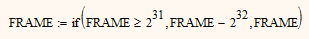
Find attached an animation created with FRAME running from -20 to +20.
This means that as long as you don't need more than 1999 frames you have a solution for animations with more than 1000 frames.
- Mark as New
- Bookmark
- Subscribe
- Mute
- Subscribe to RSS Feed
- Permalink
- Notify Moderator
Here is the missing picture which Jean had attached back in 2004.
Not sure if it will help, though.
I am not aware of any trick to get more than 1000 FRAMES but if you have luck, please tell us.
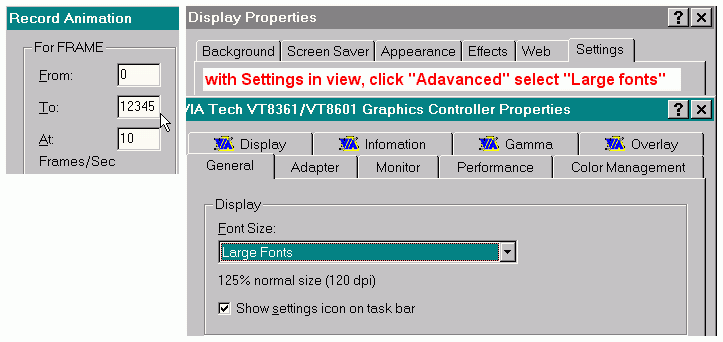
- Mark as New
- Bookmark
- Subscribe
- Mute
- Subscribe to RSS Feed
- Permalink
- Notify Moderator
Thanks for finding the image.
Is there a trick to locating these old ones where the link in the original thread doesn't appear to work?
The image was useful in confirming that my experiments were in the right area (relative to the original post), even if it wasn't sucessful!
Philip
- Mark as New
- Bookmark
- Subscribe
- Mute
- Subscribe to RSS Feed
- Permalink
- Notify Moderator
Philip Oakley wrote:
Thanks for finding the image.
Is there a trick to locating these old ones where the link in the original thread doesn't appear to work?
None that I would be aware of.
I tried (with mediocre success) to make a back up of the old collab using a free software called HTTrack. It cretates (in theory) a local copy of a full website including all pages and files linked to. The collab was too much for it, though, but at least it was loaded partially and as in the link you provided the filename was visible I had luck and found it in that partial backup.
- Mark as New
- Bookmark
- Subscribe
- Mute
- Subscribe to RSS Feed
- Permalink
- Notify Moderator
We can use from -999 to 999 frame's numers. But there is one bug at frame < 0 and we must use the if operator by the frame creating.
- Mark as New
- Bookmark
- Subscribe
- Mute
- Subscribe to RSS Feed
- Permalink
- Notify Moderator
Valery Ochkov wrote:
We can use from -999 to 999 frame's numers. But there is one bug at frame < 0 and we must use the if operator by the frame creating.
Can you please explain how exactly you would use the negative FRAME values?
As you can see in the attached animation where FRAME is set to run from -20 to +20, FRAME has a constant, high value in the first half of the animation.
How can you use the "negative" FRAME values in a meaningful way?
- Mark as New
- Bookmark
- Subscribe
- Mute
- Subscribe to RSS Feed
- Permalink
- Notify Moderator
Werner Exinger wrote:
Valery Ochkov wrote:
We can use from -999 to 999 frame's numers. But there is one bug at frame < 0 and we must use the if operator by the frame creating.
Can you please explain how exactly you would use the negative FRAME values?
As you can see in the attached animation where FRAME is set to run from -20 to +20, FRAME has a constant, high value in the first half of the animation.
How can you use the "negative" FRAME values in a meaningful way?
See the animation with this bug:
- Mark as New
- Bookmark
- Subscribe
- Mute
- Subscribe to RSS Feed
- Permalink
- Notify Moderator
The -20 to 20 FRAME of mine animation works well. And the 20 to -20 is well too. Video Link : 5433
- Mark as New
- Bookmark
- Subscribe
- Mute
- Subscribe to RSS Feed
- Permalink
- Notify Moderator
Hmm, I don't see in your animation what you animate and what value FRAME is at the moment. So I am not sure what I should see in those animations.
- Mark as New
- Bookmark
- Subscribe
- Mute
- Subscribe to RSS Feed
- Permalink
- Notify Moderator
I have tried Ochkov's test in Mathcad 15 M030, and got the same 4.295E+9 ![]() So the video I have uploaded before was mistake.
So the video I have uploaded before was mistake.
But it works very good in Mathcad 11 ...
- Mark as New
- Bookmark
- Subscribe
- Mute
- Subscribe to RSS Feed
- Permalink
- Notify Moderator
zhu laojianke wrote:
I have tried Ochkov's test in Mathcad 15 M030
Thanks.
See the animatio FRAME:= -100...100 il MC15 with other formating of the numerical rezult.
- Mark as New
- Bookmark
- Subscribe
- Mute
- Subscribe to RSS Feed
- Permalink
- Notify Moderator
Valery Ochkov wrote:
zhu laojianke wrote:
I have tried Ochkov's test in Mathcad 15 M030
Thanks.
See the animatio FRAME:= -100...100 il MC15 with other formating of the numerical rezult.
No need to make a puzzle out of it - its already solved 😉
- Mark as New
- Bookmark
- Subscribe
- Mute
- Subscribe to RSS Feed
- Permalink
- Notify Moderator
Sorry, I have no time to read all messeges. When I see a question and (may be) now an answer - I answer.
End Ay nou Inglish veri bed.
- Mark as New
- Bookmark
- Subscribe
- Mute
- Subscribe to RSS Feed
- Permalink
- Notify Moderator
Valery Ochkov wrote:
Werner Exinger wrote:
Valery Ochkov wrote:
We can use from -999 to 999 frame's numers. But there is one bug at frame < 0 and we must use the if operator by the frame creating.
Can you please explain how exactly you would use the negative FRAME values?
As you can see in the attached animation where FRAME is set to run from -20 to +20, FRAME has a constant, high value in the first half of the animation.
How can you use the "negative" FRAME values in a meaningful way?
See the animation with this bug:
I am confused why you posted this huge file which shows in a one minute animation exactly the same which was seen in the file I sent.
The conclusion seems to be that your tip to use negative Frame numbers is useless, right?
You wrote that we have to use the if operator and so I thought this would be a way to make it useable!? But you don't show anything in that direction in your animation.
So why did you post that "tip"? Am I missing the point? So far it was waste of time.
- Mark as New
- Bookmark
- Subscribe
- Mute
- Subscribe to RSS Feed
- Permalink
- Notify Moderator
Open the Option in the Video, and reduce the compression quality and the "temporary compression ratio" in the config, then I can record 9999 of the FRAME. And I can't input more than four figures in the input box.
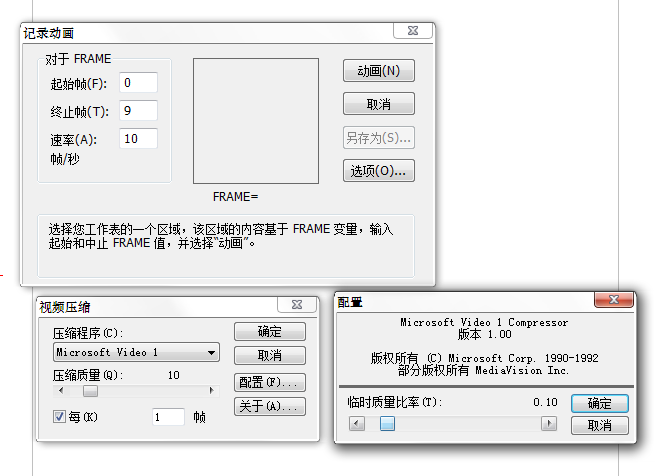
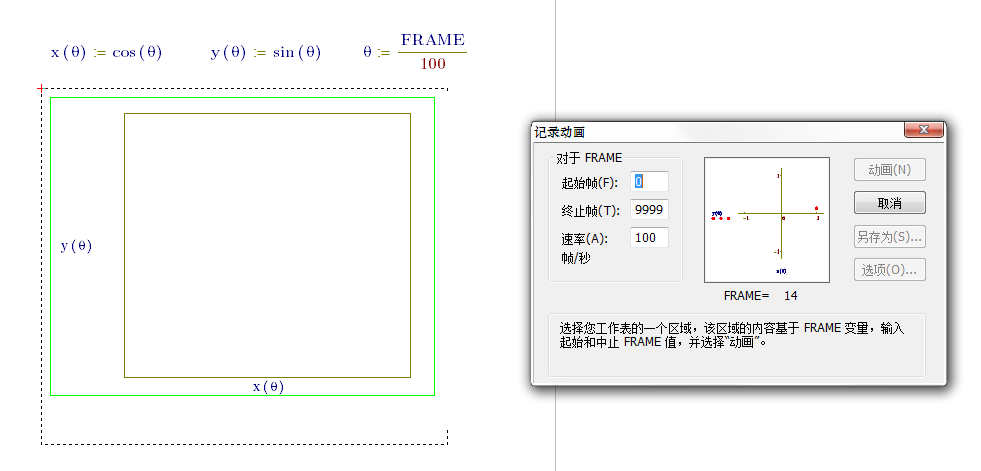
- Mark as New
- Bookmark
- Subscribe
- Mute
- Subscribe to RSS Feed
- Permalink
- Notify Moderator
zhu laojianke wrote:
Open the Option in the Video, and reduce the compression quality and the "temporary compression ratio" in the config, then I can record 9999 of the FRAME. And I can't input more than four figures in the input box.
Unfortunately this does not work for me. And when I look at the compression ratio it always automatically jumps back to 0.75, even if I has set it to 0,1 as adviced by your pictures.
I also tried to change the trick with setting the display foont size to large, but it didn't help either.
- Mark as New
- Bookmark
- Subscribe
- Mute
- Subscribe to RSS Feed
- Permalink
- Notify Moderator
Zhu, Can you enter a request for 9999, even without it being able to save because of poor compression?
If that is so, it would suggest that the choice of the 'system font' that Mathcad is using affects how much space there is for the character entry (for the FRAME range value).
Philip
- Mark as New
- Bookmark
- Subscribe
- Mute
- Subscribe to RSS Feed
- Permalink
- Notify Moderator
In my test, mathcad could save the poor compression film. But the 9999 FRAME avi recording is too large (193MB) to upload in this forum. So I am sorry I can't give you my evidence for you.![]()
- Mark as New
- Bookmark
- Subscribe
- Mute
- Subscribe to RSS Feed
- Permalink
- Notify Moderator
Which version of Mathcad are you using?
- Mark as New
- Bookmark
- Subscribe
- Mute
- Subscribe to RSS Feed
- Permalink
- Notify Moderator
I use the Mathcad 15 M030.
- Mark as New
- Bookmark
- Subscribe
- Mute
- Subscribe to RSS Feed
- Permalink
- Notify Moderator
zhu laojianke wrote:
I use the Mathcad 15 M030.
Amazing! No idea why that trick it doesn't work for me. At least I found out myself now how to use negative values of Frame in a meaningful way.
- Mark as New
- Bookmark
- Subscribe
- Mute
- Subscribe to RSS Feed
- Permalink
- Notify Moderator
None of the tricks and tips provided here worked for me.
As Valery wasn't willing or wasn't able to show us how to use negative values of FRAME in a meaningful way, I had to find out by myself.
Its quite easy as its just a matter of two's complement of 32-bit integers. FRAME seems to be created in 32bit two's complement representation but when it comes to Mathcad interpreting it, it is seen as a normal binary number. That means the the MSB (2^31) is seen as positive and not as negative. So its quite simple to use negative FRAME values - you just have to subtract 2^32 if the number is greater than or equal to 2^31. Due to a lack of binary operations I guess we have to resort to an if function or an if statement.
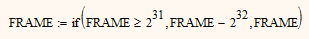
Find attached an animation created with FRAME running from -20 to +20.
This means that as long as you don't need more than 1999 frames you have a solution for animations with more than 1000 frames.
- Mark as New
- Bookmark
- Subscribe
- Mute
- Subscribe to RSS Feed
- Permalink
- Notify Moderator
Werner, Thanks for the direct image of the formula
FRAME:=if(FRAME>=2^31,FRAME-2^32,FRAME)
for allowing the use of the negative FRAME numbers, and thanks to Vyacheslav and Valery for the original work.
This at least allows me to extend my simulation to 1999 frames (the calculation is doing a performance map, with data being written to file, so the video part is quite compact).
I'll probably use
FRAME:=if(FRAME>=2^31,FRAME-2^32,FRAME) + 999
near the front of the worksheet to do the offset, so the existing part of the worksheet continues to think that FRAME is going from zero upwards (when it gets to those parts of the worksheet)
Obviously, if anyone discovers how to 'adjust' the font/dialog box to allow more characters for the number then that would also be great.
Philip
- Mark as New
- Bookmark
- Subscribe
- Mute
- Subscribe to RSS Feed
- Permalink
- Notify Moderator
- Mark as New
- Bookmark
- Subscribe
- Mute
- Subscribe to RSS Feed
- Permalink
- Notify Moderator
Vyacheslav Tarasov wrote:
Take a look here:
http://communities.ptc.com/message/28248#28248
http://communities.ptc.com/servlet/JiveServlet/download/28257-2671/-999_999.GIF
Thanks! That was exactly the information which was missing and which I had to find out myself - thats called reinventing the wheel, I guess.
The (possible) reason for that behaviour and the exact limit to look for (2^31) was given in my reply above. Your FR is what my FRAME0 is in the animation I attached.
Nevertheless I still wonder why some other people seem to be able to enter 4 digits in the "from" or "to" fields of the animation doalog box, using the very same version of Mathcad (MC15 M030) I use, too.
- Mark as New
- Bookmark
- Subscribe
- Mute
- Subscribe to RSS Feed
- Permalink
- Notify Moderator
Vyacheslav Tarasov wrote:
Take a look here:
http://communities.ptc.com/message/28248#28248
http://communities.ptc.com/servlet/JiveServlet/download/28257-2671/-999_999.GIF
Вячеслав, спасибо за ссылки!
Я когда-то нашел, что FRAME может быть меньше 0. Сделал анимацию от -999 до 999. Но она не заработала. Вернее работала в 11-версии. Потом я прочел на русском (?) форуме или здесь ваше сообщение, что это можно подправить. Об этом и написал тут, забыв, что это ваша находка.
Этот совет есть здесь http://twt.mpei.ac.ru/ochkov/Sovet_MC/index.htm, если я не ошибаюсь.
Успехов!
Vyacheslav, thanks for the link!
I once found FRAME can be less than 0. make animation from -999 to 999. But it did not work. Rather worked for 11 version. Then I read in Russian (?) Forum or руку your message , it can be corrected. On this and wrote here, forgetting that it's your find.
Good luck!





