Community Tip - Learn all about the Community Ranking System, a fun gamification element of the PTC Community. X
- Subscribe to RSS Feed
- Mark Topic as New
- Mark Topic as Read
- Float this Topic for Current User
- Bookmark
- Subscribe
- Mute
- Printer Friendly Page
Appcrash
- Mark as New
- Bookmark
- Subscribe
- Mute
- Subscribe to RSS Feed
- Permalink
- Notify Moderator
Appcrash
Please help I have the following error message when I try to install MathCad 15 on my MacBook through parallels(windows 7)
Problem signature:
Problem Event Name: APPCRASH
Application Name: ptcsetup.exe
Application Version: 0.0.0.0
Application Timestamp: 4bfadf1d
Fault Module Name: ptcsetup.exe
Fault Module Version: 0.0.0.0
Fault Module Timestamp: 4bfadf1d
Exception Code: c0000005
Exception Offset: 000000000055e032
OS Version: 6.1.7600.2.0.0.256.1
Locale ID: 1030
Additional Information 1: ada9
Additional Information 2: ada9d57dd45e533c64aab4aea89d2caf
Additional Information 3: 5228
Additional Information 4: 5228d62ed66b878c6d12599e4659c28b
Read our privacy statement online:
http://go.microsoft.com/fwlink/?linkid=104288&clcid=0x0409
If the online privacy statement is not available, please read our privacy statement offline:
C:\Windows\system32\en-US\erofflps.txt
Any help is appreciated.
- Labels:
-
Other
- Mark as New
- Bookmark
- Subscribe
- Mute
- Subscribe to RSS Feed
- Permalink
- Notify Moderator
You may try to use the msi installer instead of ptcsetuo.exe as described here:http://communities.ptc.com/message/245072#245072 ?
- Mark as New
- Bookmark
- Subscribe
- Mute
- Subscribe to RSS Feed
- Permalink
- Notify Moderator
Thank you, it seems like it is working, but now I have a new problem. The student license I have is apparently expired, and I'm now wondering how it is possible to get a new one? Hope that du are able to help.
- Mark as New
- Bookmark
- Subscribe
- Mute
- Subscribe to RSS Feed
- Permalink
- Notify Moderator
Laerke Jansen wrote:
Thank you, it seems like it is working, but now I have a new problem. The student license I have is apparently expired, and I'm now wondering how it is possible to get a new one? Hope that du are able to help.
Why do you think its expired? What problem do you experience?
Your school/university provided you with a product code (typically beginning with JA15...)?
Usually educational licenses are not time restricted but there are also licenses which will only be valid for one year.
You have to be aware that an educational product code usually is valid for one installation only. The license file is bound to the MAC of your NIC. So if you are changing your hardware you need a new product code or get PTC support to send you a license file fitting your new hardware. The other option is to try to get a new product code from wherever yopu have got your first one.
- Mark as New
- Bookmark
- Subscribe
- Mute
- Subscribe to RSS Feed
- Permalink
- Notify Moderator
Once again thank you for your answer. The problem is that I get this message everytime I try to continue, after I have entered my product code, and logging in with my PTC account.
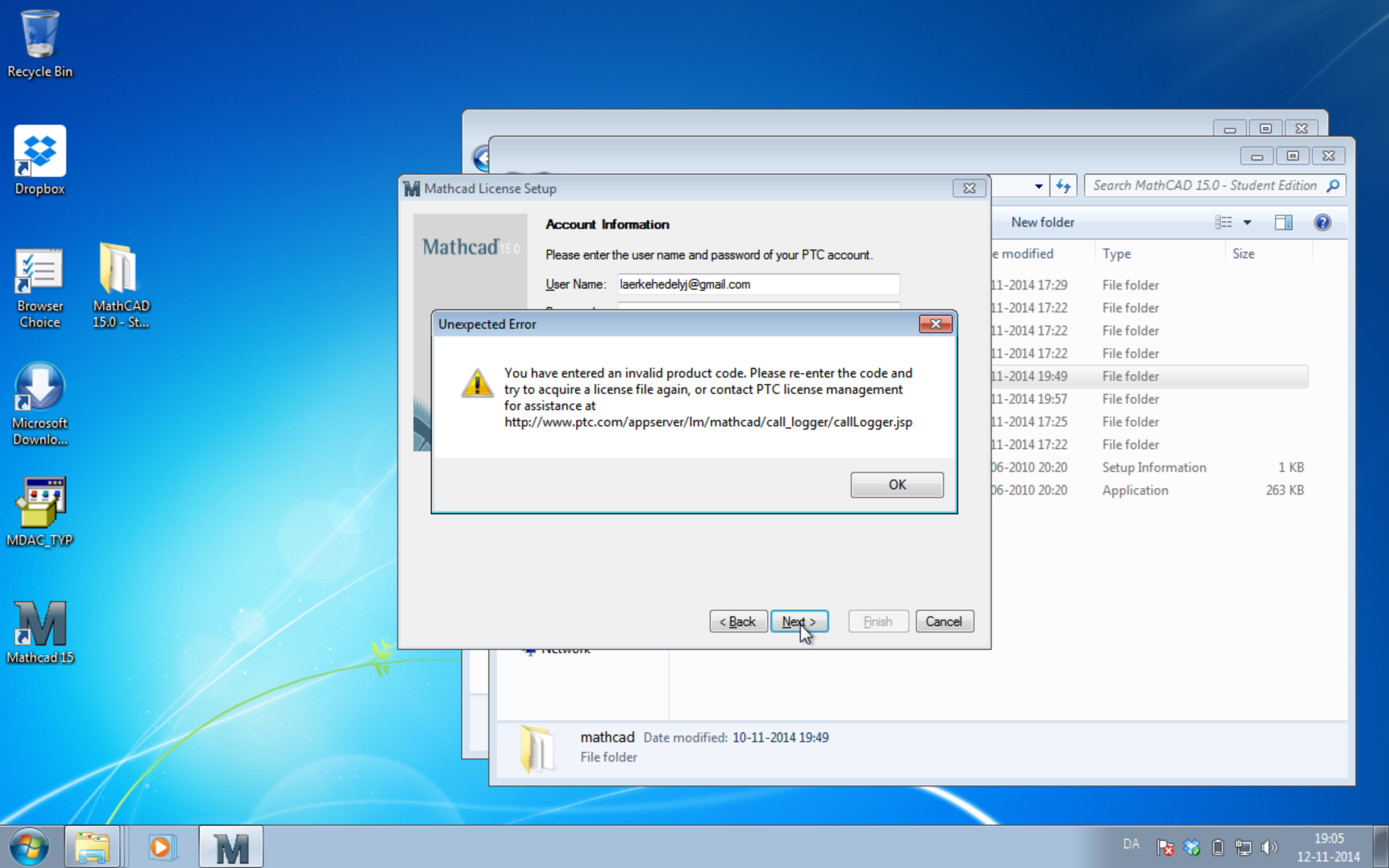
I have been trying to contact PTC support, but without any answer yet.
I have been using the product code before on another computer so as you say, maybe thats the problem.
- Mark as New
- Bookmark
- Subscribe
- Mute
- Subscribe to RSS Feed
- Permalink
- Notify Moderator
I have been using the product code before on another computer so as you say, maybe thats the problem.
I am pretty sure that this will be the problem. The product code simply is used up.
I am not sure about the correct PTC support address for educational licenses. Maybe you look up some older posts from VladimirN. He usually is very helpful in providing those links.
EDIT: Not sure but I guess thats the correct link: http://support.ptc.com/appserver/wcms/forms/index.jsp?&im_dbkey=142574&icg_dbkey=482
- Mark as New
- Bookmark
- Subscribe
- Mute
- Subscribe to RSS Feed
- Permalink
- Notify Moderator
Link is correct.





