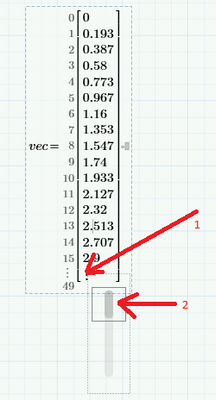Community Tip - Learn all about the Community Ranking System, a fun gamification element of the PTC Community. X
- Subscribe to RSS Feed
- Mark Topic as New
- Mark Topic as Read
- Float this Topic for Current User
- Bookmark
- Subscribe
- Mute
- Printer Friendly Page
Blurry Excels and inconvenient result formatting in Prime 7
- Mark as New
- Bookmark
- Subscribe
- Mute
- Subscribe to RSS Feed
- Permalink
- Notify Moderator
Blurry Excels and inconvenient result formatting in Prime 7
Hi
I'm converting my Mathcad 15 sheets to Prime 7 and while making this change I have noted that Excel components in Prime are blurry, so it is difficult to see subscriptions in a table. (Example picture as attached)
Is there some way to increase sharpness in these Excel components?
I also have another question about Prime. In Mathcad 15 it was possible to scroll down vectors,
but with Prime the results are shown in impractical way. Is possible to get similar result visualization as could be used with Mathcad 15 (Picture as attached)?
Thanks for any advice.
- Labels:
-
Mathcad Usage
-
Programming
- Mark as New
- Bookmark
- Subscribe
- Mute
- Subscribe to RSS Feed
- Permalink
- Notify Moderator
1. Maybe choosing a different font for your variables could help to sharpen their display. Give it a try.
2. Oh Prime's user interface is so intuitive...Everybody loves it!
If you click on the very right spot (arrow 1), on, or just next to, those 3 dots, the little overview appears. Then you can (arrow 2) move the slider to see exactly what you want... unless the array is huge, in which case positioning to the desired range becomes a nightmare.
Success!
Luc
- Mark as New
- Bookmark
- Subscribe
- Mute
- Subscribe to RSS Feed
- Permalink
- Notify Moderator
@LucMeekes wrote:
2. Oh Prime's user interface is so intuitive...Everybody loves it!
If you click on the very right spot (arrow 1), on, or just next to, those 3 dots, the little overview appears. Then you can (arrow 2) move the slider to see exactly what you want... unless the array is huge, in which case positioning to the desired range becomes a nightmare.
I run with a high resolution on a laptop. I also work with nested arrays a lot. Trying to select the 3 dots is hard enough on its own, without getting into the difficulties of expanding nested arrays.
It wouldn't be so bad if, say, the positioning cursor responded to a keyboard's keys such as the cursor keys, PgUp, PgDn, Home and End, plus allowing mouse wheel scrolling. Also allowing "E" and "C", for example, or "+" and "-", to expand and to contract the array, respectively; maybe even put grow handles on the positioning box.
I also find that I can't expand some nested arrays, as the parent array doesn't want to expand!
Cheers,
Stuart
- Mark as New
- Bookmark
- Subscribe
- Mute
- Subscribe to RSS Feed
- Permalink
- Notify Moderator
Hi Luc
Regarding my question about Excel component:
Naturally if I increase the font size in Prime it is possible to read this fuzzy text, but it is just not clear to me why this Excel table in Prime needs to be so blurry...
As attached is a comparison of Excel, MC Prime 7 and MC 15. It is clear that the font in the Excel component of Prime is fuzzier compared to Excel, MC 15 and also in the Prime itself (formula of g(x)).
With MC 15 I was able to use the same font type and size in a Mathcad computation and in Excel components included in a MC sheet. With this blurry visualization I would need to use two different font sizes and still the table remains blurry. I know this is not a major problem, but this type of small things make the output of computations visually more appealing (or worse), which I think has been the major benefit in usage of Mathcad.
- Mark as New
- Bookmark
- Subscribe
- Mute
- Subscribe to RSS Feed
- Permalink
- Notify Moderator
I wasn't specifically suggesting font size, but rather font type...
Luc
- Mark as New
- Bookmark
- Subscribe
- Mute
- Subscribe to RSS Feed
- Permalink
- Notify Moderator
Hi, I tried different font types as well.. Comparison with Excel and Prime 7 as attached.