Community Tip - You can change your system assigned username to something more personal in your community settings. X
- Subscribe to RSS Feed
- Mark Topic as New
- Mark Topic as Read
- Float this Topic for Current User
- Bookmark
- Subscribe
- Mute
- Printer Friendly Page
Can someone help me?
- Mark as New
- Bookmark
- Subscribe
- Mute
- Subscribe to RSS Feed
- Permalink
- Notify Moderator
Can someone help me?
Hi, I don't understand why it doen't calculate... Variables are okay, so why mathcad says that variables are undefined..Can someone help me?
- Labels:
-
Other
- Mark as New
- Bookmark
- Subscribe
- Mute
- Subscribe to RSS Feed
- Permalink
- Notify Moderator
You have used vector/matrix indices instead of literal indices.
The first are meant to access the elements of a vector or matrix. The latter are meant to name a variable as you intended and you get it by typing a period(.) instead of the opening square bracket ([).
Furthermore there is no comma (,) allowed in variable names, so I have changed them for underlines.
After I corrected those errors, variable A still was not recogniced - I don't know why. I retyped your A's and it worked. See attached.
BTW, there is no need to zip or rar the files you attach - it will be done automatically by this forum system.
- Mark as New
- Bookmark
- Subscribe
- Mute
- Subscribe to RSS Feed
- Permalink
- Notify Moderator
Thanx. A was also matrix, not variable ![]() One more question: why I can't add something new to the formula, it doesn't type multiplication...
One more question: why I can't add something new to the formula, it doesn't type multiplication...
- Mark as New
- Bookmark
- Subscribe
- Mute
- Subscribe to RSS Feed
- Permalink
- Notify Moderator
Jonas Jonaitis wrote:
Thanx. A was also matrix, not variable
One more question: why I can't add something new to the formula, it doesn't type multiplication...
I can't tell as I don't see what exactly you are trying to do, but you sure can edit your expression and add multiplication or whatever.
Editing expressions in Mathcad can be a little tricky sometimes, to say the least.
You will have to acquaint yourself with the editing features, especially the space and insert keys and their effect on the blue editing cursor..
Mathcad 15 (and lower) has some really good help facilities. For help on expression entering and editing you may go to help/tutorials/Getting started Primers.
- Mark as New
- Bookmark
- Subscribe
- Mute
- Subscribe to RSS Feed
- Permalink
- Notify Moderator
I can't add this part of formula. Don't know whay I can't type multiplication and further.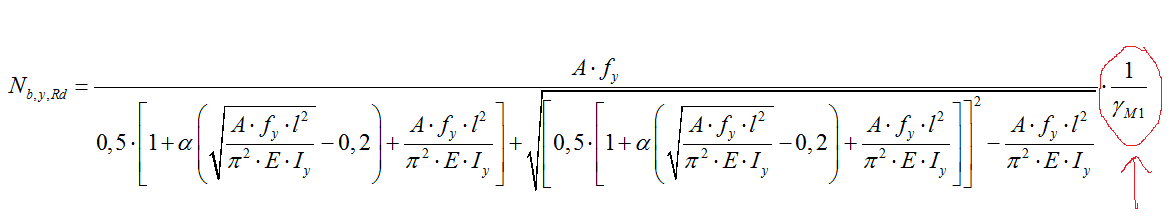
- Mark as New
- Bookmark
- Subscribe
- Mute
- Subscribe to RSS Feed
- Permalink
- Notify Moderator
LeftClick in the formula, press the spessbar until the whole expression on the right hand side is blue underlined, but not the LHS. If you pressed one too much keep on pressing the space bar, it will cycle.
If the vertical blue cursor is not at the right, press the Insert key one time (it toggles).
Then type *1/g<Ctrl+g>.M1
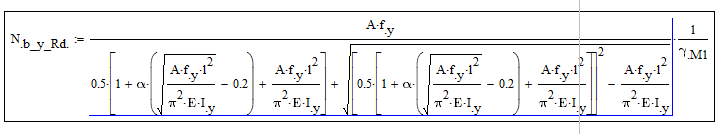
- Mark as New
- Bookmark
- Subscribe
- Mute
- Subscribe to RSS Feed
- Permalink
- Notify Moderator
Thanx ![]() . It helped. I don't how to do fluxions of the formula according to A, E, I, fy, l ? Is there any opportunity to do fluxions in mathcad?
. It helped. I don't how to do fluxions of the formula according to A, E, I, fy, l ? Is there any opportunity to do fluxions in mathcad?
- Mark as New
- Bookmark
- Subscribe
- Mute
- Subscribe to RSS Feed
- Permalink
- Notify Moderator
Not sure what you mean by fluxions.
If you want to make a dependance by the variables you named, you will have to create a function N instead of a variable. Type(A,E,....):=...
If you want to solve for a specific variable, you will have to use the boolean equal sign and the symbolic operation solve.
Think you will have a good time studying the basics of Mathcad using the built-in help facilities Tutorials and Quicksheets.
- Mark as New
- Bookmark
- Subscribe
- Mute
- Subscribe to RSS Feed
- Permalink
- Notify Moderator
This is what I meant, I need to get these fluxions of the formula. How to do it in mathcad?
- Mark as New
- Bookmark
- Subscribe
- Mute
- Subscribe to RSS Feed
- Permalink
- Notify Moderator
Jonas Jonaitis wrote:
This is what I meant, I need to get these fluxions of the formula. How to do it in mathcad?
So with fluxions you mean partial derivatives.
You get it exactly as shown in your pic with the exception of the first line should be written like I showed in the previous post: Just change the N.b_y_Rd:=... to f(A,E....):=... if the name of the function should be f.
The derivative you pick from the appropriate palette (Calculus) - use the d()/dx symbol, you can change it to look like a partial derivative via right click menu.
P.S.: If you need a numeric evaluation of your derivatives you use the normal = sign, if you need them symbolic use the symboli eval (Strg&., or from the symbolic palette).
- Mark as New
- Bookmark
- Subscribe
- Mute
- Subscribe to RSS Feed
- Permalink
- Notify Moderator
I get numbers. But I need literal expression.
- Mark as New
- Bookmark
- Subscribe
- Mute
- Subscribe to RSS Feed
- Permalink
- Notify Moderator
Jonas Jonaitis wrote:
I get numbers. But I need literal expression.
Even symbolic evaluation (-->) will consider and respect the values of variables.
You had assigned values to all of your variables, so these values are automatically inserted and evaluated.
You have four choices:
1) define the function f and evaluate the derivatives before you define the values for A, E, etc.
2) delete the values, you can still evaluate f by typing f(0.00125, 210*10^9,.....)=
3) use different variable names when you symbolically evaluate your derivatives
4) "clear" the variables for symbolic evaluation by typing A:=A, E:=E etc. The variables will still have their value for numeric evaluation but not for symbolic eval.
You may try to combine the symbolic eval with simplify or factor to make the result more handsome. Mathcads abilities concernnig symbolic evaluations and simplifications are not top notch, so don't expect too much.
BTW, I am still confused by your variables A and E. They are not normal variables but they are no matrices, as you wrote. They look like normal variables, but when I type E= I'm getting the error that the variable is unknown. How did you insert those variable names and what version of Mathcad are you using?
- Mark as New
- Bookmark
- Subscribe
- Mute
- Subscribe to RSS Feed
- Permalink
- Notify Moderator
Which command do you use for evaluation symbolically? Expressions aren't beautiful. How to reduce number places after comma? I use Mathcad v15.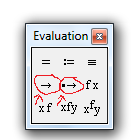
- Mark as New
- Bookmark
- Subscribe
- Mute
- Subscribe to RSS Feed
- Permalink
- Notify Moderator
Jonas Jonaitis wrote:
Which command do you use for evaluation symbolically?
You can use both, the second is for typing in specific keywords.
Better you use the symbolic palette, as you have all the keywords in one click there. You can also combine different keywords, if necessary.
Expressions aren't beautiful.
Your function isn't either 😉
How to reduce number places after comma?
To limit the decimal places please don't use the symbolic float command (it affects accuracy of all steps of the calculation) but use the normal result format menu (double click) and check the "apply to symbolic results" box.
Its a nasty habit of Mathcad's symbolic to switch from exact to decimal mode even if only one comma is present. There is no way to change that other than writing all numbers as fractions of integers.
It may help to add a "assume,ALL>0" or at least a "assume,ALL=real" as Mathcad by default acts over the domain of complex numbers and is therefore not able to simplify as we would do.
And as already written, MC is by no means perfect in simplifying expressions. Sometimes playing around with combinations of the keywords simplify, expand, factor, collect, assume, etc. helps, but its often a matter of trial and error.
I use Mathcad v15.
and your A and E are not Latin but Greek letters, as I now found out myself!!





