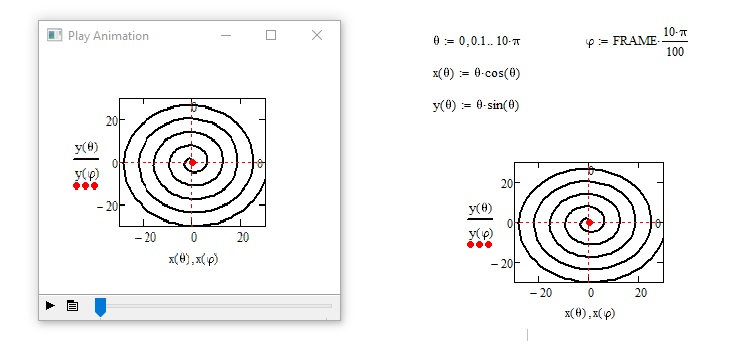Community Tip - Did you know you can set a signature that will be added to all your posts? Set it here! X
- Subscribe to RSS Feed
- Mark Topic as New
- Mark Topic as Read
- Float this Topic for Current User
- Bookmark
- Subscribe
- Mute
- Printer Friendly Page
Cannot create an animation
- Mark as New
- Bookmark
- Subscribe
- Mute
- Subscribe to RSS Feed
- Permalink
- Notify Moderator
Cannot create an animation
Cannot create an animation
I followed the instructions in the User’s Manual to create an animation of a spiral. When I clicked on ‘Animate’ in the ‘Record Animation Dialog Box’, nothing happened. Subsequent attempts brought up the message ‘Error initialising video stream’.
Where am I going wrong?
- Labels:
-
Other
- Mark as New
- Bookmark
- Subscribe
- Mute
- Subscribe to RSS Feed
- Permalink
- Notify Moderator
> Where am I going wrong?
hard to say without seeing what you do.
Chances are that you forgot to select (fence) the area you want to see in the video. You have to do this AFTER you selected Animation from the menu and before you click "Animate".
At least I often forget to do so and face the very same error message.
- Mark as New
- Bookmark
- Subscribe
- Mute
- Subscribe to RSS Feed
- Permalink
- Notify Moderator
I selected Record Animation, then the area, then Animate. The result is below
- Mark as New
- Bookmark
- Subscribe
- Mute
- Subscribe to RSS Feed
- Permalink
- Notify Moderator
So it looks you are doing it the right way.
Have you changed ("options") the default codec (default: Microsoft Video 1) to something else ? Most codecs offered are for decoding and will throw the same error you encounter if chosen for encoding.
- Mark as New
- Bookmark
- Subscribe
- Mute
- Subscribe to RSS Feed
- Permalink
- Notify Moderator
I have checked. I am using Microsoft Video 1.
- Mark as New
- Bookmark
- Subscribe
- Mute
- Subscribe to RSS Feed
- Permalink
- Notify Moderator
Ian Darney wrote:
I have checked. I am using Microsoft Video 1.
So all seems to be as it should be.
Sorry, then I have no clue what the cause may be.
Some sort of installation problem? Conflict of an old software using (very) old codecs with a newer operating system? On the other hand - MC 15 should work OK in that respect even with Win10.
So I have just a few diffuse suggestions left, like "try a repair installation", "reinstall the software" or "Install the last, current release of Mathcad 15" (I assume you are using ;C15).
- Mark as New
- Bookmark
- Subscribe
- Mute
- Subscribe to RSS Feed
- Permalink
- Notify Moderator
Can you attach your Mathcad worksheet with animation? What version of Mathcad are you using, is there any chance for you to update your version up to the latest Mathcad 15 M045 service release? Here is a link: http://www.ptc.com/product/mathcad/free-trial/thank-you#_ga=1.246581892.1609544508.1489647691
- Mark as New
- Bookmark
- Subscribe
- Mute
- Subscribe to RSS Feed
- Permalink
- Notify Moderator
One article about the creating animation (Russian)
- Mark as New
- Bookmark
- Subscribe
- Mute
- Subscribe to RSS Feed
- Permalink
- Notify Moderator
Sorry. I do not understand Russian
- Mark as New
- Bookmark
- Subscribe
- Mute
- Subscribe to RSS Feed
- Permalink
- Notify Moderator
Ian Darney написал(а):
Sorry. I do not understand Russian
Google translator!
- Mark as New
- Bookmark
- Subscribe
- Mute
- Subscribe to RSS Feed
- Permalink
- Notify Moderator
- Mark as New
- Bookmark
- Subscribe
- Mute
- Subscribe to RSS Feed
- Permalink
- Notify Moderator
I can not see the animation ![]()
Convert please avi into mov and then put it here!
- Mark as New
- Bookmark
- Subscribe
- Mute
- Subscribe to RSS Feed
- Permalink
- Notify Moderator
I do not have the right software.
... it's so simple that you do not waste much time doing it yourself again.
- Mark as New
- Bookmark
- Subscribe
- Mute
- Subscribe to RSS Feed
- Permalink
- Notify Moderator
F.M. написал(а):
I do not have the right software.
- Mark as New
- Bookmark
- Subscribe
- Mute
- Subscribe to RSS Feed
- Permalink
- Notify Moderator
it isn't free...
- Mark as New
- Bookmark
- Subscribe
- Mute
- Subscribe to RSS Feed
- Permalink
- Notify Moderator
F.M. wrote:
it isn't free...
Really!?
I don't know that site and will not give it a try as using its service requires (free) registration.
But the documentation clearly states:
If you want to use the API for free, the following limitations apply:
- Amount of free conversion minutes within 24 hours: 30
- Maximum upload size per file: 100 MB
- You need to put a logo of online-convert.com on your website and link it to http://www.online-convert.com/
- You are allowed to use only one API-key per website/project/company/individual
So I guess they provide a free basic service and if you need more, you have to pay - looks like a fair deal.
Was the free basic service not available when you gave it a try or why do you think its not free?
- Mark as New
- Bookmark
- Subscribe
- Mute
- Subscribe to RSS Feed
- Permalink
- Notify Moderator
To be precise, it converts only 30% of the video, if I want to convert 100% I have to buy the software.
- Mark as New
- Bookmark
- Subscribe
- Mute
- Subscribe to RSS Feed
- Permalink
- Notify Moderator
Ah! That would of course mean that the free service is unusable. Maybe you ran into the mentioned 100 MB limit.
- Mark as New
- Bookmark
- Subscribe
- Mute
- Subscribe to RSS Feed
- Permalink
- Notify Moderator
impossible, the dimension of the ile avi is circa 1MB.
- Mark as New
- Bookmark
- Subscribe
- Mute
- Subscribe to RSS Feed
- Permalink
- Notify Moderator
Then thats a limitation not mentioned in the docs - inexcusable and not a sign of respectability.
Fortunately there is a lot of really free software around which is capable to do the necessary conversion.
On the other hand you always can attach the unchanged avi which is created by Mathcad. In my opinion the much better alternative anyway, as you avoid the annoying limitations of the embedded videos.
- Mark as New
- Bookmark
- Subscribe
- Mute
- Subscribe to RSS Feed
- Permalink
- Notify Moderator
Thank you! I'll try it right away!
- Mark as New
- Bookmark
- Subscribe
- Mute
- Subscribe to RSS Feed
- Permalink
- Notify Moderator
Hi FM.
I had a go at doing it your way. This was the result:-
- Mark as New
- Bookmark
- Subscribe
- Mute
- Subscribe to RSS Feed
- Permalink
- Notify Moderator
This also happens to me when I have launched the application too many times. Restarting MathCad does not happen anymore. It should also happen to you. For the range of the FRAME variable, choose from 0 to 100. Please open the Spiral.avi file with windows media player.
- Mark as New
- Bookmark
- Subscribe
- Mute
- Subscribe to RSS Feed
- Permalink
- Notify Moderator
Hi FM
I tried again. Created a new worksheet. Followed the instructions precisely. Chose a range of 0 to 100. Clicked on Animate. Same message 'Error initialising video stream'.
It seems that there is an error in the Mathcad software on my computer. I will have to consider uninstalling the software and then re-installing it. Seems a drastic move.
- Mark as New
- Bookmark
- Subscribe
- Mute
- Subscribe to RSS Feed
- Permalink
- Notify Moderator
The procedure is this: click on record then select the animation area, then adjust the FRAME range from 0 to 100 and then click animate.
- Mark as New
- Bookmark
- Subscribe
- Mute
- Subscribe to RSS Feed
- Permalink
- Notify Moderator
You may consider reregistering Mathcads dll's.
Not sure if this has something to do with animations and can't remember exactly how this could be achieved - you'll have to search the forum for it.
Which operating system is in use?
Which release of Mathcad do you use? Current is Mathcad 15 M045 and you may consider upgrading - VladimirN has posted the link to the software above.
- Mark as New
- Bookmark
- Subscribe
- Mute
- Subscribe to RSS Feed
- Permalink
- Notify Moderator
I have downloaded and installed a trail version of Mathcad M15 Version M045.and created a new worksheet to check the Animation function, using the spiral as before. The problem persists, exactly as illustrated earlier. My operating system is Windows 7 Home Premium.
- Mark as New
- Bookmark
- Subscribe
- Mute
- Subscribe to RSS Feed
- Permalink
- Notify Moderator
Salve Ian,
The animations provided by the help (Graphing and visualization-quick sheets-Animation to demonstrate Concepts) are working?
I also have a computer with O. S. windows 7 home premium, and the animation works regularly.
- Mark as New
- Bookmark
- Subscribe
- Mute
- Subscribe to RSS Feed
- Permalink
- Notify Moderator
Success!
I checked the instructions in my new version of Mathcad and noted that the area to be animated should be DRAG-selected. I tried this, and created the desired animation.
The Users Manual that I had been following called for the use of SHIFT-select.
Many thanks to all of you for your help.
- Mark as New
- Bookmark
- Subscribe
- Mute
- Subscribe to RSS Feed
- Permalink
- Notify Moderator
It is for your Success!