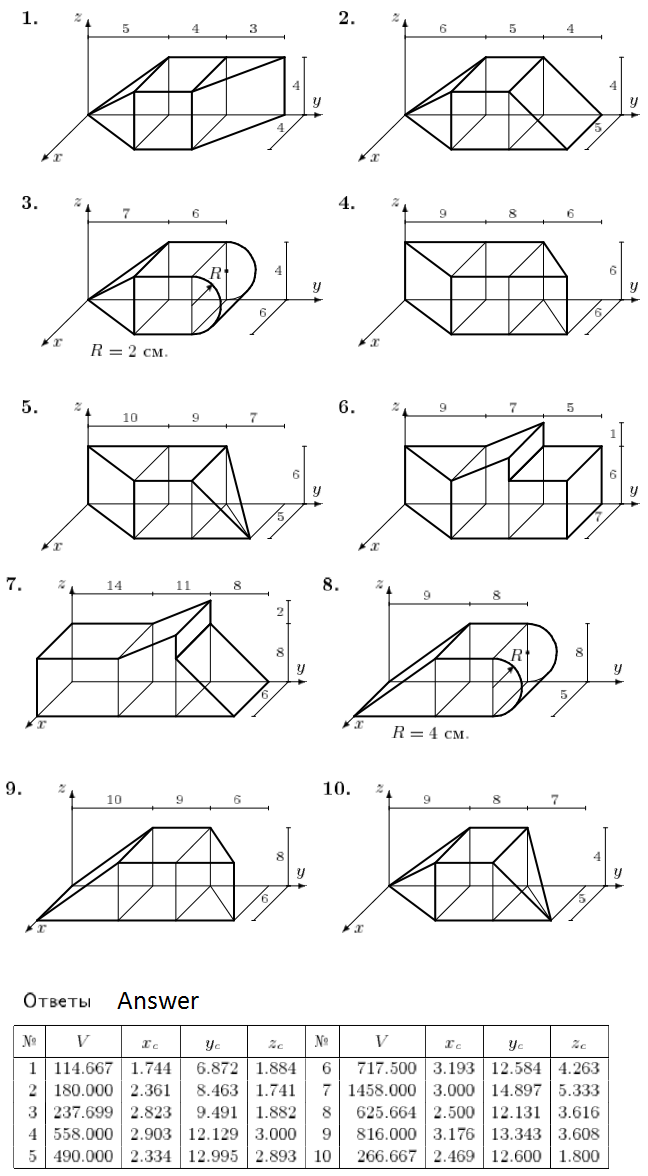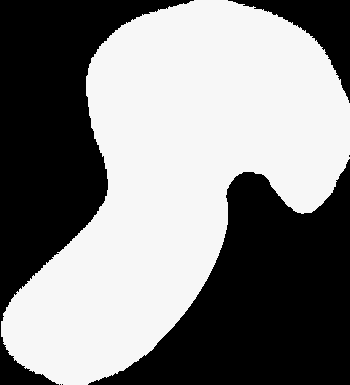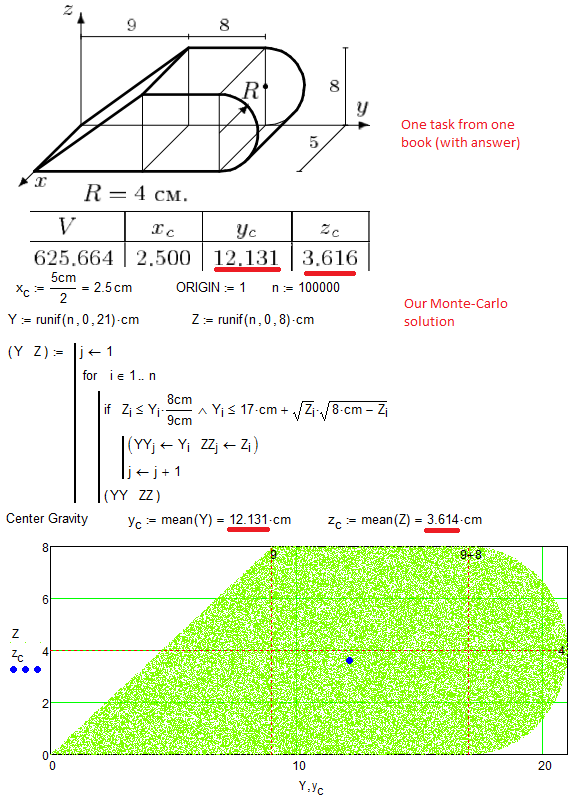Community Tip - Your Friends List is a way to easily have access to the community members that you interact with the most! X
- Subscribe to RSS Feed
- Mark Topic as New
- Mark Topic as Read
- Float this Topic for Current User
- Bookmark
- Subscribe
- Mute
- Printer Friendly Page
Center of mass
- Mark as New
- Bookmark
- Subscribe
- Mute
- Subscribe to RSS Feed
- Permalink
- Notify Moderator
Center of mass
I would like to define a Center of mass - Wikipedia
At first by help one experiment

and then (after a scanning the figure) by Mathcad help
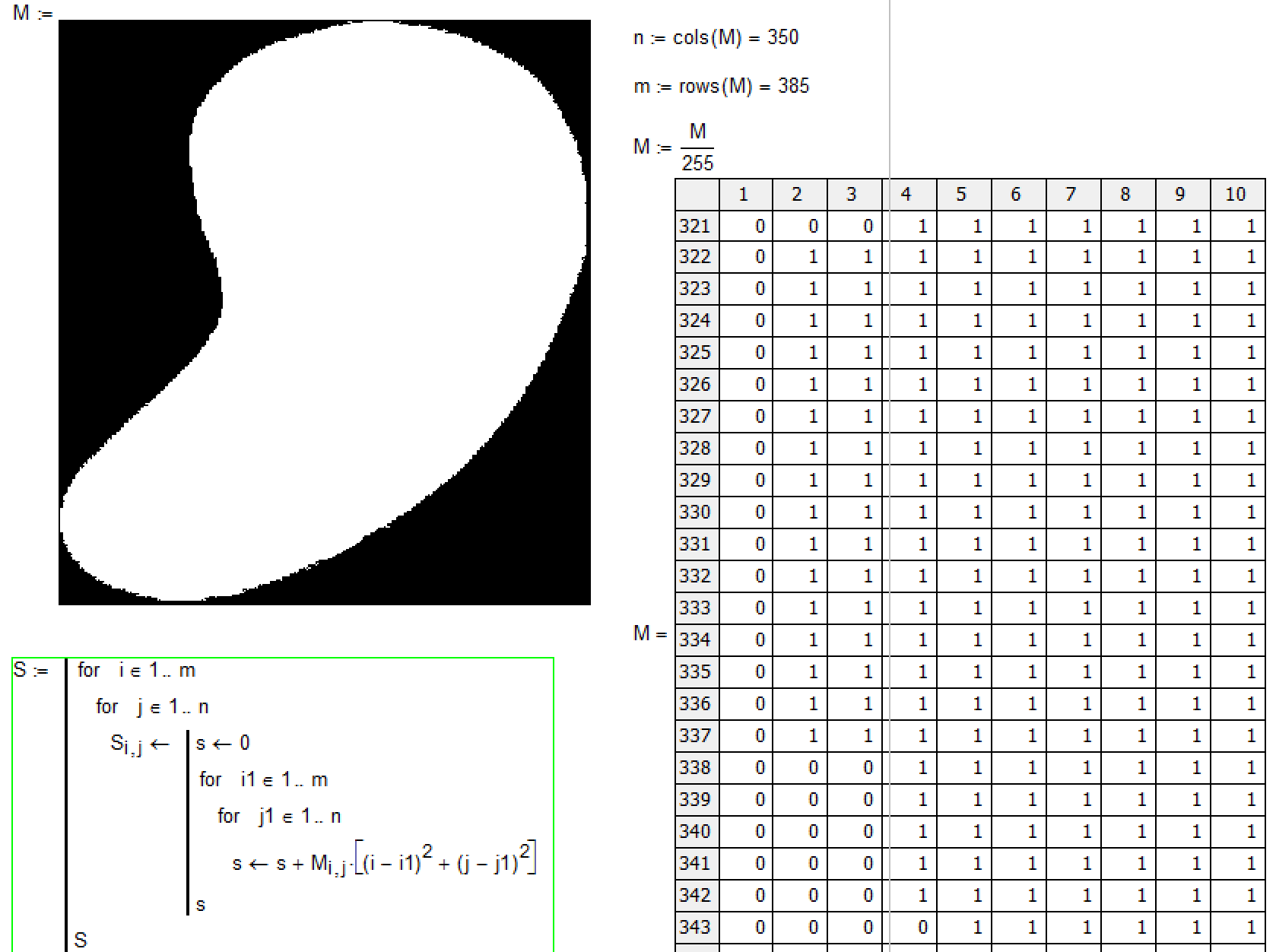
Do you know more quickly method?
Solved! Go to Solution.
- Labels:
-
Other
Accepted Solutions
- Mark as New
- Bookmark
- Subscribe
- Mute
- Subscribe to RSS Feed
- Permalink
- Notify Moderator
Here is how I would have approached:
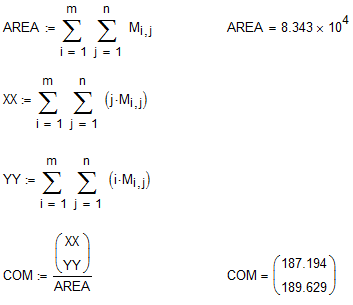
Or, programmatically:
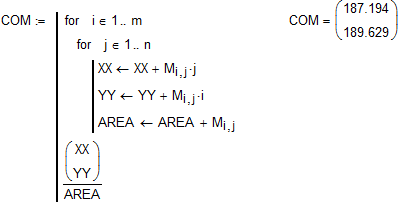
Both of these methods calculate almost instantly.
Quickly looking at your calculations, I did not follow what you were doing. What's wrong with my approach compared to yours?
- Mark as New
- Bookmark
- Subscribe
- Mute
- Subscribe to RSS Feed
- Permalink
- Notify Moderator
I have got the solution but it needed... 5 hr. Not from me but from my PC
- Mark as New
- Bookmark
- Subscribe
- Mute
- Subscribe to RSS Feed
- Permalink
- Notify Moderator
Valery,
I believe you made the following error:
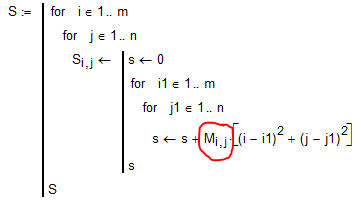
The matrix indices should be i1 and j1.
As a result, you found the center of the picture frame:
350 / 2 = 175
385 / 2 = 192.5
- Mark as New
- Bookmark
- Subscribe
- Mute
- Subscribe to RSS Feed
- Permalink
- Notify Moderator
Thanks, Mark
Now I am going to bed. I will say tomorrow the resultat

- Mark as New
- Bookmark
- Subscribe
- Mute
- Subscribe to RSS Feed
- Permalink
- Notify Moderator
You can integrate the boundary curves.
45 minutes start to finish:
- Mark as New
- Bookmark
- Subscribe
- Mute
- Subscribe to RSS Feed
- Permalink
- Notify Moderator
Thanks, Fred!
But I see one error

- Mark as New
- Bookmark
- Subscribe
- Mute
- Subscribe to RSS Feed
- Permalink
- Notify Moderator
Well done! I guess I would have rather used linear interpolation.
But the method would not work for something like the following, right?
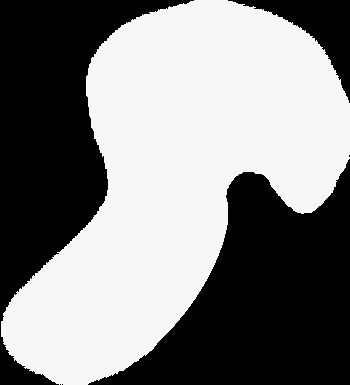
We would have to resort to algorithms from computer graphics to determine the boundary, but I am too lazy to dig in an implement it. maybe its less work to digitize the outline by other means and import the result into Mathcad.
Then we could use the formula for polygons rather than using integrals, like so (this for the original graphics using your X, X.l and X.r):

Regards,
Werner
- Mark as New
- Bookmark
- Subscribe
- Mute
- Subscribe to RSS Feed
- Permalink
- Notify Moderator
Werner,
You'd have to break a complex shape into several simpler ones (that you could integrate. Once you have areas and CG's for each finding whole is simple
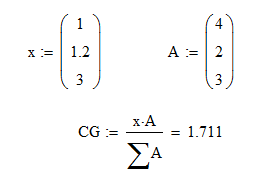
- Mark as New
- Bookmark
- Subscribe
- Mute
- Subscribe to RSS Feed
- Permalink
- Notify Moderator
Yes, but its quite some efforts to do it automatically in an all purpose CG finding routine, I guess.
- Mark as New
- Bookmark
- Subscribe
- Mute
- Subscribe to RSS Feed
- Permalink
- Notify Moderator
Werner Exinger написал(а):
Well done! I guess I would have rather used linear interpolation.
But the method would not work for something like the following, right?
Better
- Mark as New
- Bookmark
- Subscribe
- Mute
- Subscribe to RSS Feed
- Permalink
- Notify Moderator
Using my method (see post below), I calculate the COM for your woman to be (169.545, 388.775).
The image is 336 x 897 pixels.
- Mark as New
- Bookmark
- Subscribe
- Mute
- Subscribe to RSS Feed
- Permalink
- Notify Moderator
Thanks? bot it is too simple...
- Mark as New
- Bookmark
- Subscribe
- Mute
- Subscribe to RSS Feed
- Permalink
- Notify Moderator
I would argue that your method is too complex. ![]()
- Mark as New
- Bookmark
- Subscribe
- Mute
- Subscribe to RSS Feed
- Permalink
- Notify Moderator
Sorry,
we must find a center of mass, not a center of gravity ![]()
- Mark as New
- Bookmark
- Subscribe
- Mute
- Subscribe to RSS Feed
- Permalink
- Notify Moderator
Valery Ochkov wrote:
Sorry,
we must find a center of mass, not a center of gravity
When is it different?
"Center of gravity is the point in a body around which the resultant torque due to gravity forces vanish. That means that for any rigid body, the two points are the same, because you can model rigid bodies in free fall as if gravity acted only on the center of mass, and forces on the center of mass make no torque."
- Mark as New
- Bookmark
- Subscribe
- Mute
- Subscribe to RSS Feed
- Permalink
- Notify Moderator
Fred Kohlhepp написал(а):
Valery Ochkov wrote:
Sorry,
we must find a center of mass, not a center of gravity
When is it different?
The different is when we have non parallel gravity field - a big body in space near Earth. I think so.
- Mark as New
- Bookmark
- Subscribe
- Mute
- Subscribe to RSS Feed
- Permalink
- Notify Moderator
Mark Gase написал(а):
I would argue that your method is too complex.
But I can have this figure
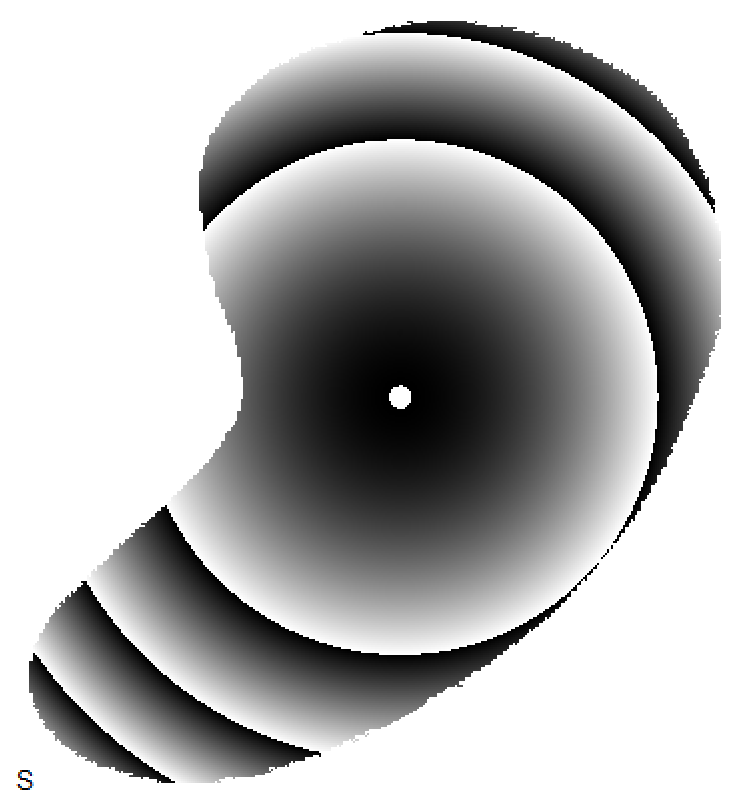
- Mark as New
- Bookmark
- Subscribe
- Mute
- Subscribe to RSS Feed
- Permalink
- Notify Moderator
Or so
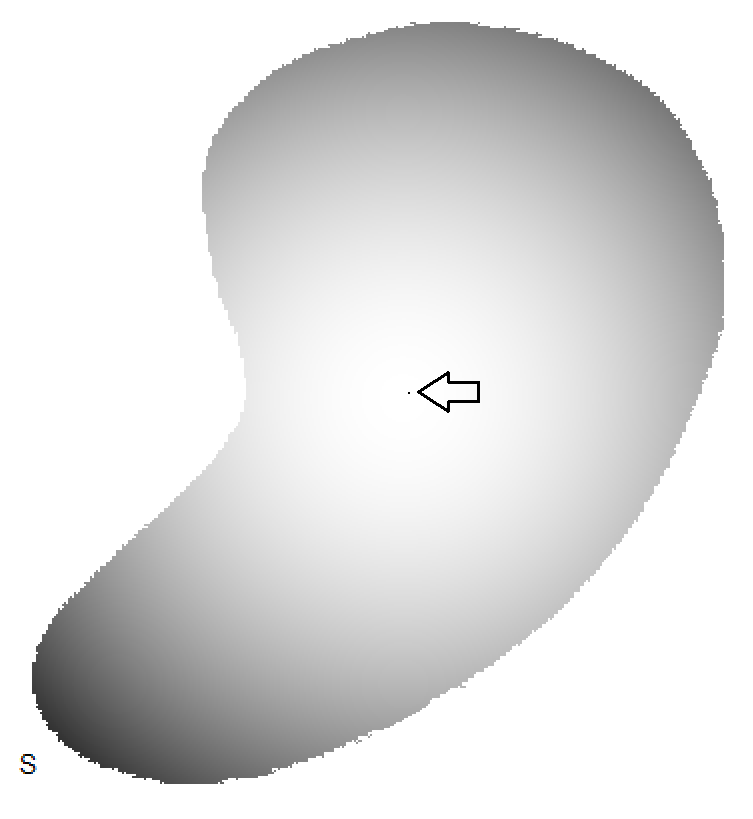
- Mark as New
- Bookmark
- Subscribe
- Mute
- Subscribe to RSS Feed
- Permalink
- Notify Moderator
Mark Gase написал(а):
Using my method (see post below), I calculate the COM for your woman to be (169.545, 388.775).
She (from the famous movie) has the COM in the other point as by us ![]()

- Mark as New
- Bookmark
- Subscribe
- Mute
- Subscribe to RSS Feed
- Permalink
- Notify Moderator
Here is how I would have approached:
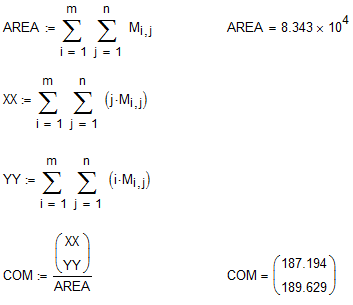
Or, programmatically:
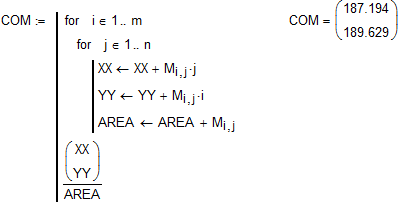
Both of these methods calculate almost instantly.
Quickly looking at your calculations, I did not follow what you were doing. What's wrong with my approach compared to yours?
- Mark as New
- Bookmark
- Subscribe
- Mute
- Subscribe to RSS Feed
- Permalink
- Notify Moderator
EXCELLENT!
You've replaced my integration (with it's troublesome edge/function needs) with the simple summations.
Impressive!
- Mark as New
- Bookmark
- Subscribe
- Mute
- Subscribe to RSS Feed
- Permalink
- Notify Moderator
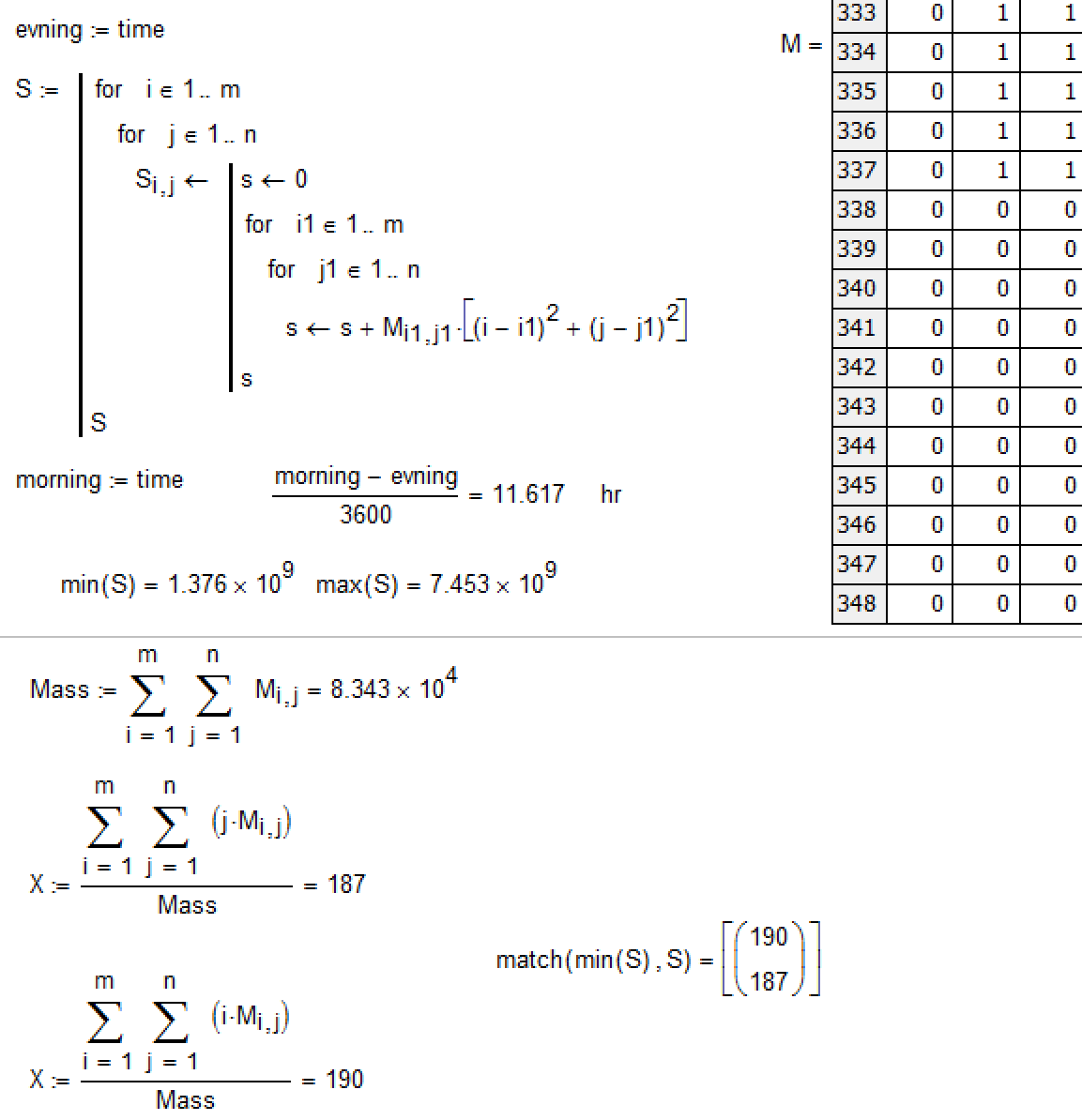
- Mark as New
- Bookmark
- Subscribe
- Mute
- Subscribe to RSS Feed
- Permalink
- Notify Moderator
- Mark as New
- Bookmark
- Subscribe
- Mute
- Subscribe to RSS Feed
- Permalink
- Notify Moderator
Here is another simpler approach if the area is given by a pixel graphics
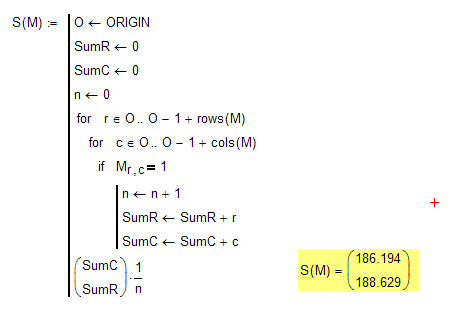
EDIT: Oops, sorry. Had not seen that Mark already suggested this approach.
- Mark as New
- Bookmark
- Subscribe
- Mute
- Subscribe to RSS Feed
- Permalink
- Notify Moderator
- Mark as New
- Bookmark
- Subscribe
- Mute
- Subscribe to RSS Feed
- Permalink
- Notify Moderator
You can find CG by using our Monte-Carlo method
(from Kirsanov book http://vuz.exponenta.ru/PDF/tm2.pdf)