Community Tip - When posting, your subject should be specific and summarize your question. Here are some additional tips on asking a great question. X
- Subscribe to RSS Feed
- Mark Topic as New
- Mark Topic as Read
- Float this Topic for Current User
- Bookmark
- Subscribe
- Mute
- Printer Friendly Page
Change width of header and add grid lines in Mathcad 15
- Mark as New
- Bookmark
- Subscribe
- Mute
- Subscribe to RSS Feed
- Permalink
- Notify Moderator
Change width of header and add grid lines in Mathcad 15
Dear All,
Could you please help me to solve or answer whether it is to possible to:
1. make a different width for each part of the header, pls see picture
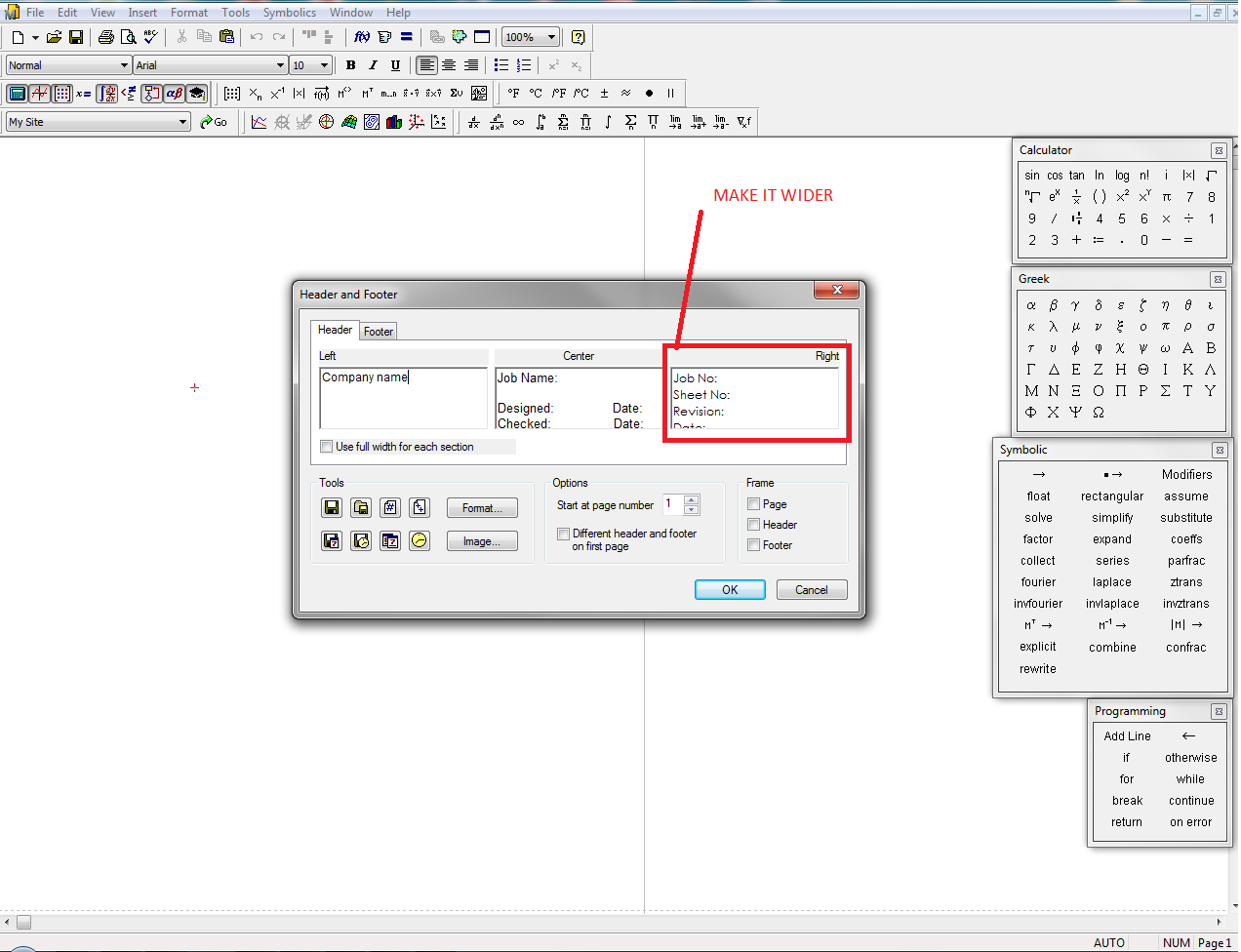
2. Make a grid lines for the work sheet like in Mathcad Prime.
Thank you in advance for all your comments.
Kind regards,
Jan
Solved! Go to Solution.
- Labels:
-
Other
Accepted Solutions
- Mark as New
- Bookmark
- Subscribe
- Mute
- Subscribe to RSS Feed
- Permalink
- Notify Moderator
1.) Click the checkbox that says "Use full width for each section". It doesn't make the window show the field any wider, but it changes how the information is displayed on the actual page (use print preview).
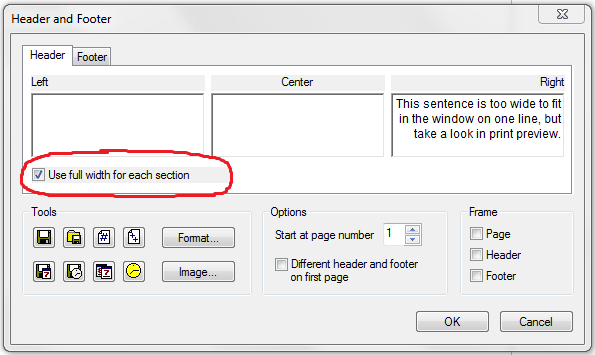
Print Preview:
2.) I don't think that's possible. If you just want the grid lines for editing purposes (not for printing), you can get vertical guide lines by setting up tabs and clicking the "show guide lines for all tabs" checkbox in Format -> Tabs. I don't know of a way to get horizontal guide lines.
- Mark as New
- Bookmark
- Subscribe
- Mute
- Subscribe to RSS Feed
- Permalink
- Notify Moderator
1.) Click the checkbox that says "Use full width for each section". It doesn't make the window show the field any wider, but it changes how the information is displayed on the actual page (use print preview).
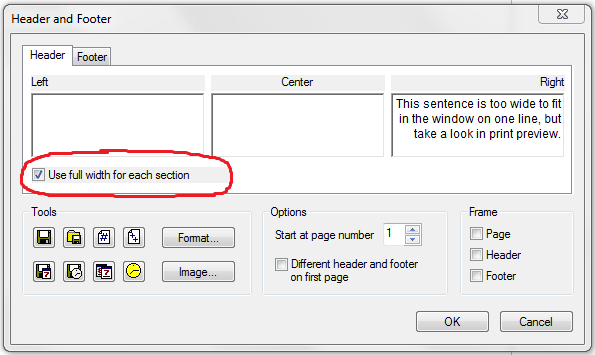
Print Preview:
2.) I don't think that's possible. If you just want the grid lines for editing purposes (not for printing), you can get vertical guide lines by setting up tabs and clicking the "show guide lines for all tabs" checkbox in Format -> Tabs. I don't know of a way to get horizontal guide lines.
- Mark as New
- Bookmark
- Subscribe
- Mute
- Subscribe to RSS Feed
- Permalink
- Notify Moderator
Many thanks for your help.
Jan





