Community Tip - Did you get called away in the middle of writing a post? Don't worry you can find your unfinished post later in the Drafts section of your profile page. X
- Subscribe to RSS Feed
- Mark Topic as New
- Mark Topic as Read
- Float this Topic for Current User
- Bookmark
- Subscribe
- Mute
- Printer Friendly Page
Choppy operator symbol rendering- why?
- Mark as New
- Bookmark
- Subscribe
- Mute
- Subscribe to RSS Feed
- Permalink
- Notify Moderator
Choppy operator symbol rendering- why?
Is there a way to make MCAD Prime render mathematical symbols as continuous, professional looking entities, or does it really chop things up like it seems to do all the time? All non PTC versions of mathcad had no issues with this seemingly basic degree of showmanship. It is independent of zoom level, font, and it reders this way for print handlers too.
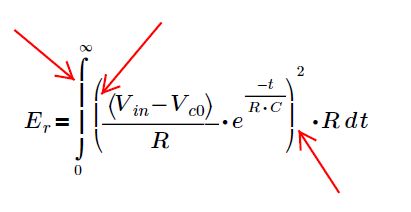
I've seen some images from their tutorials and screenshots and they either don't have the issue of they cleverly choose only items that do not result in this issue- or maybe they doctor them up to hide it. Since I rarely use MCAD Prime due to it's other major shortcomings relative to V15, I didn't really care so much- it just made sense since the rest of the tool was also dissapointing. But from time to time I try to use it anyway since I know someday I'll need to use it or just leave the prodcut altogether, and this kind of thing is just a neon sign flashing "this prodcut is rediculous".
thanks,
Brian
- Labels:
-
Other
- Mark as New
- Bookmark
- Subscribe
- Mute
- Subscribe to RSS Feed
- Permalink
- Notify Moderator
Hi,
Can you provide worksheet with this issue and what version of Prime are you using?
- Mark as New
- Bookmark
- Subscribe
- Mute
- Subscribe to RSS Feed
- Permalink
- Notify Moderator
You will see this problem with many screenshots posted in this forum (e.g. those by Valery). Its not worksheet dependend.
- Mark as New
- Bookmark
- Subscribe
- Mute
- Subscribe to RSS Feed
- Permalink
- Notify Moderator
I attached the basic example. Both live mathcad screen and PDF print show it the same. I'm usign Prime 2.0.
- Mark as New
- Bookmark
- Subscribe
- Mute
- Subscribe to RSS Feed
- Permalink
- Notify Moderator
I have this same problem. Someone suggested that I install some hotfixes mentioned in the RTF. Look in the installation directory under .\Doc\en-US. See if that helps.
- Mark as New
- Bookmark
- Subscribe
- Mute
- Subscribe to RSS Feed
- Permalink
- Notify Moderator
Did installing the hotfixes helped for you?
- Mark as New
- Bookmark
- Subscribe
- Mute
- Subscribe to RSS Feed
- Permalink
- Notify Moderator
I'd love to try this but I'm runnig windows 8.1 and these hotfixes won't install. the message I get is that they are not applicable and so they get blocked. Any suggestions?
- Mark as New
- Bookmark
- Subscribe
- Mute
- Subscribe to RSS Feed
- Permalink
- Notify Moderator
My question if it helped was targeted at Roger, as he wrote that he has (not "had") the same problem.
The hotfix doesn't help. From the Hotfix Information here http://support.microsoft.com/kb/2652531:
"This hotfix improves the performance of WPF applications by introducing a short-lived cache for last write times."
This obviously hardly can influence the way fonts are displayed, it just eases a performance problem.
The other fix is specifically for Win XP and cures a possible MemoryException.
So I guess you wont miss anything with these two hotfixes.
BTW, I have both M$ hotfixes installed on my Win XP notebook but experience the same problem. It looks the the effect gets worse with increasing screen resolution (its best on my 1024x768 old notebook).
The problem has to be fixed by PTC's development team but I have no clue if this will ever be addressed.
- Mark as New
- Bookmark
- Subscribe
- Mute
- Subscribe to RSS Feed
- Permalink
- Notify Moderator
So I have not tried the hotfixes, so I still have the issue. It was recommended to me during a meeting when my colleagues noticed it on my laptop. Interestingly, they don't have the same issue on their machines. I've informed tech support of this. He notices it on a (very) few specific zoom percentages, whereas I get it all the time.
- Mark as New
- Bookmark
- Subscribe
- Mute
- Subscribe to RSS Feed
- Permalink
- Notify Moderator
What do you expect of a program which does copy and paste on the bitmap level only?
I usually experience those artefacts not that bad and onscreen it depends on the zoom level. Printouts and pdf-printouts are not or only very slightly (bad enough) affected. Don't know what it depends on.
I have redone your expression and this is what I see with zoom 115%
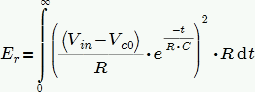
and this is 120%
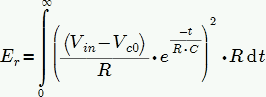
its gets worse with 170%
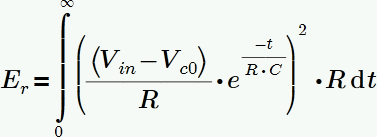
The pdf printout may look like this
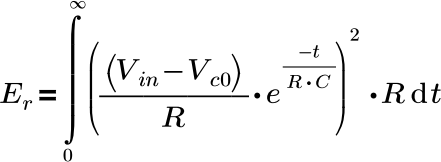
but depending on the program/printer driver used it may also look like this
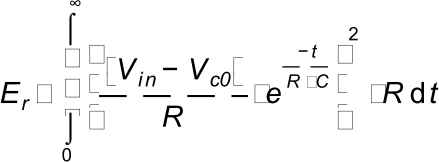
No idea why, I never had problems with that pdf printer before, only in conjunction with Prime. On the other hand, other pdf printers work fine with Prime.





