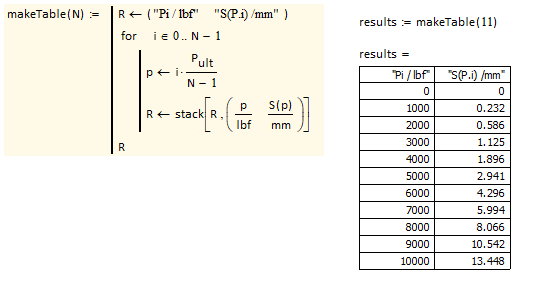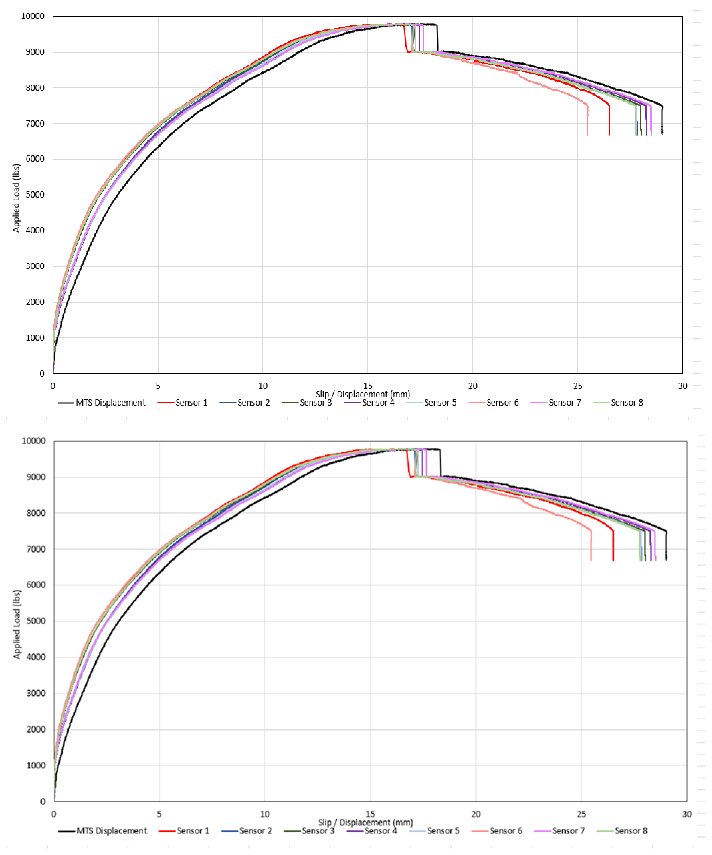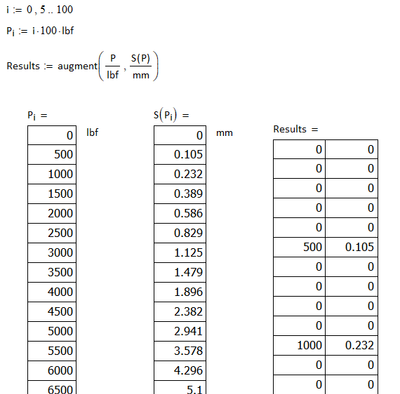Community Tip - Visit the PTCooler (the community lounge) to get to know your fellow community members and check out some of Dale's Friday Humor posts! X
- Subscribe to RSS Feed
- Mark Topic as New
- Mark Topic as Read
- Float this Topic for Current User
- Bookmark
- Subscribe
- Mute
- Printer Friendly Page
Combining two arrays using augment
- Mark as New
- Bookmark
- Subscribe
- Mute
- Subscribe to RSS Feed
- Permalink
- Notify Moderator
Combining two arrays using augment
Hello,
I'd like to combine the load array with deflection array using augment. I am getting an error. It is MathCAD 15.
Thank you for you help,
Sam
Solved! Go to Solution.
- Labels:
-
Mathcad Usage
Accepted Solutions
- Mark as New
- Bookmark
- Subscribe
- Mute
- Subscribe to RSS Feed
- Permalink
- Notify Moderator
Luc is perfectly right with his assumption that your P.i uses a literal index.
Unfortunately even if you turn P and S(P) into vectors you would not be able to augment the two vectors into one matrix. Reason is that Mathcad does not allow quantities of different dimensions in one matrix (thats one of the few advantages in Prime). And P.i is force (lbf) but S(P.i) is length (mm).
So you may create vectors as Luc suggested but you have to divide them by the appropriate units before you augment them, or you may use a small program to create a table with headers like shown below:
You should use makeTable(101) to create a table with all the 101 values you use in your plot.
BTW, it looks to me that the various pictures in your file stem from screenshots made at a high resolution display. After inserting them in the Mathcad file you scaled them down. Mathcad doesn't do a good job here and thats the reason why the pics look that ugly and hardly readable.
You get a much better result if you use any picture editor to scale the pics down and insert the modified pics without scaling them in Mathcad.
Below is an example of a comparison using the first picture in your file, on top how it looks in your file now and then followed by a version which was scaled before inserting it. An additional advantage is that the files also gets much smaller that way. Even though Mathcad displays the pictures at the smaller size you scaled it to it stores it in full original resolution.
- Mark as New
- Bookmark
- Subscribe
- Mute
- Subscribe to RSS Feed
- Permalink
- Notify Moderator
You can use augment() only with arrays, and your P.i is NOT an array, but a range, and so S(P.i) also results in a range, NOT an array.
I bet that the i in P.i is a literal subscript, not an index.
In order to create P as an array you might:
i := 0..100
P[i := i*100*lbf
Note that you have to type P[i, not P.i, to get i to be the index into the array P.
Now with P being an array, you should change the definition of S:
S[i := (same expression, but change each P.i to P[i).
Further down you want to change P.i to P , and S(P.i) to S, for display of the arrays and inside the plot.
Then the augment, here too change P.i to P , and S(P.i) to S now resulting in a new error:
You cannot have multiple (differently) united values in one array. If you really, desperately need that, use Prime.
If you can live without that, strip the units from P and S array before augmenting them.
Success!
Luc
- Mark as New
- Bookmark
- Subscribe
- Mute
- Subscribe to RSS Feed
- Permalink
- Notify Moderator
Thank you Luc!
I believe I made the changes you suggested but the results array still showing 0s as shown below
- Mark as New
- Bookmark
- Subscribe
- Mute
- Subscribe to RSS Feed
- Permalink
- Notify Moderator
That is due to your: i := 0, 5 .. 100, (stepping 0, 5, 10, 15 etc to 100) instead of i := 0 .. 100 (using the default step of 1)
Success!
Luc
- Mark as New
- Bookmark
- Subscribe
- Mute
- Subscribe to RSS Feed
- Permalink
- Notify Moderator
To get what you obviously want ( a smaller table) you should use
i := 0 .. 20
P[i := i * 500 lbf
or use my function from my first answer with argument 21 -> makeTable(21)
- Mark as New
- Bookmark
- Subscribe
- Mute
- Subscribe to RSS Feed
- Permalink
- Notify Moderator
Luc is perfectly right with his assumption that your P.i uses a literal index.
Unfortunately even if you turn P and S(P) into vectors you would not be able to augment the two vectors into one matrix. Reason is that Mathcad does not allow quantities of different dimensions in one matrix (thats one of the few advantages in Prime). And P.i is force (lbf) but S(P.i) is length (mm).
So you may create vectors as Luc suggested but you have to divide them by the appropriate units before you augment them, or you may use a small program to create a table with headers like shown below:
You should use makeTable(101) to create a table with all the 101 values you use in your plot.
BTW, it looks to me that the various pictures in your file stem from screenshots made at a high resolution display. After inserting them in the Mathcad file you scaled them down. Mathcad doesn't do a good job here and thats the reason why the pics look that ugly and hardly readable.
You get a much better result if you use any picture editor to scale the pics down and insert the modified pics without scaling them in Mathcad.
Below is an example of a comparison using the first picture in your file, on top how it looks in your file now and then followed by a version which was scaled before inserting it. An additional advantage is that the files also gets much smaller that way. Even though Mathcad displays the pictures at the smaller size you scaled it to it stores it in full original resolution.
- Mark as New
- Bookmark
- Subscribe
- Mute
- Subscribe to RSS Feed
- Permalink
- Notify Moderator
Thank you so much Werner!
Sam