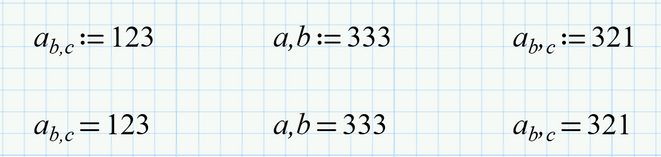Community Tip - Learn all about the Community Ranking System, a fun gamification element of the PTC Community. X
- Subscribe to RSS Feed
- Mark Topic as New
- Mark Topic as Read
- Float this Topic for Current User
- Bookmark
- Subscribe
- Mute
- Printer Friendly Page
Comma in subscripts
- Mark as New
- Bookmark
- Subscribe
- Mute
- Subscribe to RSS Feed
- Permalink
- Notify Moderator
Comma in subscripts
Hi!
I'm trying to switch from Mathcad 15 to Mathcad Prime 5.0 but still haven't found any way of writing commas in subscripts without the formula switching to some other format. In Mathcad 15 you could always use the Ctrl+Shift+k to do this but i haven't found any equivalent solution in Prime. Do anyone know of a solution to this problem?
I've already searched the web (and forums) but haven't found an adequate solution to this. I found a post where they gave some suggestions and said something should have been added in Prime 3.0 but i haven't been able to find any references as to how this actually work. Since im working with Eurocode and write a lot of formulas with subscripts i can't be bothered with copying content back and forth but rather need a straight forward way of achieving what i want.
Kind regards,
Johan
- Labels:
-
Civil_Engineering
-
Programming
- Mark as New
- Bookmark
- Subscribe
- Mute
- Subscribe to RSS Feed
- Permalink
- Notify Moderator
Hi Johan,
"still haven't found any way of writing commas in subscripts without the formula switching to some other format"
I use an underscore character to replace the comma.
Cheers
Terry
- Mark as New
- Bookmark
- Subscribe
- Mute
- Subscribe to RSS Feed
- Permalink
- Notify Moderator
Similarly, a semi-colon also works. Looks a bit closer to a comma.
- Mark as New
- Bookmark
- Subscribe
- Mute
- Subscribe to RSS Feed
- Permalink
- Notify Moderator
Guess there is no easy and practical way for everyday work to achieve what you demand.
You may create a variable in Mathcad 15 and convert the Worksheet to Prime (the left example in my picture). Then you may use the converted variable name as a template an use copy and paste. This is not very inviting and stops the workflow - on the other hand Prime as a whole is a workflow stopper, so its consistent 😞
I was not able to find a way to create a variable like this in Prime from scratch.
We can create variable names with a comma in them using the "quotation marks trick" which kind of replaces the Ctrl-Shift-k trick of real Mathcad (example in center of pic) and we can subscript normal letters to the left and right of it (right example in pic) but it looks like because of the sometimes very strange cut and paste behaviour in Prime its not possible to subscript the comma itself.
- Mark as New
- Bookmark
- Subscribe
- Mute
- Subscribe to RSS Feed
- Permalink
- Notify Moderator
My suggestion is to put in a cedilla: ¸
As you see. it looks very close to a comma (it's the comma that Spanish use below the c).
You get it with ALT-247.
Success!
Luc