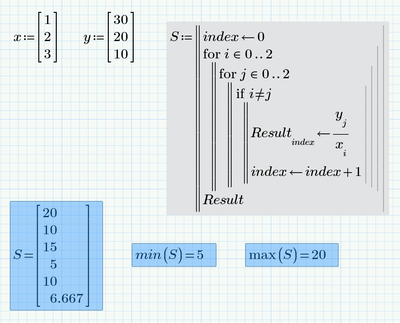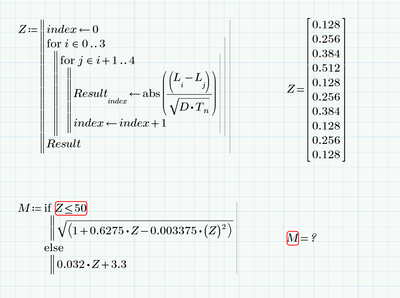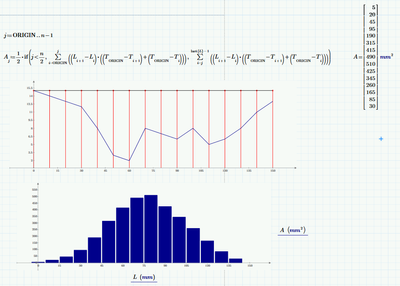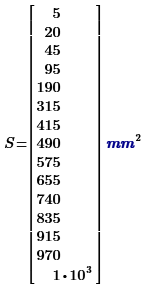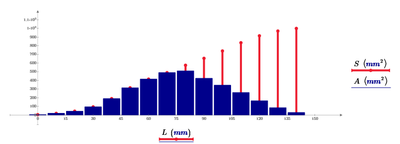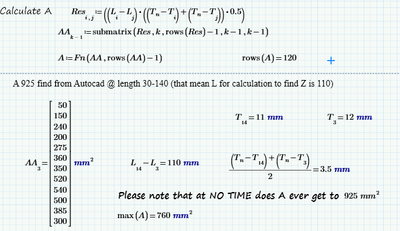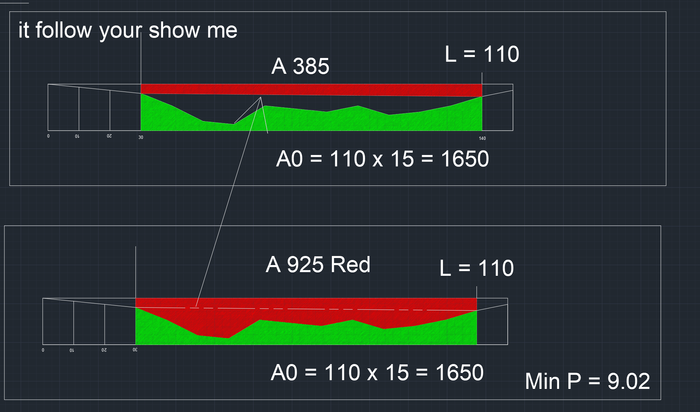Community Tip - If community subscription notifications are filling up your inbox you can set up a daily digest and get all your notifications in a single email. X
- Subscribe to RSS Feed
- Mark Topic as New
- Mark Topic as Read
- Float this Topic for Current User
- Bookmark
- Subscribe
- Mute
- Printer Friendly Page
Command not be considered when numbering i=j
- Mark as New
- Bookmark
- Subscribe
- Mute
- Subscribe to RSS Feed
- Permalink
- Notify Moderator
Command not be considered when numbering i=j
I have just learned to use programs to write calculations.
and I have 3 questions
1.How can i write command to sum value in table from column A to column B
2.How can i write Command to not be considered when numbering i=j
3.How can i choose the lowest value from table with numbering
Thankyou
Somkung
- Mark as New
- Bookmark
- Subscribe
- Mute
- Subscribe to RSS Feed
- Permalink
- Notify Moderator
- Mark as New
- Bookmark
- Subscribe
- Mute
- Subscribe to RSS Feed
- Permalink
- Notify Moderator
thank you for the answer.😀
But for this "not be considered when numbering i=j"
I mean i would like to skip calculate when i = j only (Calculcate by Given i=/= j )
i have more some question
Please see my new Mathcad again
- Mark as New
- Bookmark
- Subscribe
- Mute
- Subscribe to RSS Feed
- Permalink
- Notify Moderator
You have a calculation using indices i and j and so you create a 2-dimensional array.
You must decide which value you would like to see in this array at the diagoinal, where i=j.
In my examples I had chosen NaN ("Not a Nuber") as 'value' but you can change it for anything else. You can use a reals number (e.g. a zero) or even a text string. But you can't leave it empty!
- Mark as New
- Bookmark
- Subscribe
- Mute
- Subscribe to RSS Feed
- Permalink
- Notify Moderator
Afterthought:
Maybe you don't need a 2-dimensional array and just want a bunch of results in a single vector (without any result if the indices are equal). You could do it like this:
- Mark as New
- Bookmark
- Subscribe
- Mute
- Subscribe to RSS Feed
- Permalink
- Notify Moderator
Thank you for help me
and i have question if I want to run as count Number =N!/2(N-2)! +N
Please see my calculation exemple again
- Mark as New
- Bookmark
- Subscribe
- Mute
- Subscribe to RSS Feed
- Permalink
- Notify Moderator
Something like this?
- Mark as New
- Bookmark
- Subscribe
- Mute
- Subscribe to RSS Feed
- Permalink
- Notify Moderator
Thank you for help
i have ploblem again M factor It show the value must be scalar
and another ploblem i will draft Drawing to ask
- Mark as New
- Bookmark
- Subscribe
- Mute
- Subscribe to RSS Feed
- Permalink
- Notify Moderator
Prime is rigtht, you can compare a scalar with 50 but you can't compare a full vector of values with a single number.
You are better off setting up a function M(z):=... [as you already did] and then call that function with the vector as argument M(z)=... BUT you must vectorize this function call (the arrow over the expression).
Another option is to define a range i:=ORIGIN..last(Z) and write M[i:=....[as you did but with Z[i instead of Z]
- Mark as New
- Bookmark
- Subscribe
- Mute
- Subscribe to RSS Feed
- Permalink
- Notify Moderator
Hello
I want to correct some formula and want to create a graph from a table. please help me
- Mark as New
- Bookmark
- Subscribe
- Mute
- Subscribe to RSS Feed
- Permalink
- Notify Moderator
- Mark as New
- Bookmark
- Subscribe
- Mute
- Subscribe to RSS Feed
- Permalink
- Notify Moderator
Thank you for making graphs.
but for formular I explained you wrong I mean, must be like this
Step 1 : i made formula actually for each segment individually (such as A1 , A2 , etc)
Step 2 : i want to sum all area below calculation
example from picture ส
A1=5
A1+A2 = 20
A1+A2+A3=45
A1+A2+A3+A4=95
A1+A2+A3+A4+A5=190
A1+A2+A3+A4+A5+A6=315
A1+A2+A3+A4+A5+A6+A7=415
.
..
...
A1+A2+A3+A4+A5+A6+A7+...+A15=1000
and then start with A2 as per the formula that i mentioned above
A2=15
A2+A3=40
A2+A3+A4=90
.
..
...
A2+A3+A4+...+A15=995
start with A3
A3=25
A3+A4=75
A3+A4+..+A15=980
.
..
...
A14=55
A14+A15=85
the last is A15=30
i shoud to continuied the same way of calculation until A15
total will be 120 number
- Mark as New
- Bookmark
- Subscribe
- Mute
- Subscribe to RSS Feed
- Permalink
- Notify Moderator
If you just want the sums...Here goes:
Success!
Luc
- Mark as New
- Bookmark
- Subscribe
- Mute
- Subscribe to RSS Feed
- Permalink
- Notify Moderator
thanks you for help me
but as you send it, it contains 15 data. (A1-A15) only
It must start
A2-A15
A3-A15
A4-A15
A5-A15
...
A15
as well
All must have 120 data.
- Mark as New
- Bookmark
- Subscribe
- Mute
- Subscribe to RSS Feed
- Permalink
- Notify Moderator
See if the attached helps.
Why is your operating pressure higher than your burst pressure?
- Mark as New
- Bookmark
- Subscribe
- Mute
- Subscribe to RSS Feed
- Permalink
- Notify Moderator
Anyway, I appreciate your help.
Why is your operating pressure higher than your burst pressure?
>>> I misplace the meaning.
as you sent back have something wrong in A
Please see my excel this is my example explain for my purpose
- Mark as New
- Bookmark
- Subscribe
- Mute
- Subscribe to RSS Feed
- Permalink
- Notify Moderator
I've looked at your EXCEL sheet, but there are calculations you either hid or aren't doing. You should be able to calculate A and have it close to the number I think you said came from Autocad. Your equation does not ever give a value of 925 sq_mm:
File attached.
In your EXCEL sheet you multiply the burst pressure by 0.72 to calculate your working pressure. In your Mathcad sheet you divide. As a result, you calculate a working pressure higher than your burst pressure.
- Mark as New
- Bookmark
- Subscribe
- Mute
- Subscribe to RSS Feed
- Permalink
- Notify Moderator
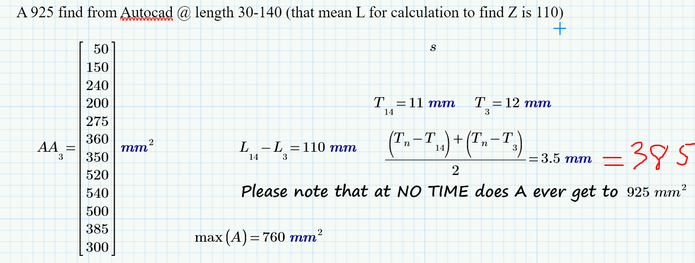
For about the pressure, I put it in the wrong position of the definition. i will revise this in furture time
and for the step of finding area
This is the reason why it doesn't get 925, it found 385 (as picture) due to a mistake formular finding the area.
So is it possible that It must find each area first.
After that, bring together 120 cases
Thanks you for help
Please help me
- Mark as New
- Bookmark
- Subscribe
- Mute
- Subscribe to RSS Feed
- Permalink
- Notify Moderator
Okay!
You had two equations (for Z and M) that were different between EXCEL and your Mathcad sheets. (You need to be sure which is correct! Once that gets sorted out the numbers match.
But I don't want to be anywhere near this pipe when you pressurize it.
- Mark as New
- Bookmark
- Subscribe
- Mute
- Subscribe to RSS Feed
- Permalink
- Notify Moderator
I have tested your calculation file.
Found that it works and the answer is correct
with about 5 examples that I have😁
However it can add some conditions?
can you add the following?
1.add column for Length in Point table
for i can specify the distance value for each point
Not always necessary to be 10
2.find from point number to point number from Min(Sf)
from example it found at min(Sf) 254.642
So. Point number from cal Min(Sf) is point 3 to point 14 (length = 110)
Bother you again
Thank you.ส
- Mark as New
- Bookmark
- Subscribe
- Mute
- Subscribe to RSS Feed
- Permalink
- Notify Moderator
However it can add some conditions?
can you add the following?
1.add column for Length in Point table
for i can specify the distance value for each point
Not always necessary to be 10
You can replace the point column (or put another beside it) with the lengths of the segments you want.
2.find from point number to point number from Min(Sf)
from example it found at min(Sf) 254.642
So. Point number from cal Min(Sf) is point 3 to point 14 (length = 110)
Let's see your attempt at this. (You learn by doing.)
This forum is for help (freely given!)