- Subscribe to RSS Feed
- Mark Topic as New
- Mark Topic as Read
- Float this Topic for Current User
- Bookmark
- Subscribe
- Mute
- Printer Friendly Page
Conditional extraction of vector/matrix elements
- Mark as New
- Bookmark
- Subscribe
- Mute
- Subscribe to RSS Feed
- Permalink
- Notify Moderator
Conditional extraction of vector/matrix elements
Hi,
is it possible in one line to extract a sub-vector of all elements in another vector which satisfy some rule e.g. all elements > 0 for example?
I know how to do it in a programming loop but if there is a built in method then it's likely to be more efficient.
I can do it easily in matlab like:
z = x(x>0)
Thanks,
D
Solved! Go to Solution.
- Labels:
-
Other
Accepted Solutions
- Mark as New
- Bookmark
- Subscribe
- Mute
- Subscribe to RSS Feed
- Permalink
- Notify Moderator
When I look at it, that does not work. You need lookup, not match.
Attached in version 11 and version 6 (as far back as I can go) formats.
- Mark as New
- Bookmark
- Subscribe
- Mute
- Subscribe to RSS Feed
- Permalink
- Notify Moderator
- Mark as New
- Bookmark
- Subscribe
- Mute
- Subscribe to RSS Feed
- Permalink
- Notify Moderator
Hi thanks for that, however I'm on an old student version of Mathcad (OU study). Any chance you could post plain text?
Many thanks,
D
- Mark as New
- Bookmark
- Subscribe
- Mute
- Subscribe to RSS Feed
- Permalink
- Notify Moderator
Sorry for the delay upon responding I have been out training.
See below.
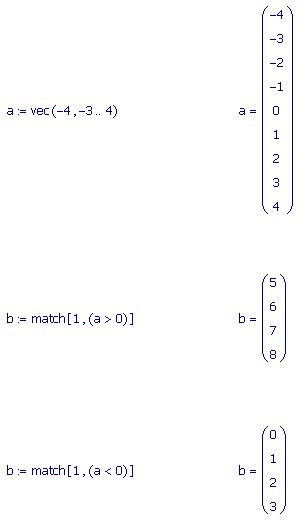
Mike
- Mark as New
- Bookmark
- Subscribe
- Mute
- Subscribe to RSS Feed
- Permalink
- Notify Moderator
When I look at it, that does not work. You need lookup, not match.
Attached in version 11 and version 6 (as far back as I can go) formats.
- Mark as New
- Bookmark
- Subscribe
- Mute
- Subscribe to RSS Feed
- Permalink
- Notify Moderator
Of course. Match will return the location of the variable that meet the condition.
Mike
- Mark as New
- Bookmark
- Subscribe
- Mute
- Subscribe to RSS Feed
- Permalink
- Notify Moderator
Wonderful, thanks for the snappy replies.
- Mark as New
- Bookmark
- Subscribe
- Mute
- Subscribe to RSS Feed
- Permalink
- Notify Moderator
Another way, but nowhere near as elegant as Richards method. This uses user defined functions, usually located in the collasped area.
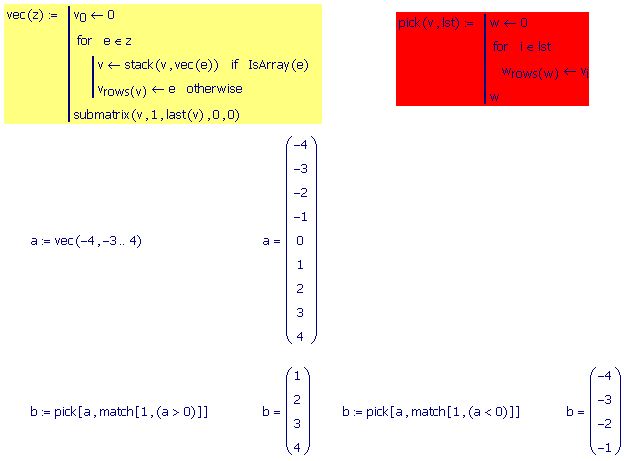
Maybe Richard can saved the file down for you - if he has time ![]()
Mike
- Mark as New
- Bookmark
- Subscribe
- Mute
- Subscribe to RSS Feed
- Permalink
- Notify Moderator
Maybe Richard can saved the file down for you - if he has time
It doesn;t take long. I would prefer to know the actual version needed though. The older the version I use to save it, the greater the risk of breaking something in the worksheet.
- Mark as New
- Bookmark
- Subscribe
- Mute
- Subscribe to RSS Feed
- Permalink
- Notify Moderator
I'm presuming that Version 6 was sufficient as he indicated that you had answered his query.
But I'll leave it down to David to confirm.
Mike
- Mark as New
- Bookmark
- Subscribe
- Mute
- Subscribe to RSS Feed
- Permalink
- Notify Moderator
Yes, I also assume 6 was sufficient. But saving back to 6 is more likely to break something than saving back to, say, version 2000 (which was version 9).
- Mark as New
- Bookmark
- Subscribe
- Mute
- Subscribe to RSS Feed
- Permalink
- Notify Moderator
Hi,
yes v6 was fine, I was able to open that. The version I'm using is 2001i Professional which we get with the Open University for study, not sure what that means in terms of version numbering.
Thanks again,
D
- Mark as New
- Bookmark
- Subscribe
- Mute
- Subscribe to RSS Feed
- Permalink
- Notify Moderator
That would be version 10, which was really two versions: 2001 and 2001i
- Mark as New
- Bookmark
- Subscribe
- Mute
- Subscribe to RSS Feed
- Permalink
- Notify Moderator
That would be version 10, which was really two versions: 2001 and 2001i
Cheers.
Mike





