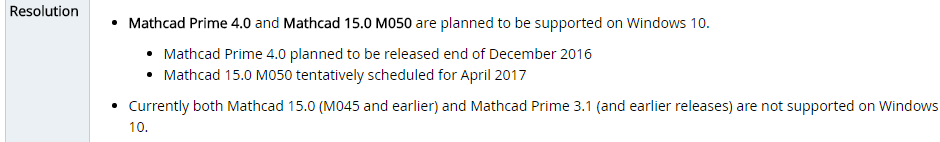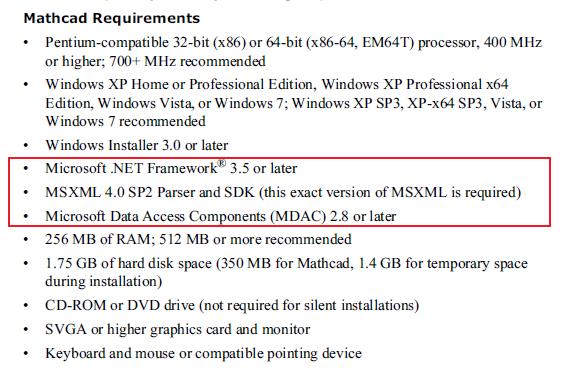Community Tip - You can Bookmark boards, posts or articles that you'd like to access again easily! X
- Subscribe to RSS Feed
- Mark Topic as New
- Mark Topic as Read
- Float this Topic for Current User
- Bookmark
- Subscribe
- Mute
- Printer Friendly Page
Conversion of MAthCAD 15 to Prime 3.1 on Microsoft Surface
- Mark as New
- Bookmark
- Subscribe
- Mute
- Subscribe to RSS Feed
- Permalink
- Notify Moderator
Conversion of MAthCAD 15 to Prime 3.1 on Microsoft Surface
I had a great deal of difficultly loading Mathcad 15 on my surface notebook until it was realized that .NET 3.5 framework was needed and though supported in the Windows 10 O/S was not preloaded.
Having resolved that problem I still have issues with conversion. The error message I get is:
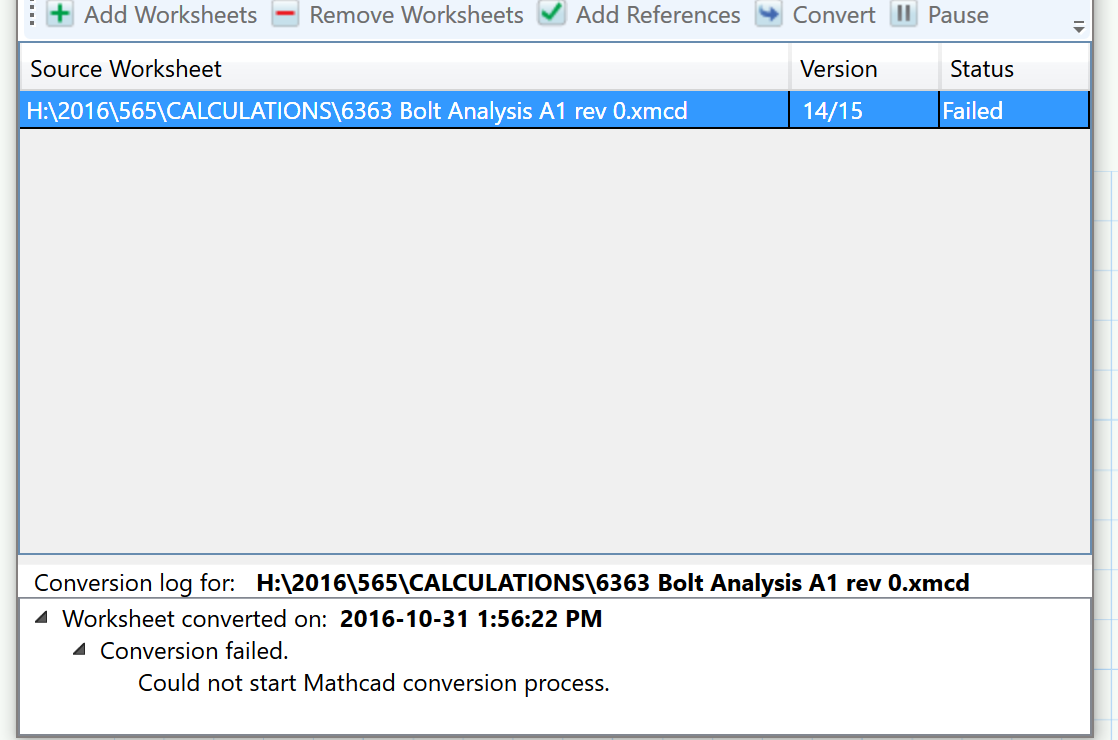
If you have any insight to fix this problem it will be helpful.
A
- Labels:
-
Other
- Tags:
- mathcad 15
- prime 3.1
- Mark as New
- Bookmark
- Subscribe
- Mute
- Subscribe to RSS Feed
- Permalink
- Notify Moderator
I have the Surface pro but I never bothered loading it on it as I felt it was too slow and had other glitches. Also PTC said it did not support O/S 7 or 8.1. Now with the surface notebook I am comfortable with loading it ans it works it just does not convert the files.
A
- Mark as New
- Bookmark
- Subscribe
- Mute
- Subscribe to RSS Feed
- Permalink
- Notify Moderator
Only the futur MathCAD M050 is planned to be supported on Win10 only.
- Mark as New
- Bookmark
- Subscribe
- Mute
- Subscribe to RSS Feed
- Permalink
- Notify Moderator
- Mark as New
- Bookmark
- Subscribe
- Mute
- Subscribe to RSS Feed
- Permalink
- Notify Moderator
Something that may help in diagnosing the problem is that double clicking a Mathcad file name gives an error when Mathcad starts.
Mathcad starts as expected but the following message appears:
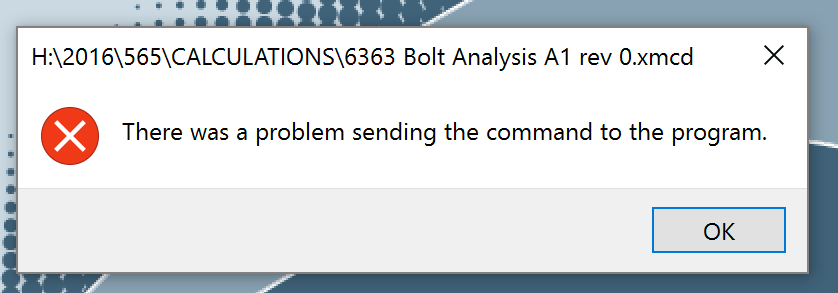
I suspect it is the same problem, that the computer knows enough to associate these files with the program but there is something lost when it tries to load them in to the program.
A
- Mark as New
- Bookmark
- Subscribe
- Mute
- Subscribe to RSS Feed
- Permalink
- Notify Moderator
Go to "Control Panel", "Default Programs", "Associate a file type or protocol with a program" and scroll down to .xmcd. What is the current default application (if any)?
- Mark as New
- Bookmark
- Subscribe
- Mute
- Subscribe to RSS Feed
- Permalink
- Notify Moderator
It is correctly associated. Mathcad loads but it doe not open the file.
A
- Mark as New
- Bookmark
- Subscribe
- Mute
- Subscribe to RSS Feed
- Permalink
- Notify Moderator
See here: https://support.microsoft.com/en-us/kb/2927019
You can check if you have User Experience Virtualization by going to Programs and features, and looking for an entry for Company Setting Center.
- Mark as New
- Bookmark
- Subscribe
- Mute
- Subscribe to RSS Feed
- Permalink
- Notify Moderator
The Hot fix description of problem is what I am experiencing. I have no problem with any other programs though. Excel files do start excel and load properly as do all other files associated with programs. I am reluctant to load the hotfix for that reason. Note that all updates for Windows 10 are installed. I check weekly for updates and install them.
A
- Mark as New
- Bookmark
- Subscribe
- Mute
- Subscribe to RSS Feed
- Permalink
- Notify Moderator
Try the following. Right-click on the file and then select "Open With" -> "Select Program" -> "Browse" and point to the application "mathcad.exe" from this folder - "C:\Program Files\Mathcad\Mathcad 15".
- Mark as New
- Bookmark
- Subscribe
- Mute
- Subscribe to RSS Feed
- Permalink
- Notify Moderator
I did this and no luck though there was no error. The file simply did not open.
I created a very simple worksheet and saved it on my desktop then tried to open it as described but also to run as administrator. There was no error message but the file did not open. The worksheet set as my default does open but it is saved in the appropriate sub directory of MathCAD in the programs (*86) folder.
A
- Mark as New
- Bookmark
- Subscribe
- Mute
- Subscribe to RSS Feed
- Permalink
- Notify Moderator
- Mark as New
- Bookmark
- Subscribe
- Mute
- Subscribe to RSS Feed
- Permalink
- Notify Moderator
I have .net 3.5 loaded. A later version does not work. The other two requirements I will need to verify with my IT (they are offsite) but I suspect they are loaded as the programs work independently it is only when I try to convert a file that they do not want to play together.
A
- Mark as New
- Bookmark
- Subscribe
- Mute
- Subscribe to RSS Feed
- Permalink
- Notify Moderator
Albert,
What ever version of MSXML is installed on Win10?
- Mark as New
- Bookmark
- Subscribe
- Mute
- Subscribe to RSS Feed
- Permalink
- Notify Moderator
How do I discover this?
A
- Mark as New
- Bookmark
- Subscribe
- Mute
- Subscribe to RSS Feed
- Permalink
- Notify Moderator
1. By following: "Control Panel" --> "All Control Panel Items" --> "Programs and Features".
2. Using tips from Microsoft:
- Mark as New
- Bookmark
- Subscribe
- Mute
- Subscribe to RSS Feed
- Permalink
- Notify Moderator
Can you: 1) open and 2) convert this worksheet but from a "C:\" drive?
- Mark as New
- Bookmark
- Subscribe
- Mute
- Subscribe to RSS Feed
- Permalink
- Notify Moderator
No. This I tried. Both programs work, Prime 3.1 and MathCAD 15 M045, but it is not possible to convert files on local drive or on a remote drive.
By the way in another thread I determined that references to mapped drives does not work on a Windows 10 O/S, the network computer reference must be used. In this case, to convert files, it does not matter, it appears that the files will not start MathCAD and then open.
A
- « Previous
-
- 1
- 2
- Next »