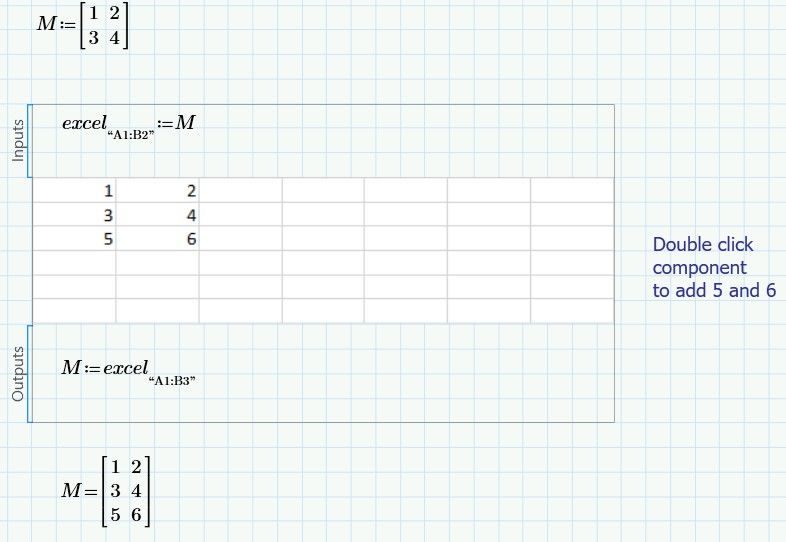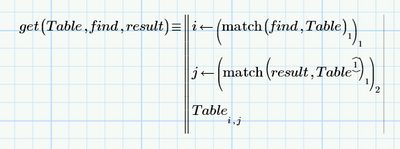Community Tip - Have a PTC product question you need answered fast? Chances are someone has asked it before. Learn about the community search. X
- Subscribe to RSS Feed
- Mark Topic as New
- Mark Topic as Read
- Float this Topic for Current User
- Bookmark
- Subscribe
- Mute
- Printer Friendly Page
Copying a Matrix from Prime 8 to Excel and Back
- Mark as New
- Bookmark
- Subscribe
- Mute
- Subscribe to RSS Feed
- Permalink
- Notify Moderator
Copying a Matrix from Prime 8 to Excel and Back
Hello
I am trying to copy a matrix that is used to look up structural shapes from Prime 8 to Excel so I can update/add information, then copy-paste back into prime. Is this possible?
Solved! Go to Solution.
- Labels:
-
Civil_Engineering
- Tags:
- civil_engineering
Accepted Solutions
- Mark as New
- Bookmark
- Subscribe
- Mute
- Subscribe to RSS Feed
- Permalink
- Notify Moderator
- Mark as New
- Bookmark
- Subscribe
- Mute
- Subscribe to RSS Feed
- Permalink
- Notify Moderator
On contrary to real Mathcad copy and paste does not work satisfactory and as we would expect it in Prime.
But you may try to use WRITEEXCEL and READEXCEL to ex- and import a data matrix in Prime to and from Excel.
You may also try the Excel component in Prime an see if it fits your needs.
- Mark as New
- Bookmark
- Subscribe
- Mute
- Subscribe to RSS Feed
- Permalink
- Notify Moderator
Hi,
Just tried an experiment.
You can cut and paste from Excel to the Excel component.
Select cells in Excel
Copy Cells
Double click the Excel component in Prime, this opens up Excel.
Paste Cells.
Add your data to the Excel component.
It also works in reverse to copy from Prime to Excel. Don't forget to double click the Excel component to open an instance of Excel.
Cheers
Terry
- Mark as New
- Bookmark
- Subscribe
- Mute
- Subscribe to RSS Feed
- Permalink
- Notify Moderator
Hi,
Like this:
Cheers
Terry
- Mark as New
- Bookmark
- Subscribe
- Mute
- Subscribe to RSS Feed
- Permalink
- Notify Moderator
Thanks, the copy/paste line by line is not feasible due to an overbearing size. However I do have the information in excel so I have been working with importing the table in and then converting the table to the matrix. I have gotten it working with a little massaging. Need to perfect it for our needs but headed in the right direction.
Thanks again Community.
- Mark as New
- Bookmark
- Subscribe
- Mute
- Subscribe to RSS Feed
- Permalink
- Notify Moderator
Hi @MA_10190545,
These are my opinions but they help me a lot and it might help you.
If you can make the conversion, I do recommend keeping your huge data tables in Excel worksheets. It is easier to edit and to update when there are new tables available (with or without having to do a line-by-line comparison). And no one usually needs to see the data table in the calculation sheets when it is available in their codebooks or catalogs (we usually backcheck to the published data anyway). I do this with structural shapes, Crosby shackles, other rigging data and crane charts. And you can even use the data tables right away in Excel and other apps as well.
It sounds like you already know that It's so so so so much easier editing 'bulk' data in Excel than Mathcad.
I'm not sure this will help or what region you are in, but I use the latest AISC shape table which is a free download. I don't want the table as part of my calculation sheets so I keep it as an Excel sheet. All I do is perform a "ShapeTable := READEXCEL(...)" function and use a more robust lookup function:
This function will ignore blank lines and you can even search for the "find" parameter in any column. So that way you can have multiple columns of different style of shape names (like HSS2.5 or HSS2-1/2), including SI names, and they don't have to all be on the left hand side of your table.
I can use the full AISC without editing but I usually delete the SI half of the table (except for the SI shape label columns) and add all the appropriate unit labels on the second row. That way when I import the table, I can apply the units to all the values in one shot. After that its a simple lookup for anything I need and let Mathcad do all the conversion when I do calcs for Canadian or US projects.
I hope this helps, and if not well it was worth a shot 😉
“It’s OK to fall in love with your heart. But, when it comes to making engineering decisions, don’t design with your heart.” – Blodgett, Omer W.