- Subscribe to RSS Feed
- Mark Topic as New
- Mark Topic as Read
- Float this Topic for Current User
- Bookmark
- Subscribe
- Mute
- Printer Friendly Page
Decimal Number and Solving Equation.
- Mark as New
- Bookmark
- Subscribe
- Mute
- Subscribe to RSS Feed
- Permalink
- Notify Moderator
Decimal Number and Solving Equation.
Hello,
I have a question and wish learning. It's about "Decimal Number and Solving Equation"
Solve,x.
Thanks in advance.
Regards,
Loi.
Solved! Go to Solution.
- Labels:
-
Other
Accepted Solutions
- Mark as New
- Bookmark
- Subscribe
- Mute
- Subscribe to RSS Feed
- Permalink
- Notify Moderator
Of course the two numbers are not strictly equal. You can tell that just by looking at them. You just don't have enough precision in the calculations to see the difference.
By default, the symbolic processor uses 20 digits of precision for floating point calculations. You can change that by using the float keyword (which does not just change the precision of the displayed result; it changes the precision used in the calculations).
- Mark as New
- Bookmark
- Subscribe
- Mute
- Subscribe to RSS Feed
- Permalink
- Notify Moderator
Like below.
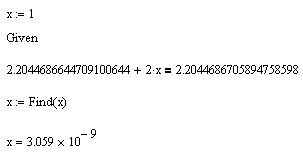
Mike
- Mark as New
- Bookmark
- Subscribe
- Mute
- Subscribe to RSS Feed
- Permalink
- Notify Moderator
Assuming that all those digits in the starting equation are actually valid, you are better off using the symbolic processor to solve it. It's more accurate.
- Mark as New
- Bookmark
- Subscribe
- Mute
- Subscribe to RSS Feed
- Permalink
- Notify Moderator
Thanks for your help, Mike and Richard. I follow Richard's instruction and :
(1)
(2)
from (1) & (2) above, what we could say between :
or
Thanks in advandce,
Regards,
Loi.
Message was edited by: Loi Le
- Mark as New
- Bookmark
- Subscribe
- Mute
- Subscribe to RSS Feed
- Permalink
- Notify Moderator
I don't quite understand what your after. Can you elaborate?
Mike

- Mark as New
- Bookmark
- Subscribe
- Mute
- Subscribe to RSS Feed
- Permalink
- Notify Moderator
After solve, then substitute, x=0 above. We get :
( That means : True ) (7)
( That means : True , also ) (8)
from (7) & (8) above =>
or
Thanks again.
- Mark as New
- Bookmark
- Subscribe
- Mute
- Subscribe to RSS Feed
- Permalink
- Notify Moderator
Sorry maybe it's me - it is getting past my bed time.
I still don't understand what your after.
Mike

- Mark as New
- Bookmark
- Subscribe
- Mute
- Subscribe to RSS Feed
- Permalink
- Notify Moderator
Of course the two numbers are not strictly equal. You can tell that just by looking at them. You just don't have enough precision in the calculations to see the difference.
By default, the symbolic processor uses 20 digits of precision for floating point calculations. You can change that by using the float keyword (which does not just change the precision of the displayed result; it changes the precision used in the calculations).
- Mark as New
- Bookmark
- Subscribe
- Mute
- Subscribe to RSS Feed
- Permalink
- Notify Moderator
I greatly appreciate your answer to my question, Richard. (A nice answer). I think I am new and have not comprehended with "float,50 ,..". Could you tell me more elaborate (as Mike said above) the following :
Regards,
Loi.
- Mark as New
- Bookmark
- Subscribe
- Mute
- Subscribe to RSS Feed
- Permalink
- Notify Moderator
That expression is actually a very good example to show what the float keyword does. See the attached.
- Mark as New
- Bookmark
- Subscribe
- Mute
- Subscribe to RSS Feed
- Permalink
- Notify Moderator
I got it. ![]() Many thanks, Richard. And I have one more related question :
Many thanks, Richard. And I have one more related question :
Is there a "cheat" way by keystroke to simflify is equivalent to another ?
Regards,
Loi.
- Mark as New
- Bookmark
- Subscribe
- Mute
- Subscribe to RSS Feed
- Permalink
- Notify Moderator
Is there a "cheat" way by keystroke to simflify
is equivalent to another ?
I'm not sure what you mean. Do you mean "can it be simplified to another equivalent expression?". No. At least, not by either the Maple of the Mupad engines in MC11 and MC15. If you type ,max (note the comma!) after the keyword simplify it will give you the maximum amount of simplification the symbolic processor can do.





