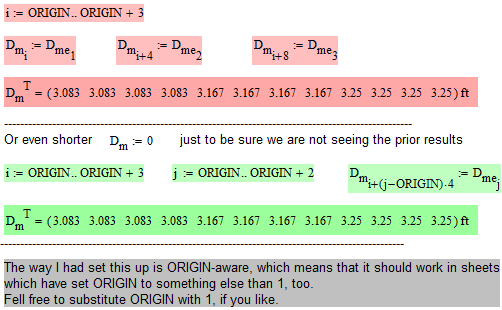Community Tip - You can subscribe to a forum, label or individual post and receive email notifications when someone posts a new topic or reply. Learn more! X
- Subscribe to RSS Feed
- Mark Topic as New
- Mark Topic as Read
- Float this Topic for Current User
- Bookmark
- Subscribe
- Mute
- Printer Friendly Page
Define multiple vector positions in one line
- Mark as New
- Bookmark
- Subscribe
- Mute
- Subscribe to RSS Feed
- Permalink
- Notify Moderator
Define multiple vector positions in one line
In the attached MathCAD 14 worksheet, I have a 12 position vector and want to set the first 4 terms equal to one value, second 4 terms equal to one value and the third 4 terms equal to one value without having to define each term individually. Is there a way to do this in three seperate lines or possibly one line?
Solved! Go to Solution.
- Labels:
-
Other
Accepted Solutions
- Mark as New
- Bookmark
- Subscribe
- Mute
- Subscribe to RSS Feed
- Permalink
- Notify Moderator
- Mark as New
- Bookmark
- Subscribe
- Mute
- Subscribe to RSS Feed
- Permalink
- Notify Moderator
- Mark as New
- Bookmark
- Subscribe
- Mute
- Subscribe to RSS Feed
- Permalink
- Notify Moderator
- Mark as New
- Bookmark
- Subscribe
- Mute
- Subscribe to RSS Feed
- Permalink
- Notify Moderator
Here are two more ways to do it:
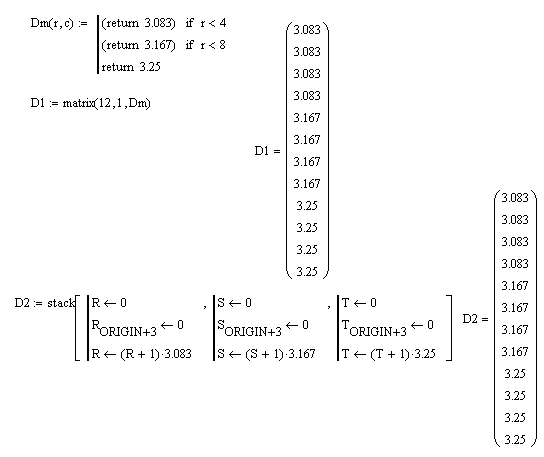
Success!
Luc
(Sorry I couldn't look at Alan's methods, I'm on Mcad 11 only now)
- Mark as New
- Bookmark
- Subscribe
- Mute
- Subscribe to RSS Feed
- Permalink
- Notify Moderator
(Sorry I couldn't look at Alan's methods, I'm on Mcad 11 only now)
Here you are
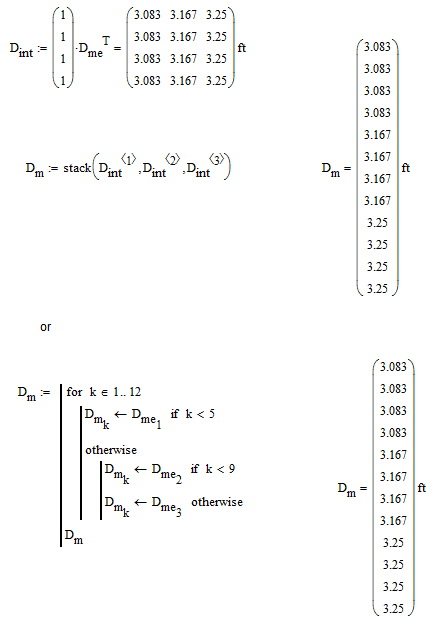
- Mark as New
- Bookmark
- Subscribe
- Mute
- Subscribe to RSS Feed
- Permalink
- Notify Moderator
Werner Exinger wrote:
(Sorry I couldn't look at Alan's methods, I'm on Mcad 11 only now)
Here you are
I added another (Werner must have been very quick off the mark in looking at the first one I posted!) - see below.
Alan
- Mark as New
- Bookmark
- Subscribe
- Mute
- Subscribe to RSS Feed
- Permalink
- Notify Moderator
Oops, too quick. Sorry that i missed that one!