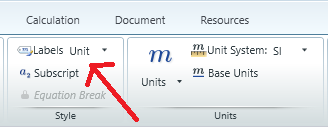Community Tip - You can Bookmark boards, posts or articles that you'd like to access again easily! X
- Subscribe to RSS Feed
- Mark Topic as New
- Mark Topic as Read
- Float this Topic for Current User
- Bookmark
- Subscribe
- Mute
- Printer Friendly Page
Defining Units
- Mark as New
- Bookmark
- Subscribe
- Mute
- Subscribe to RSS Feed
- Permalink
- Notify Moderator
Defining Units
Hello everyone!
I was not sure which topic to put this in, but I am trying to define my own units. This is a unit of cost per mass in analysing freight rates. i.e. My desired unit is to measure freight in £ per tonne. Is this possible?
Thanks
Andy
- Labels:
-
Other
- Mark as New
- Bookmark
- Subscribe
- Mute
- Subscribe to RSS Feed
- Permalink
- Notify Moderator
- Mark as New
- Bookmark
- Subscribe
- Mute
- Subscribe to RSS Feed
- Permalink
- Notify Moderator
Andy:
I found the answer in a "how to" document somewhere here on the PTC site. It's not well documented, but if you want an entirely new unit (for example petroleum barrels) you can do so by typing:
"bbls", <ctrl-u>, ":=", "158.987", "L"
which now defines "bbls" as a volumetric unit equal to 159 litres.
Once you've defined things as base units, you can create ratios (for example, I usually work in bbls/day not m3/s)
I put all of my "preferred" units into a separate worksheet which I "include" in my work-related sheets. I enclose a copy of that worksheet. Each of the units was defined using the name+<ctrl-u> syntax. You'll note that for easy entry, I've defined some units like ft3 in terms of units directly in MathCad. I don't need to enter (ft*ft*ft) or use the shift key, I can just type ft3 and the application knows what I want.
You could probably define your unit as pspt (pounds sterling per tonne) and then you could enter your values, do all your calculations in SI and convert when necessary.
Bob
- Mark as New
- Bookmark
- Subscribe
- Mute
- Subscribe to RSS Feed
- Permalink
- Notify Moderator
You can also put these units, constants, formulas, etc. into an area, close the area, and save the file as a template.
When you launch a template file, all of the formatting, and all of that personal information is already there.
- Mark as New
- Bookmark
- Subscribe
- Mute
- Subscribe to RSS Feed
- Permalink
- Notify Moderator
That <ctl-u> part was what I was missing: I was trying to do it through the tool bar which does something else.
- Mark as New
- Bookmark
- Subscribe
- Mute
- Subscribe to RSS Feed
- Permalink
- Notify Moderator
"I was trying to do it through the tool bar which does something else."
Which part of 'the tool bar'?
What [Ctrl-U] does is toggle between labels, specifically between the current label and 'Unit', and from then on between 'Unit' and 'Variable'. You can accomplish the same by using the menu bar:
Note that this is something completely different from inserting a unit (from the predefined list of units), which can be accessed on the ribbon to the right of the box with labels.
Success!
Luc
- Mark as New
- Bookmark
- Subscribe
- Mute
- Subscribe to RSS Feed
- Permalink
- Notify Moderator