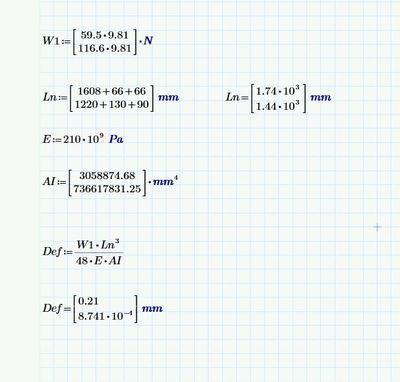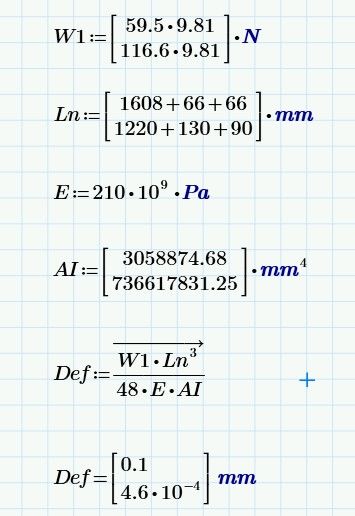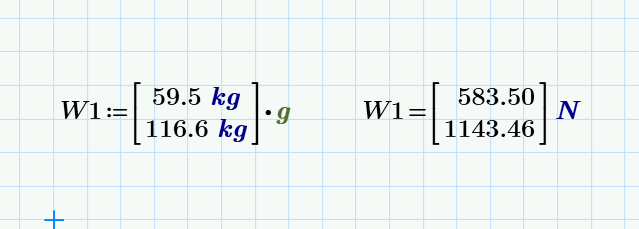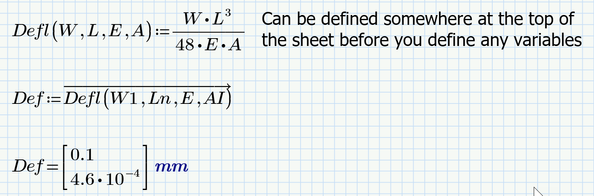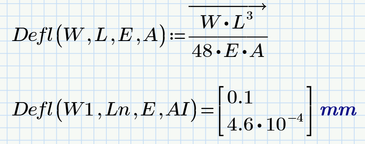Community Tip - When posting, your subject should be specific and summarize your question. Here are some additional tips on asking a great question. X
- Subscribe to RSS Feed
- Mark Topic as New
- Mark Topic as Read
- Float this Topic for Current User
- Bookmark
- Subscribe
- Mute
- Printer Friendly Page
Defining variables for solve
- Mark as New
- Bookmark
- Subscribe
- Mute
- Subscribe to RSS Feed
- Permalink
- Notify Moderator
Defining variables for solve
I have defined the more than one values for a variable.
The answer 0.21 mm is wrong (0.1mm is correct value).
Kindly figure out why the answer is wrong.
Regards,
GSVP
Solved! Go to Solution.
- Labels:
-
Mathcad Usage
Accepted Solutions
- Mark as New
- Bookmark
- Subscribe
- Mute
- Subscribe to RSS Feed
- Permalink
- Notify Moderator
Hi,
You need to do element by element arithmetic not matrix arithmetic.
Math | Operation and Symbols | Operators | in the lower right hand corner a V with an arrow over it.
select the whole equation right hand side and apply the operator.
- Mark as New
- Bookmark
- Subscribe
- Mute
- Subscribe to RSS Feed
- Permalink
- Notify Moderator
Hi,
You need to do element by element arithmetic not matrix arithmetic.
Math | Operation and Symbols | Operators | in the lower right hand corner a V with an arrow over it.
select the whole equation right hand side and apply the operator.
- Mark as New
- Bookmark
- Subscribe
- Mute
- Subscribe to RSS Feed
- Permalink
- Notify Moderator
HI,
Sry to bother can you save it Prime8 version
Thanks
GSVP
- Mark as New
- Bookmark
- Subscribe
- Mute
- Subscribe to RSS Feed
- Permalink
- Notify Moderator
- Mark as New
- Bookmark
- Subscribe
- Mute
- Subscribe to RSS Feed
- Permalink
- Notify Moderator
I would like to point out that there is an easier and better way to define W1. Rather than manually enter 9.81 for the gravitational acceleration, Mathcad includes g as a constant. So, I suggest you do this:
This way, your mass data is entered as data (rather than just a number) and you let Mathcad handle the math and units.
- Mark as New
- Bookmark
- Subscribe
- Mute
- Subscribe to RSS Feed
- Permalink
- Notify Moderator
Thank you fred for the Tip
I will use in future
- Mark as New
- Bookmark
- Subscribe
- Mute
- Subscribe to RSS Feed
- Permalink
- Notify Moderator
Terry already said that 'vectorization' does the magic here.
Its often a good idea to turn the calculations into functions which expect single scalars as arguments and after defining the input vectors call this function vectorized:
I wouldn't necessarily vote for it now, but you can also execute the vectorization in the function and then don't have to think about vectorization when calling it: