Community Tip - If community subscription notifications are filling up your inbox you can set up a daily digest and get all your notifications in a single email. X
- Subscribe to RSS Feed
- Mark Topic as New
- Mark Topic as Read
- Float this Topic for Current User
- Bookmark
- Subscribe
- Mute
- Printer Friendly Page
Disk full while accessing ...
- Mark as New
- Bookmark
- Subscribe
- Mute
- Subscribe to RSS Feed
- Permalink
- Notify Moderator
Disk full while accessing ...
Hi everyone,
I have a strange problem that I am not able to identify. It is a system problem, not a technical question about Mathcad.
Nevertheless maybe someone has experienced this and can help. I have already re-booted my PC.
It happens in Mathcad 15, not in Prime. When I try to save, I get:
my Disk E: is not full!
If I save on Desktop and then move the file to the target directory, it will be saved there ok.
The problem happens now for many Mathcad files in that directory (but not for all).
thanks for any hints
Regards
Claudio
- Mark as New
- Bookmark
- Subscribe
- Mute
- Subscribe to RSS Feed
- Permalink
- Notify Moderator
Hi,
maybe the problem is caused by target directory path. Maybe your path is too long -OR- directory names contain illegal characters (space, national characters). Also Mathcad file name can contain illegal characters (space, national characters) ...
Simple test:
- create E:\a directory
- create Mathcad file named a and save it to E:\a directory
Check:
- run Mathcad
- open Task Manager
- check what user is assigned to Mathcad process ... it is your username ?
MH
Martin Hanák
- Mark as New
- Bookmark
- Subscribe
- Mute
- Subscribe to RSS Feed
- Permalink
- Notify Moderator
Hi Martin
I already tested that with the name (my internal IT-service advised this): the file was not "saveable" even directly under E: with a short name like TM3.xmcd
And the process yes, it is assigned to me (at least now)
BUT: after about 1 hour (I had the time to demonstrate the problem to colleagues and to IT), now I can save. With original name.
I do not understand. But I'm happy it works again.
Best regards & thank you
Claudio
- Mark as New
- Bookmark
- Subscribe
- Mute
- Subscribe to RSS Feed
- Permalink
- Notify Moderator
Hi,
what kind of disk is your E: ?
- is letter E: assigned to a partition created on your local disk ?
-OR-
- is letter E: assigned to network share ? what operating system is installed on file server ?
MH
Martin Hanák
- Mark as New
- Bookmark
- Subscribe
- Mute
- Subscribe to RSS Feed
- Permalink
- Notify Moderator
You might want to check the 'rights' you have in the specific directory (a Windows thing, not Mathcad specific). It could just be that you are allowed to write new files, but are not allowed to modify (overwrite, append) existing files...
You check your rights by viewing the 'properties' of the directory, then select the 'security' tab. Here's an example of a directory that happens to be named "Mathcad":
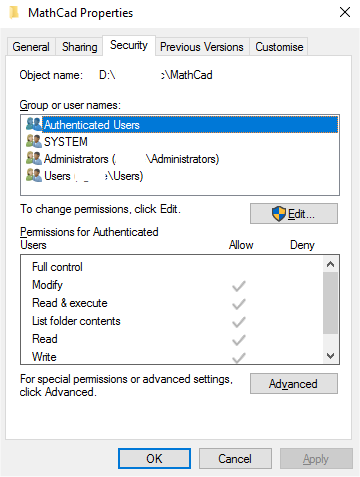
Success!
Luc
- Mark as New
- Bookmark
- Subscribe
- Mute
- Subscribe to RSS Feed
- Permalink
- Notify Moderator
Hi Luc
I did not think of that, now the condition is fulfilled, but now it is anyway not a problem anymore.
BECAUSE: after about 1 hour (I had the time to demonstrate the problem to colleagues and to IT), now I can save. With original name.
I do not understand. But I'm happy it works again.
I'll check your suggestion if it happens again...
Best regards & thank you
Claudio
- Mark as New
- Bookmark
- Subscribe
- Mute
- Subscribe to RSS Feed
- Permalink
- Notify Moderator
Is you E: drive a network drive, and could it be that the directory (or the complete drive) was locked due to maintenance (making backup or something)?
Luc
- Mark as New
- Bookmark
- Subscribe
- Mute
- Subscribe to RSS Feed
- Permalink
- Notify Moderator
Hi Luc and Martin
I am also thinking in that direction, likely an Antivirus-Scan that is remotely started on my computer from IT. I have also AcronisBackup but it was not making anything at that time (I did think about this possibility). The E: disk is not network, is local and internal to PC (not an USB-external disk).
The next time it happens (in my motherlanguage we say "there is no two without three" 🙂 ) I'll check for this bunch of ideas that you suggested.
Thanks a lot
have a nice day
Claudio
- Mark as New
- Bookmark
- Subscribe
- Mute
- Subscribe to RSS Feed
- Permalink
- Notify Moderator
I met the same problem right after switching on of indexing service on my drive.
- Mark as New
- Bookmark
- Subscribe
- Mute
- Subscribe to RSS Feed
- Permalink
- Notify Moderator
Hi Igor,
well, I certainly did not actively switch anything on, indexing included.
But thanks.
and the problem has now disappeared, after two occurrences in two different days. And I changed nothing.
Regards
Claudio
- Mark as New
- Bookmark
- Subscribe
- Mute
- Subscribe to RSS Feed
- Permalink
- Notify Moderator
Ok,I have got your error after switching on indexation on my external usb disk. Before this I had no problems. Your disk is under indexing, look at bottom checkbox of your screenshot above. Keep in mind my finding for the future )).





