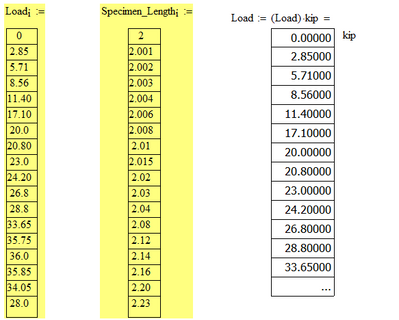Community Tip - Your Friends List is a way to easily have access to the community members that you interact with the most! X
- Subscribe to RSS Feed
- Mark Topic as New
- Mark Topic as Read
- Float this Topic for Current User
- Bookmark
- Subscribe
- Mute
- Printer Friendly Page
Display more values for a range in the resulting matrix
- Mark as New
- Bookmark
- Subscribe
- Mute
- Subscribe to RSS Feed
- Permalink
- Notify Moderator
Display more values for a range in the resulting matrix
Hello,
How can i make the displayed values in the resulting matrix show all the input values, and also show all the resulting calculation to show all the results. if you look at the number of input rows for load is more than calculated value for Load( matrix on right). it shows few dots. I have uploaded mathcad15 sheet. Even the following caluclations in the same sheet have the same issue. I could expand them to show all values.
Thanks,
Sam
Solved! Go to Solution.
- Labels:
-
Civil_Engineering
Accepted Solutions
- Mark as New
- Bookmark
- Subscribe
- Mute
- Subscribe to RSS Feed
- Permalink
- Notify Moderator
Most probably by separating the assignment and the evaluation. So instead of:
Load := (Load) * kip =
you write:
Load := (Load) * kip
Load =
Success!
Luc
- Mark as New
- Bookmark
- Subscribe
- Mute
- Subscribe to RSS Feed
- Permalink
- Notify Moderator
Most probably by separating the assignment and the evaluation. So instead of:
Load := (Load) * kip =
you write:
Load := (Load) * kip
Load =
Success!
Luc
- Mark as New
- Bookmark
- Subscribe
- Mute
- Subscribe to RSS Feed
- Permalink
- Notify Moderator
Thank you Luc!
I never knew that made a difference in the evaluation display.
Regards,
Sam
- Mark as New
- Bookmark
- Subscribe
- Mute
- Subscribe to RSS Feed
- Permalink
- Notify Moderator
You don't want to know all the havoc that combining an assignment and evaluation in one expression can create.
Success!
Luc