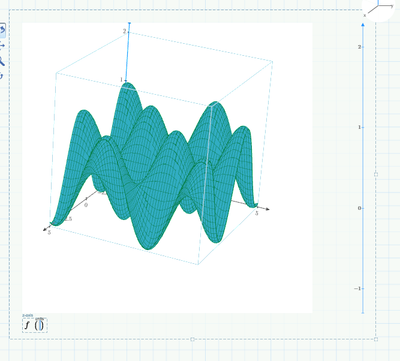Community Tip - Stay updated on what is happening on the PTC Community by subscribing to PTC Community Announcements. X
- Subscribe to RSS Feed
- Mark Topic as New
- Mark Topic as Read
- Float this Topic for Current User
- Bookmark
- Subscribe
- Mute
- Printer Friendly Page
Draw datapoints in 3D plots
- Mark as New
- Bookmark
- Subscribe
- Mute
- Subscribe to RSS Feed
- Permalink
- Notify Moderator
Draw datapoints in 3D plots
Hi all,
Could anyone tell me how to draw only one datapoint or few datapoints in the 3D plots of Prime 6?
Thanks.
Solved! Go to Solution.
Accepted Solutions
- Mark as New
- Bookmark
- Subscribe
- Mute
- Subscribe to RSS Feed
- Permalink
- Notify Moderator
@WeiXu wrote:
Hi all,
Could anyone tell me how to draw only one datapoint or few datapoints in the 3D plots of Prime 6?
Thanks.
PTC has ruined a lot when they decided to create Prime and the 3D plots are sure to be one of the things that got significantly worse. Nonetheless we still can plot a couple of points in 3D the same ways as we could do it in real Mathcad. You have to set up a nested 3x1 vectors and the three elements in that matrix have to be nx1 vectors containing the x-, y- and z-coordinates of the points you'd like to plot.
Unlike real Mathcad, in Prime n must be greater than 1. This means that to plot a single point you are forced to plot it twice (plotting two identical points). The picture and the attached file show that the "CreateSpace" function can be misused to create the necessary structure.
- Mark as New
- Bookmark
- Subscribe
- Mute
- Subscribe to RSS Feed
- Permalink
- Notify Moderator
No the 3D Scatter Plot in Prime! Sorry!
- Mark as New
- Bookmark
- Subscribe
- Mute
- Subscribe to RSS Feed
- Permalink
- Notify Moderator
@WeiXu wrote:
Hi all,
Could anyone tell me how to draw only one datapoint or few datapoints in the 3D plots of Prime 6?
Thanks.
PTC has ruined a lot when they decided to create Prime and the 3D plots are sure to be one of the things that got significantly worse. Nonetheless we still can plot a couple of points in 3D the same ways as we could do it in real Mathcad. You have to set up a nested 3x1 vectors and the three elements in that matrix have to be nx1 vectors containing the x-, y- and z-coordinates of the points you'd like to plot.
Unlike real Mathcad, in Prime n must be greater than 1. This means that to plot a single point you are forced to plot it twice (plotting two identical points). The picture and the attached file show that the "CreateSpace" function can be misused to create the necessary structure.
- Mark as New
- Bookmark
- Subscribe
- Mute
- Subscribe to RSS Feed
- Permalink
- Notify Moderator
Thanks a lot.