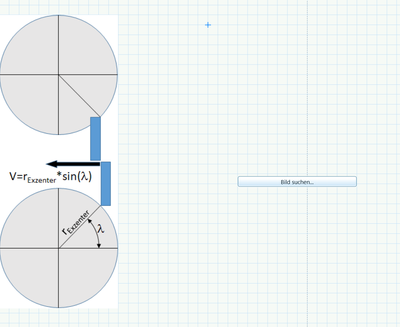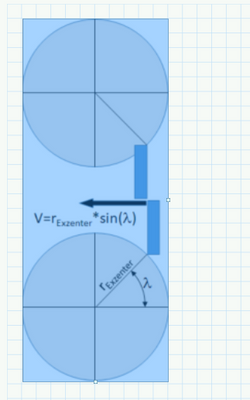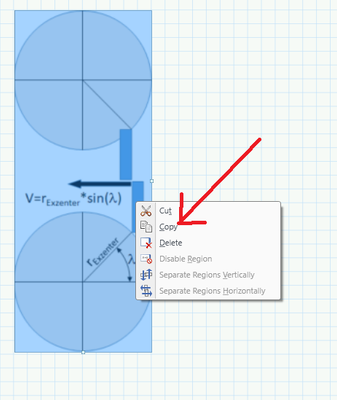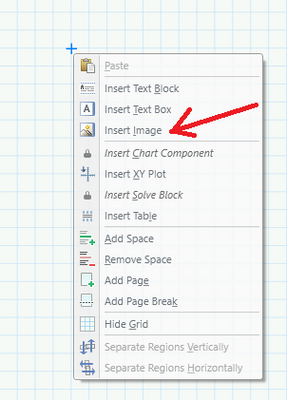Community Tip - If community subscription notifications are filling up your inbox you can set up a daily digest and get all your notifications in a single email. X
- Subscribe to RSS Feed
- Mark Topic as New
- Mark Topic as Read
- Float this Topic for Current User
- Bookmark
- Subscribe
- Mute
- Printer Friendly Page
Eingefügte Bild kopieren (Copy pasted image)
- Mark as New
- Bookmark
- Subscribe
- Mute
- Subscribe to RSS Feed
- Permalink
- Notify Moderator
Eingefügte Bild kopieren (Copy pasted image)
I want to copy this picture. After pasting, only one field appears: "Search image".
Can someone help me?
Translated by Andra Chirila using Google Translate on Jan 26, 2023
-----------------------------------------------------------------------------------------------
Diese Bild möchte ich kopieren. Nach dem Einfügen erscheint nur ein Feld: "Bild suchen".
Kann mir jemand helfen?
Solved! Go to Solution.
- Labels:
-
Mathcad Usage
Accepted Solutions
- Mark as New
- Bookmark
- Subscribe
- Mute
- Subscribe to RSS Feed
- Permalink
- Notify Moderator
Your picture shows that you haven't selected anything. So there is nothing to copy either.
You select the picture with a dragging movement of the mouse (and the left mouse button) from outside the picture over its border.
Once selected, it becomes blue:
Translated by Andra Chirila using Google Translate on February 7th, 2023
-----------------------------------------------------------------------------------------------
Dein Bild zeigt das du nichts selektiert hast. Also gibt es auch nichts zu kopieren.
Du selektierst das bild mit eine Schleifbewegung der Maus (und die linke Maustaste) von auserhalb des Bildes hinüber dessen Rand.
Einmals selectiert wird es blauwig:
Now you can use the right mouse button to bring up a small menu:
Translated by Andra Chirila using Google Translate on February 7th, 2023
-----------------------------------------------------------------------------------------------
Jetzt kannst du die rechte Maustaste benützen um ein kleines Menu hervorzurufen:
Problem solved I think.
Translated by Andra Chirila using Google Translate on February 7th, 2023
-----------------------------------------------------------------------------------------------
Problem gelöst, denk' ich.
Viel erforlg!
Luc
- Mark as New
- Bookmark
- Subscribe
- Mute
- Subscribe to RSS Feed
- Permalink
- Notify Moderator
Your picture shows that you haven't selected anything. So there is nothing to copy either.
You select the picture with a dragging movement of the mouse (and the left mouse button) from outside the picture over its border.
Once selected, it becomes blue:
Translated by Andra Chirila using Google Translate on February 7th, 2023
-----------------------------------------------------------------------------------------------
Dein Bild zeigt das du nichts selektiert hast. Also gibt es auch nichts zu kopieren.
Du selektierst das bild mit eine Schleifbewegung der Maus (und die linke Maustaste) von auserhalb des Bildes hinüber dessen Rand.
Einmals selectiert wird es blauwig:
Now you can use the right mouse button to bring up a small menu:
Translated by Andra Chirila using Google Translate on February 7th, 2023
-----------------------------------------------------------------------------------------------
Jetzt kannst du die rechte Maustaste benützen um ein kleines Menu hervorzurufen:
Problem solved I think.
Translated by Andra Chirila using Google Translate on February 7th, 2023
-----------------------------------------------------------------------------------------------
Problem gelöst, denk' ich.
Viel erforlg!
Luc
- Mark as New
- Bookmark
- Subscribe
- Mute
- Subscribe to RSS Feed
- Permalink
- Notify Moderator
There is another way (without forcing the blue coloration).
If you click on the picture with the left mouse button, it will not turn bluish but will have a dashed frame.
Translated by Andra Chirila using Google Translate on February 7th, 2023
-----------------------------------------------------------------------------------------------
Es geht auch anders (ohne die Blaufärbung zu erzwingen).
Wenn man mit der linken Maustaste auf das Bild klickt, wird es nicht bläulich, sondern es erhält einen strichlierten Rahmen
The context menu with the right mouse button is not available now, but you can copy the image to the clipboard using Ctrl-C, as is usual in Windows, and then copy it to another location using Ctrl.V (or "Paste" from the context menu (right mouse button) insert.
Note: The selection with the conspicuous blue coloring that you get with the dragging movement described by Luc while holding down the left mouse button can also be achieved by left-clicking with the Shift key pressed at the same time.
However, despite repeated attempts, I have not been able to generate the "Search image" message described, and that makes me a little suspicious.
@ JUERGENMERZ If the problem is not yet solved despite Luc's explanations, it would certainly be helpful if you described in more detail how you proceed when copying and generate this "Find picture" message.
The answers so far assume that you are working in a Prime worksheet that already has an embedded graphic (or is it another object, eg a Paintbrush object?) and you want to duplicate this graphic in the worksheet. If you're trying something else, you should be more specific about that as well.
Translated by Andra Chirila using Google Translate on February 7th, 2023
-----------------------------------------------------------------------------------------------
Das Kontextmenü mit der rechten Maustaste ist nun zwar nicht verfügbar, aber man kann wie in Windoof üblich nun das Bild mittels Ctrl-C in die Zwischenablage kopieren und von dort dann an anderer Stelle mittels Ctrl.V (oder über "Paste" aus dem Kontextmenü (rechte Maustaste) einfügen.
Anmerkung: Die Selektion mit der auffallenden Blaufärbung die man mit der von Luc beschriebenen Schleifbewegung mit gedrückter linker Maustaste erhält, kann man auch durch Links-Klick mit gleichzeitig gedrückter Shift-Taste erzielen.
Es ist mir allerdings trotz mehrmaliger Versuche nicht gelungen, die beschriebene Meldung "Bild suchen" zu erzeugen und das macht mich etwas stutzig.
@JUERGENMERZ Falls das Problem also trotz Lucs Erläuterungen noch nicht gelöst sein sollte, dann wäre es sicher hilfreich, wenn du genauer beschreiben würdest, wie du beim Kopieren vorgehst und diese "Bild suchen" Meldung erzeugst.
Die bisherígen Antworten gehen davon aus, dass du in einem Prime Arbeitsblatt arbeitest, in dem sich bereits eine eingebettete Grafik befindet (oder handelt es sich um ein anderes Objekt, zB ein Paintbrush Objekt?) und du diese Grafik im Arbeitsblatt duplizieren möchtest. Falls du etwas anderes versuchst, solltest du das auch genauer angeben.
- Mark as New
- Bookmark
- Subscribe
- Mute
- Subscribe to RSS Feed
- Permalink
- Notify Moderator
"However, despite repeated attempts, I have not been able to generate the "Search image" message described and that makes me a little suspicious.":
Very easily.
You don't need a picture for that. Simply call up the context menu on the open area, and then:
Translated by Andra Chirila using Google Translate on February 7th, 2023
-----------------------------------------------------------------------------------------------
"Es ist mir allerdings trotz mehrmaliger Versuche nicht gelungen, die beschriebene Meldung "Bild suchen" zu erzeugen und das macht mich etwas stutzig.":
Ganz einfach.
Dazu braucht man kein bild. Einfach das Kontextmenu auf offene Fläche aufrufen, und dann:
Viel Erfolg!
Luc
- Mark as New
- Bookmark
- Subscribe
- Mute
- Subscribe to RSS Feed
- Permalink
- Notify Moderator
Ah, I see!
I hardly ever use this context menu because otherwise Prime has a severe lack of such context menus.
So the problem just seems to be that @JUERGENMERZ confused "Insert Image" with "Paste".
The former is intended to paste an image file previously saved to disk, while "Paste" pastes the contents of the clipboard.
Translated by Andra Chirila using Google Translate on February 7th, 2023
-----------------------------------------------------------------------------------------------
Ahh, I see!
Ich benutze dieses Kontexmenü kaum, weil es Prime sonst ja auch heftig an derartigen Kontextmenüs mangelt.
Das Problem scheint also nur zu sein, dass @JUERGENMERZ "Bild einfügen" (="Insert Image") mit "Einfügen" (="Paste") verwechselt hat.
Ersteres ist dazu gedacht, eine Bilddatei, welche zuvor auf einen Datenträger gespeichert wurde, einzufügen, während "Einfügen" den Inhalt der Zwischenablage einfügt.