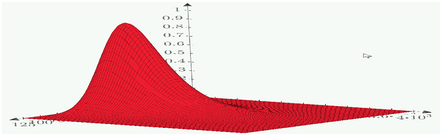Community Tip - You can subscribe to a forum, label or individual post and receive email notifications when someone posts a new topic or reply. Learn more! X
- Subscribe to RSS Feed
- Mark Topic as New
- Mark Topic as Read
- Float this Topic for Current User
- Bookmark
- Subscribe
- Mute
- Printer Friendly Page
Enlarging and enhancing the appearance of a surface plot
- Mark as New
- Bookmark
- Subscribe
- Mute
- Subscribe to RSS Feed
- Permalink
- Notify Moderator
Enlarging and enhancing the appearance of a surface plot
I'm a Mathcad newbie and consider myself fortunate to have been able to generate a crude surface plot of a function of two variables. This plot may be spotlighted as part of a History Channel series episode that will begin shooting in about three weeks. As such I want it to appear as "professional"-looking as possible. I have several questions:
[1] I want to "stretch" the plot in the y direction [range 0 to 4,000 feet] but have been stymied thus far. [Note: In a true-scale drawing of the plot, the y-direction side of the rectangle would be an order of magnitude longer than its x-direction counterpart. That’s obviously not achievable, but it would be nice to make the plot as narrow as possible.] PTC Mathcad Help, under Component Structure, states that “The plot area…displays the plot of the X and Y expressions defined in the Inputs area. You can use the component block handles to resize the chart area in the x, y, or both directions.” Problem is, I can’t find those handles.
[2] Is it possible to color the "mesh" in the z-direction [range 0 to 1.00]- -e.g., color it purple for values between 0 to 0.20, blue for values between 0.20 to 0.04, …., red for values between 0.80 and 1.00?
[3] Will Mathcad accommodate axis labels comprising up to 26 characters- -here specifically, “longitudinal (y) direction”, “transverse (x) direction” and still be able to include the applicable dimensional units (feet)?
[4] Can I change the worksheet orientation from portrait to landscape and minimize the margins and thus maximize the plot size?
Solved! Go to Solution.
- Labels:
-
Other
Accepted Solutions
- Mark as New
- Bookmark
- Subscribe
- Mute
- Subscribe to RSS Feed
- Permalink
- Notify Moderator
I am not sure what the standard directory for the license file is but its name usually is "license.dat"
You may click the orange "M" at the top left corner, click "options", chose "License" tab and in the bottom text box "File:" you can see the path and name of the license file.
- Mark as New
- Bookmark
- Subscribe
- Mute
- Subscribe to RSS Feed
- Permalink
- Notify Moderator
3D plotting is very limited in Prime. I don't believe you can do any of what you are after. Some options are:
a.) Try mathcad 15. You should have a free license to that with prime.
b.) Export the data (or recreate) and plot it in other software. Matlab would give you all kinds of options. Octave is a free version.
- Mark as New
- Bookmark
- Subscribe
- Mute
- Subscribe to RSS Feed
- Permalink
- Notify Moderator
[1] I answered here -> https://community.ptc.com/t5/PTC-Mathcad/Stretching-a-plot/m-p/646048/highlight/true#M188634
In short - you can't do so in Prime
[2] Its possible in some way in mathcad 15 but not with mediocre Prime
[3] Prime does not support axis labels at all. PTC suggests to use text boxes which you position appropriately (its ridiculous, I know but thats honestly what they suggest)
[4] yes, you can chose a larger paper size, can chose landscape orientation and also smaller margins. Look at the document ribbon's options. But as you can't stretch the plot horizontally changing the orientation to landscape won't help, I guess.
- Mark as New
- Bookmark
- Subscribe
- Mute
- Subscribe to RSS Feed
- Permalink
- Notify Moderator
The beautiful color-banded Mathcad 15 graphic you included in your reply [see attached png file] looks fantastic- -it's virtually the exact plot I wanted to create with my Mathcad Prime software! Two questions: [1] May I use it; and [2] if your answer is "yes," would you please adjust it so that it remains "stretched" in the y direction but matches, to the extent feasible, the rotational perspective of the plot depicted in the attached Mathcad file?
- Mark as New
- Bookmark
- Subscribe
- Mute
- Subscribe to RSS Feed
- Permalink
- Notify Moderator
You sure can use that plot but unfortunately I already have deleted the Mathcad file used for creation.
But you can also play around with MC15 plots yourself. As you have a Prime license, you are also entitled to download Mathcad 15, install it and when asked for a license point it to the license file which you got when installing Prime. MC15 will happily use it. PTC gives along Mathcad 15 when you buy Prime for good reason 😉
You may download the trial version (which then turns into the full version) somewhere here (hope that at least one of the links works as PTC changes the rules now and then):
https://www.ptc.com/en/products/mathcad/free-trial/thank-you
https://www.ptc.com/en/products/mathcad/free-trial
http://download.ptc.com/products/mathcad/trial/mc15/Mathcad15_EN.zip
https://www.ptc.com/-/media/Files/Docs/Mathcad/Mathcad15-EN.zip
BTW, you can't stretch the plot in y-direction. All that can be done is stretching the 2D-pic(!) in horizontal direction and this also affects the angles between the axis. Its similar to taking a screenshot of the Prime plot and stretching it in horizontal direction:
- Mark as New
- Bookmark
- Subscribe
- Mute
- Subscribe to RSS Feed
- Permalink
- Notify Moderator
I have recreated the mathcad 15 sheet and attach it here.
Maybe you like to play around with it, use different color maps, add lighting, fog, perspective, etc.
- Mark as New
- Bookmark
- Subscribe
- Mute
- Subscribe to RSS Feed
- Permalink
- Notify Moderator
Thank you for the new plot, the associated Mathcad file, and the links to Mathcad 15. I downloaded a version of that software but cannot set it up [it won't accept/can't read my current Prime license...or more likely, I screwed something up in the process]. I'll contact PTC Support to fix this problem.
- Mark as New
- Bookmark
- Subscribe
- Mute
- Subscribe to RSS Feed
- Permalink
- Notify Moderator
I am not sure what the standard directory for the license file is but its name usually is "license.dat"
You may click the orange "M" at the top left corner, click "options", chose "License" tab and in the bottom text box "File:" you can see the path and name of the license file.
- Mark as New
- Bookmark
- Subscribe
- Mute
- Subscribe to RSS Feed
- Permalink
- Notify Moderator
Thanks for the license access tip; Mathcad 15 is now operational. I will adjust your plot to suit my needs. Once again, thank you for taking time to solve the mind-numbing problem I encountered with Mathcad Prime 6.0!